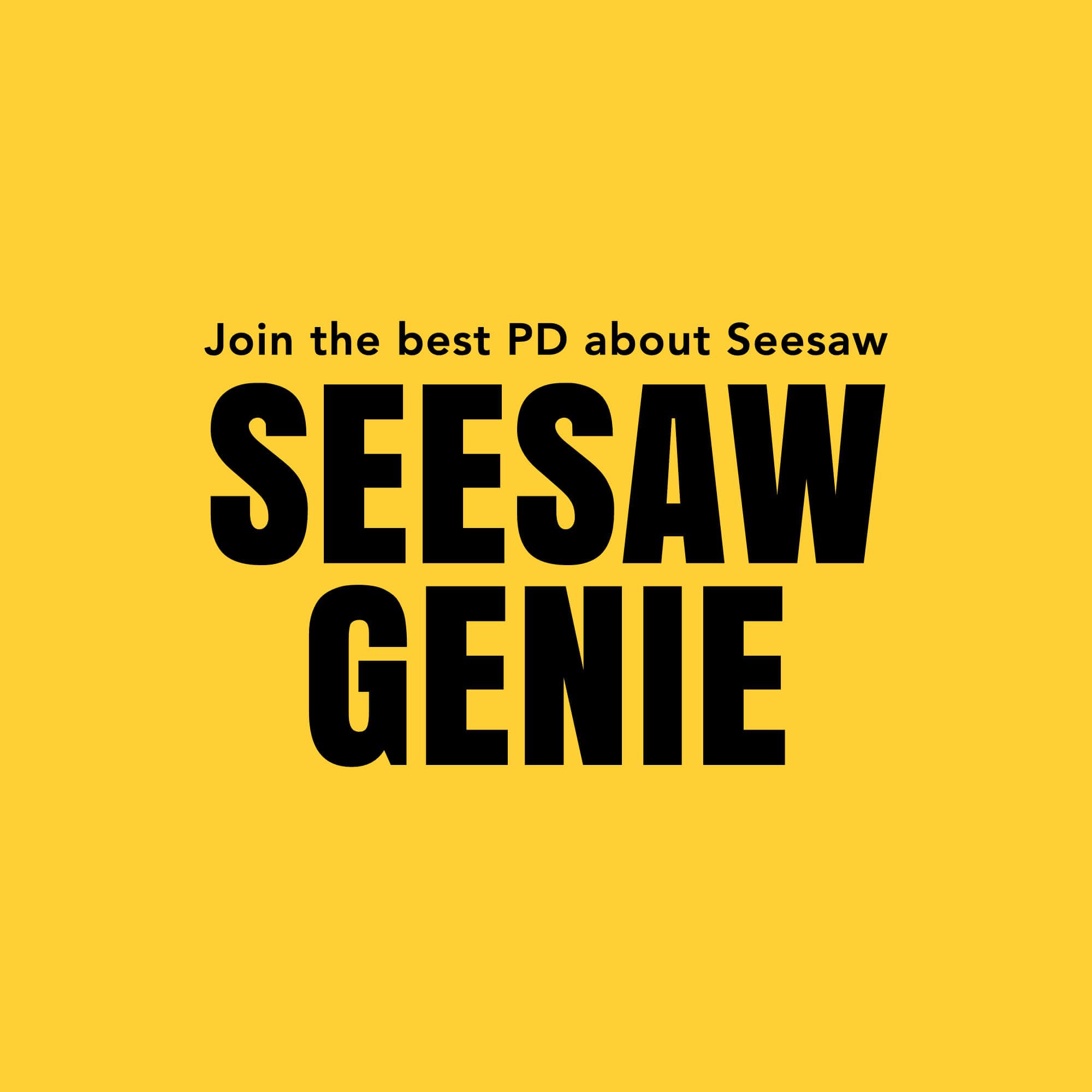Learn how to use Seesaw to the fullest with these on-demand videos. Watch and learn when you have time!
Together we'll learn:
- Seesaw basics
- How to create interactive Seesaw activities with moveable pieces
- Seesaw #NotJustBasics (tips and tricks to use Seesaw during the school year)
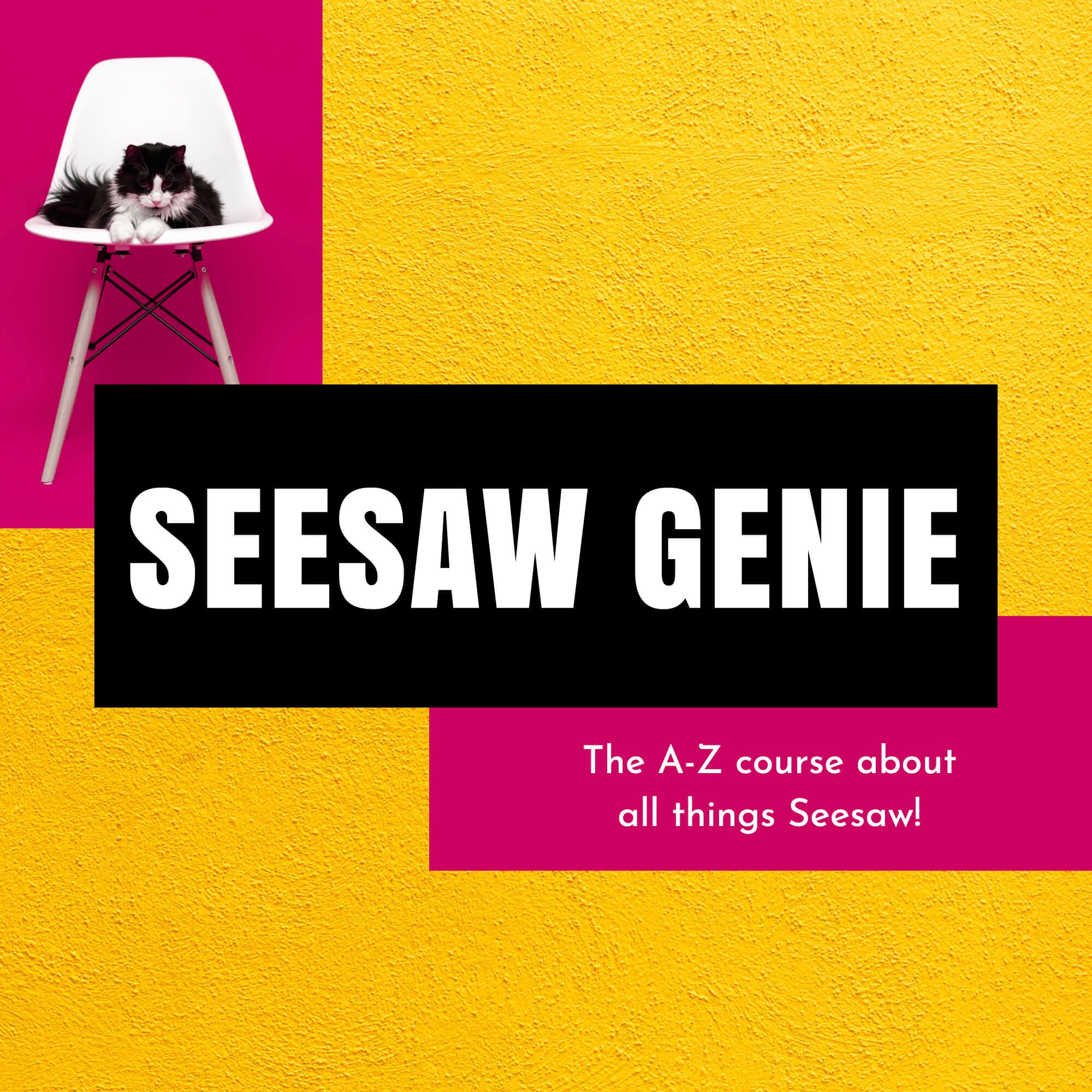
You may be a Seesaw newbie or have used Seesaw for a couple of years. Either way, you'll learn a lot during this PD!
By the end of this course, you will have:
- covered Seesaw basics;
- seen my step-by-step process of creating paperless resources;
- created your first interactive Seesaw activities with moveable pieces;
- learned how to use Seesaw to the fullest (not just for parent communication).
Imagine...
You are calm, you are ready. You don't have to spend your lunch break, evenings or weekends on googling and watching tutorials on YouTube. You already have your systems about all things Seesaw.
Become Seesaw Genie!
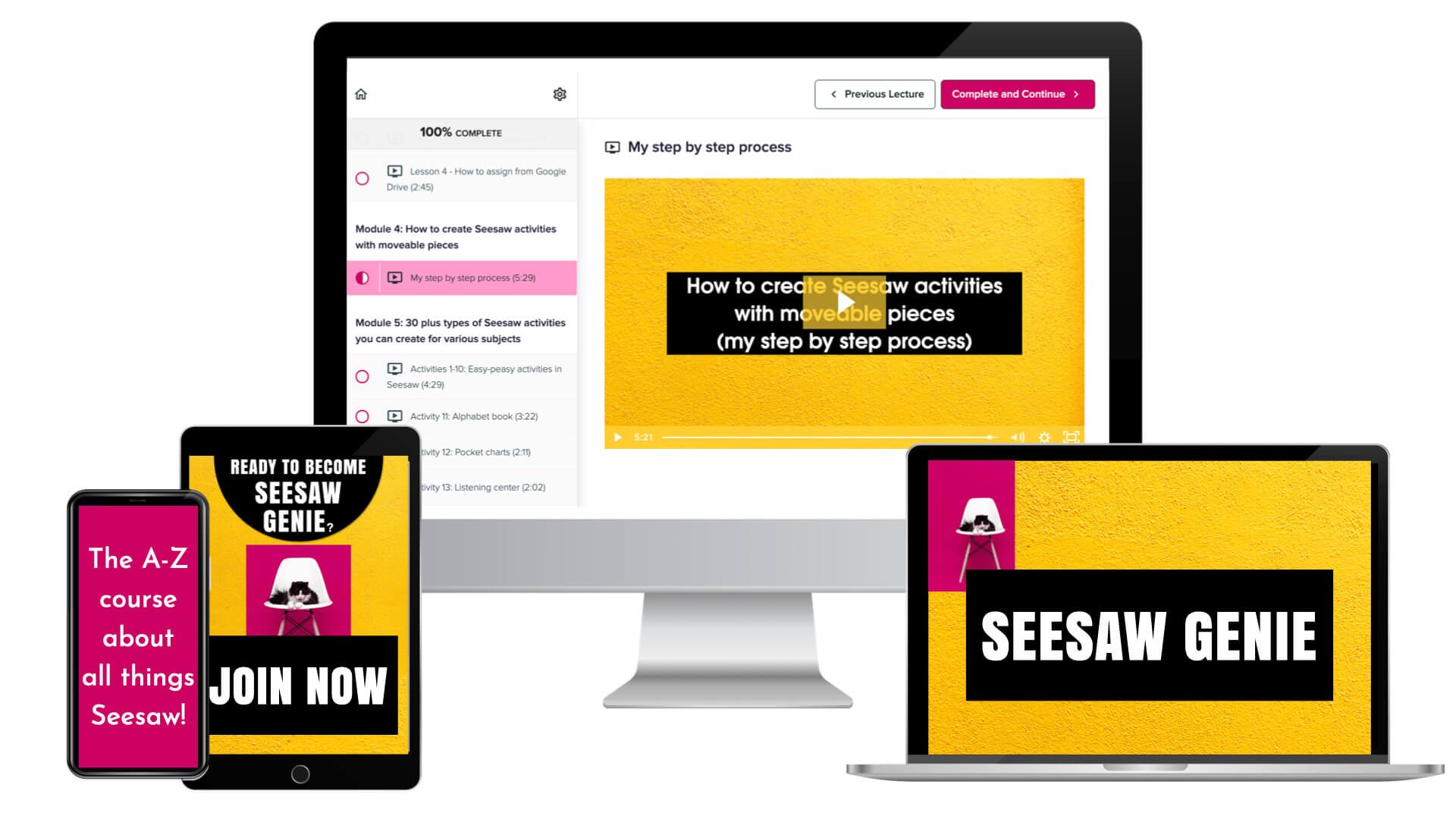
In 7 modules of Seesaw Genie Course I'll teach you all things Seesaw and how to create interactive Seesaw activities.
Module 1: How to get started with Seesaw
We'll learn Seesaw basics. If you have been using Seesaw for a while, you can skip this module!
Module 2: How to create lessons and templates (in Google Slides or PowerPoint) before uploading them to Seesaw
Even if you aren't tech-savvy, I'll guide you through my step-by-step process on how to create interactive activities. With all the details and insights!
Module 3: How to create activities in Seesaw
I'll teach you how to become confident with Seesaw and its features.
Module 4: How to create Seesaw activities with moveable pieces
I'll show you my step-by-step process of creating memorable Seesaw activities with the drag and drop feature. Whether you are a teacher or TPT author, you'll be able to create Seesaw activities yourself!
Module 5: How to make 30 plus types of Seesaw activities you can create and use for various subjects
That's it. You won't need to worry anymore. You'll always know what to assign to your students. I'll give you a variety of ideas for activities and show you how to make them from scratch!
Module 6: Seesaw tips and tricks #NotJustBasics
Here we'll dive deeper into Seesaw (tips and tricks, Seesaw blog, folders, progress and skills, organization, using Seesaw after distance learning, etc.)
Module 7: Quick wins (Practical tips about using Seesaw in the classroom)
We'll learn how to package your lessons and instructions in Seesaw.
Professional Development Certificate
You will receive a 4-hour professional development certificate after you finish watching the course videos.
What teachers and TPT authors are saying:
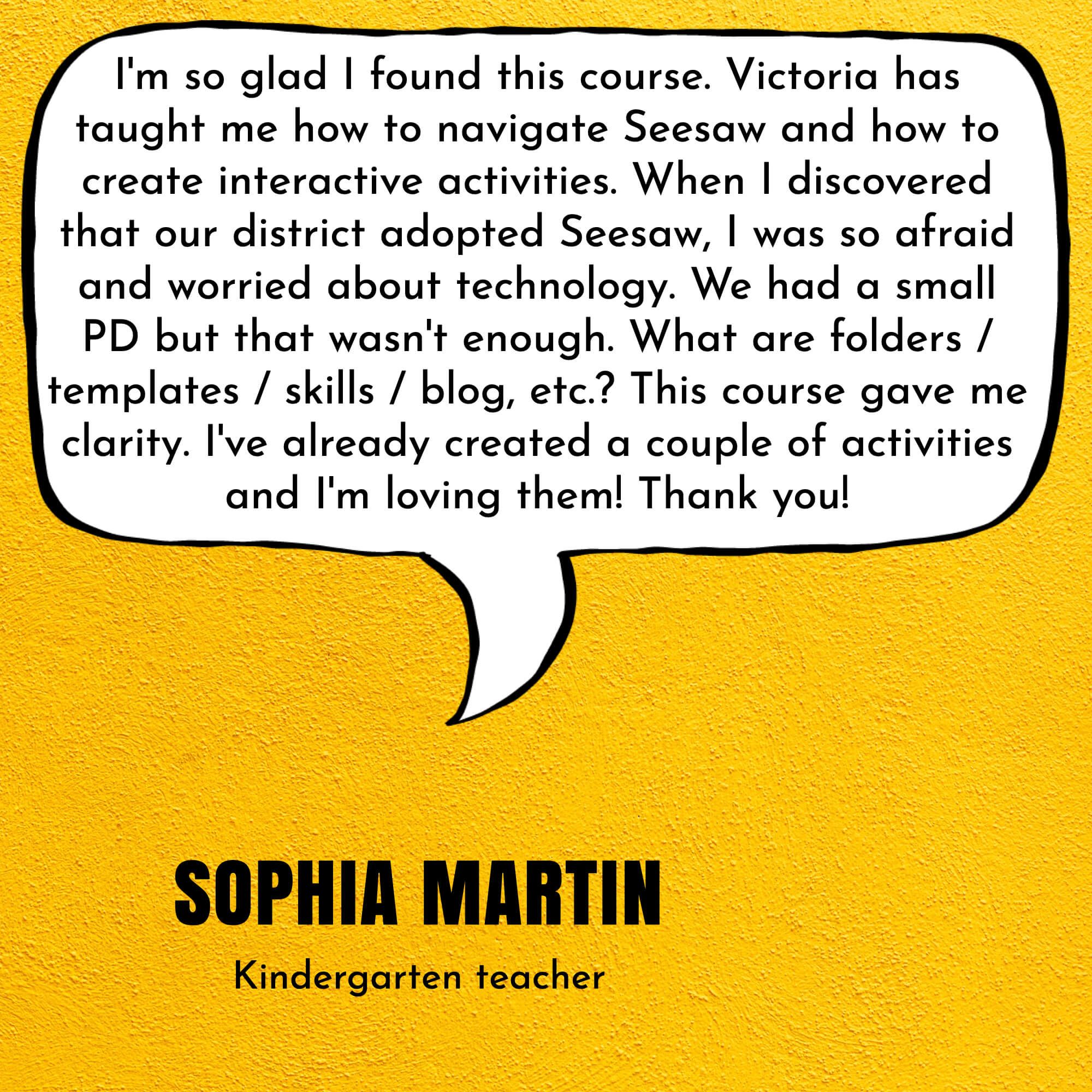
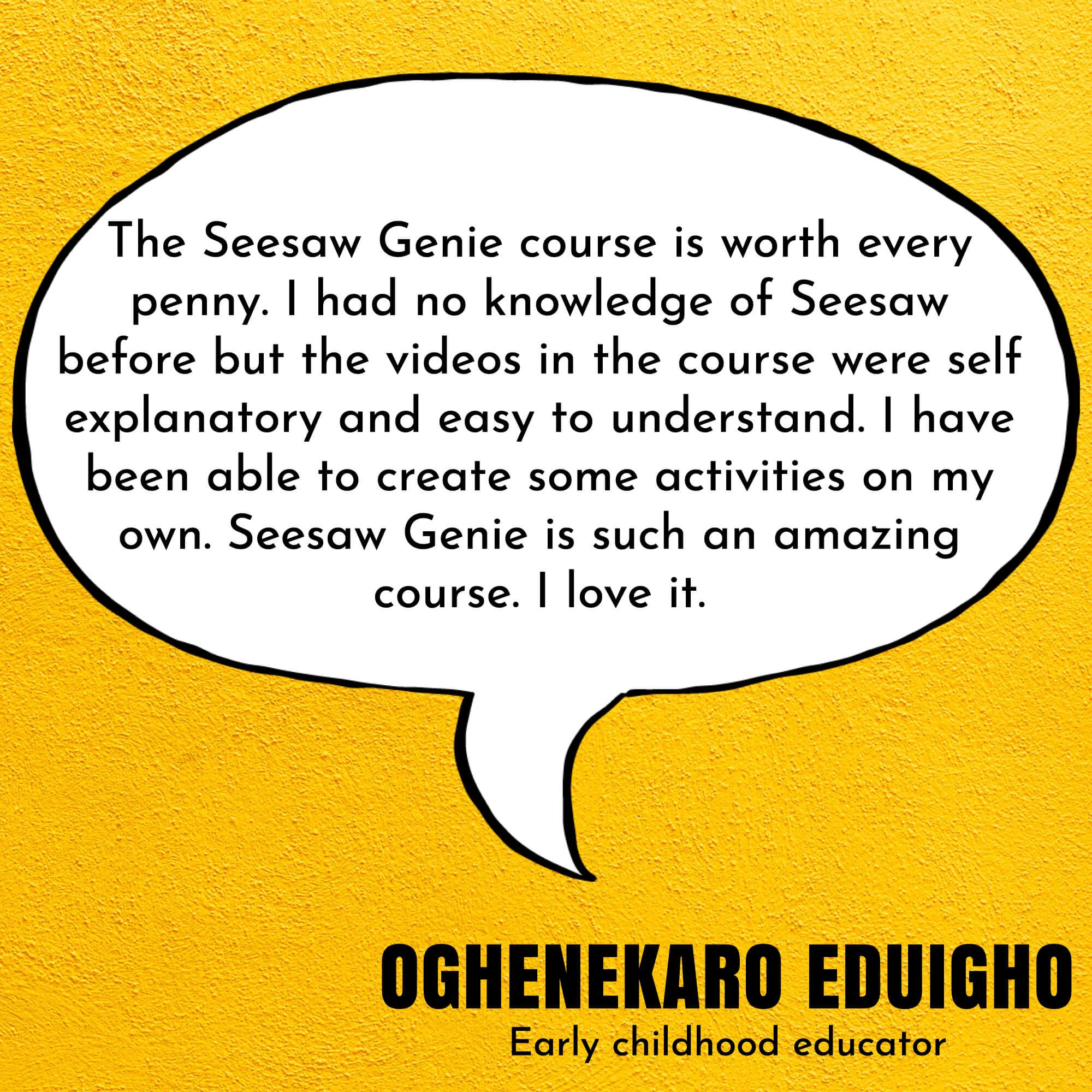
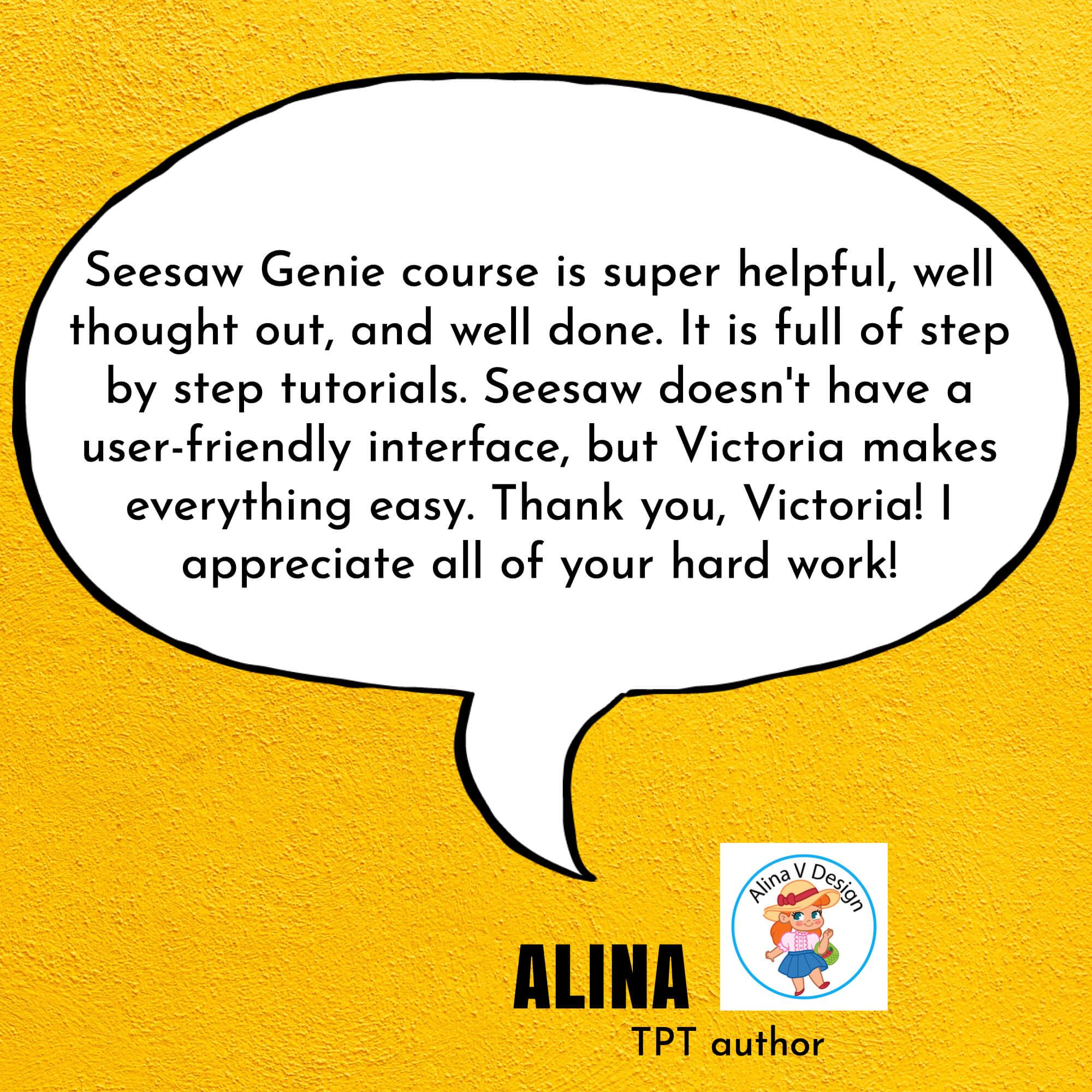
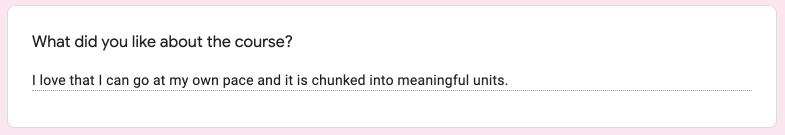
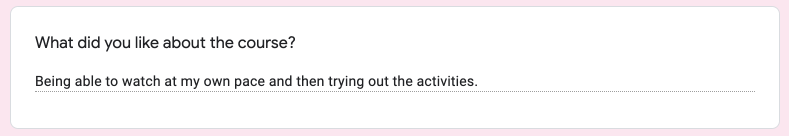
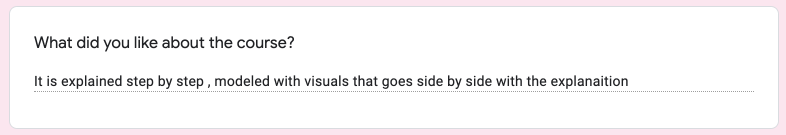
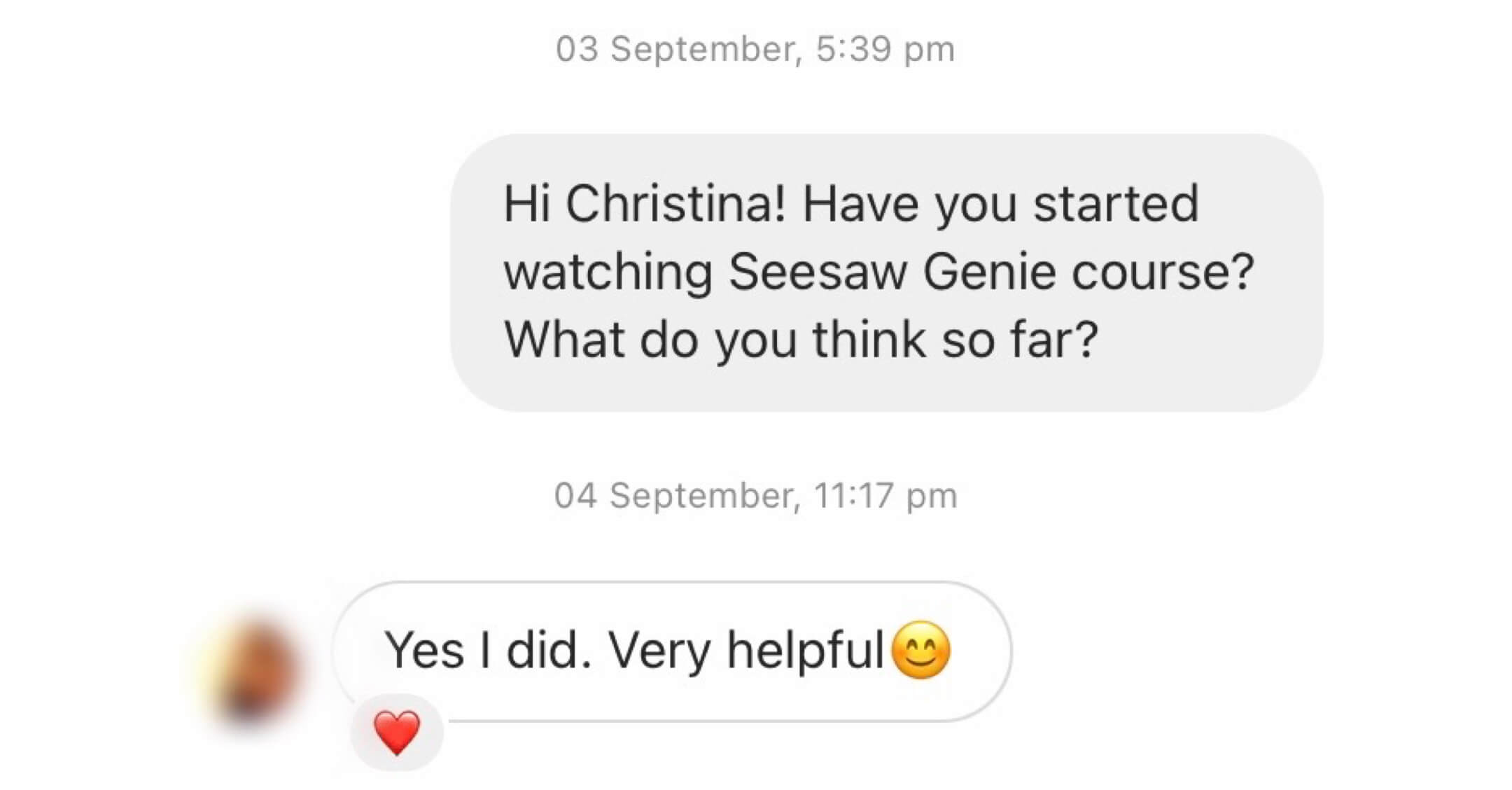
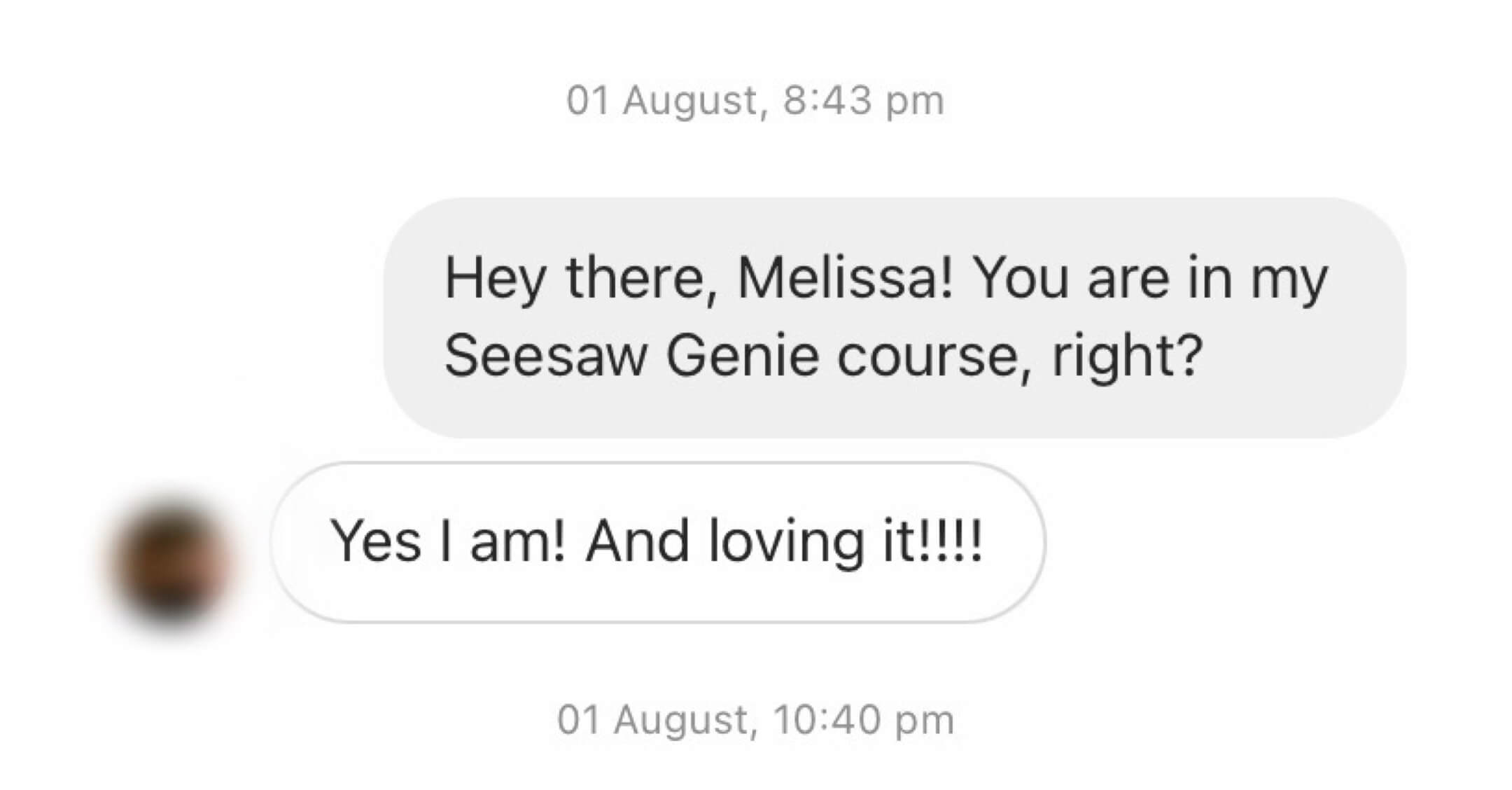
In case we haven't met before... Hi, I'm Victoria.

With 11 years of teaching experience, I’m particularly passionate about helping teachers become more confident with going digital.
I have to admit. I've spent a lot of time Seesawing...
I watched tons of YouTube tutorials, PDs by Seesaw, asked questions in Facebook groups (on top of doing the actual teaching), tried this and that in Seesaw with my students. Time was precious. The time that I wanted to spend with my family.
And now I would love to share these things with you!
Whether you are a teacher or a TPT seller, this course will help you eliminate the overwhelm and save you hours of your precious time. Seesaw Genie will teach you how to use Seesaw to the fullest and how to create engaging Seesaw activities with moveable pieces (like these activities below).
Want a look inside?
Frequently Asked Questions
1. Remind me, what do I get when I enroll TODAY?
- 51 training videos
- A 4-hour PD certificate
- BONUS: Office hours with me where you can ask all your questions via email
- BONUS: Video Lesson "Getting started with Google Classroom"
- BONUS: Pre-loaded templates in Seesaw "Daily Calendar"
2. When I join Seesaw Genie, will I get immediate access to all the lessons and modules?
Yes! The course is hosted on a teaching platform. After you enroll, you will get your log-in details. You will get access to all the lessons, so you can binge-watch them right away or later when you have time!
3. How can I get my school/district to pay for this?
Previous students have had their district pay for the course directly.
4. Is it just for primary teachers?
Because I am a K-2 teacher, the activities and the processes I share about geared towards primary teachers. However, elementary teachers will also benefit from the course.
5. I am a TPT seller. Is this course for me?
Yes, I have had TPT sellers as students who have completed the course, and they already started creating their resources and selling them on TPT (other teachers will praise your Seesaw activities)...
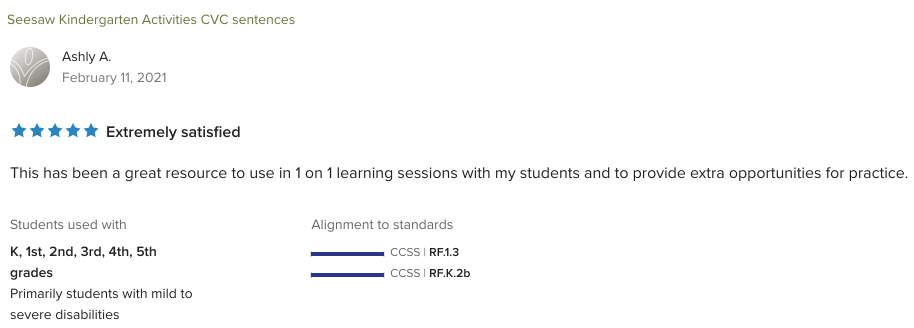
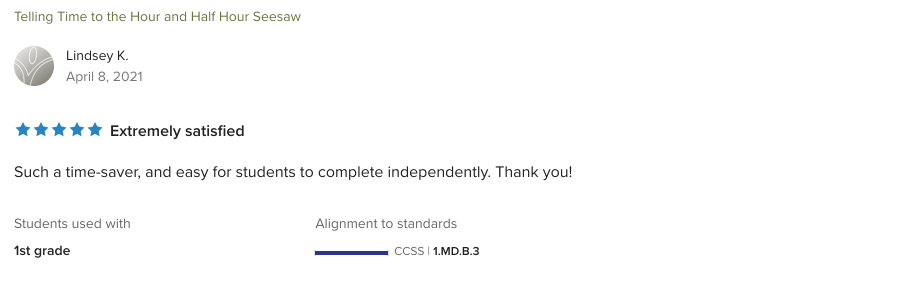
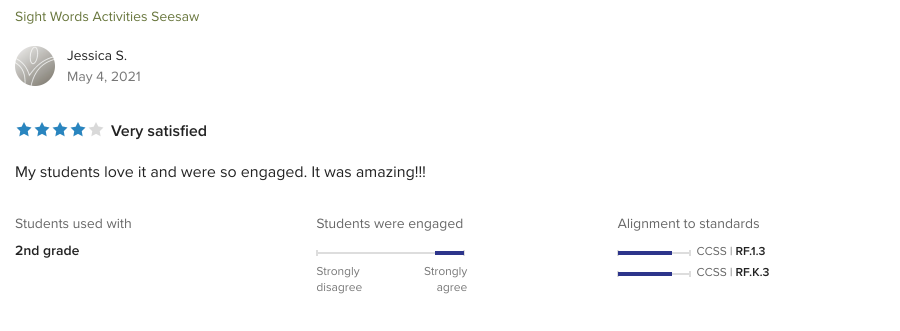
6. I know all the basics about Seesaw. Is this course for me?
It is if you used Seesaw only for parent communication, sharing students' work and assigning pdfs. If you want to use Seesaw to the fullest and learn how to create activities with moveable pieces, this course is for you!
7. Do you provide a PD certificate?
You will receive a 4-hour professional development certificate after you finish watching the course videos. You will need to check with your administrator to make sure the certificate will be accepted.
8. What if I don’t have time to take the course right now? How long will the course be available?
You'll have 12-month access to the course. Buy now and finish later!

7-Day Money Back Guarantee
It's very important to me that you get the results from this course. The things I've mentioned in the course have worked for me and other teachers and TPT sellers. To get results, you have to put the work so that you could use Seesaw to the fullest and create Seesaw activities. If you complete the course and for some reason you are not satisfied, you can get your money back. Send me an email to hellocrazycharizma@gmail.com within 7 days of purchasing.
Still got questions about Seesaw Genie? Feel free to contact me here.