After you bought any set on this site, you'll get an email with your order to your inbox.
The title of the email is CrazyCharizma Checkout and it is sent from mailer@fastspring.com
It looks like this.
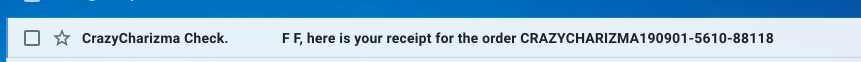
It might appear in your spam. Search all your emails by CrazyCharizma or fastspring.com
Here is how the email looks inside. You should click on that link with a pdf file.
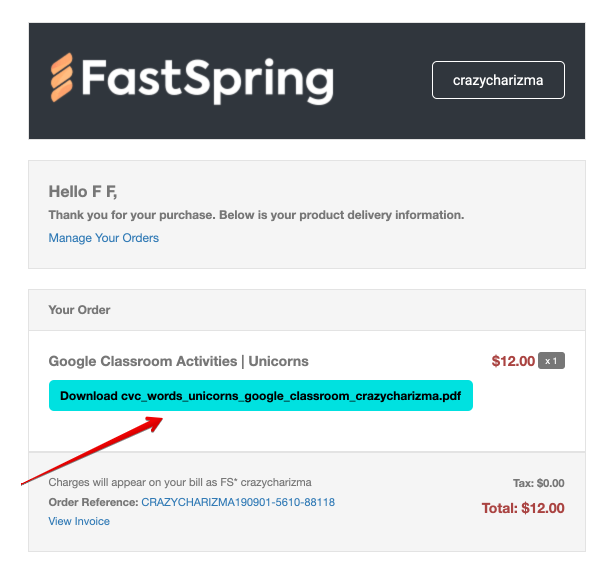
Paperless resources (Google Classroom or Seesaw)
If you bought paperless resources for Google Classroom and Google Slides, the link to the Google Slides set will be in that pdf file, normally on the first or second page. Click on the words "Link to packet..." or "Click here".
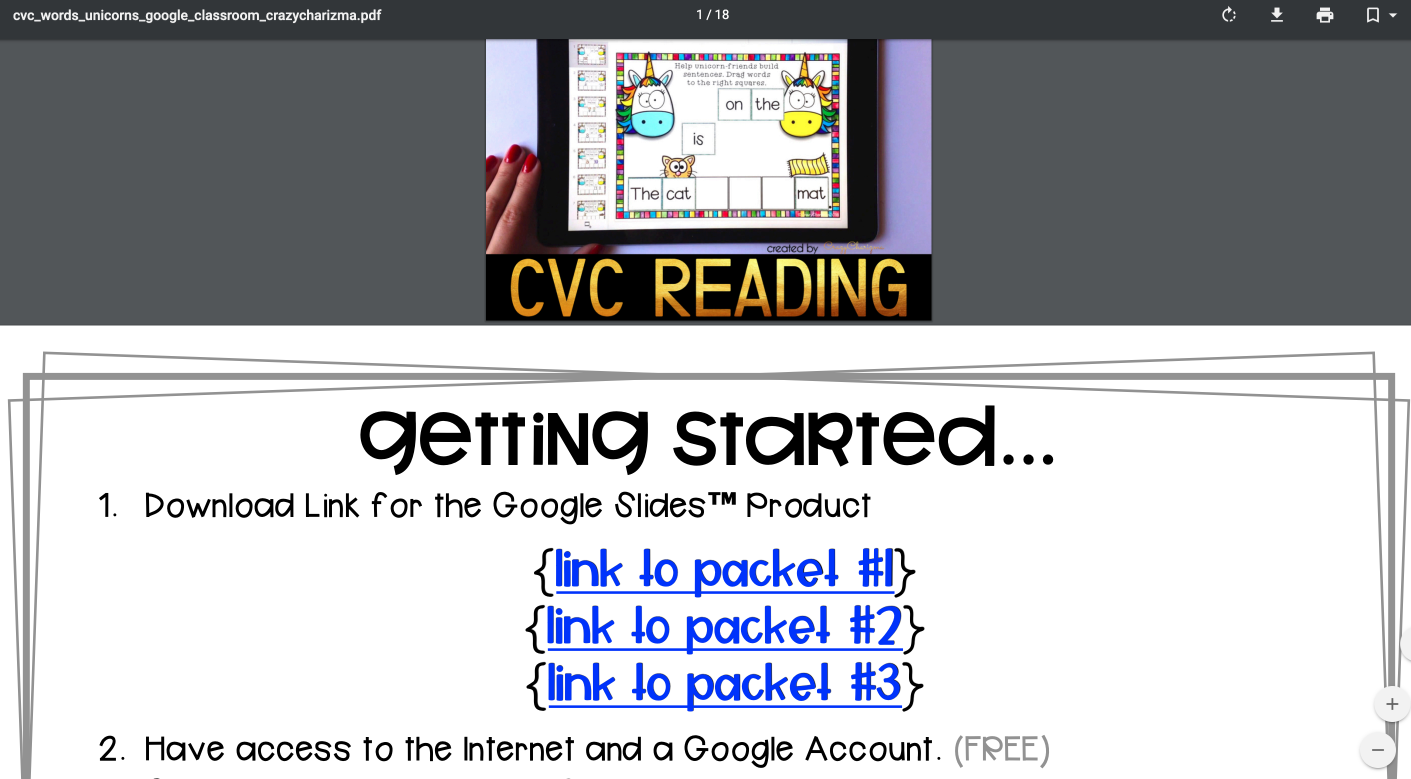
Then you'll be transfered to a new window and will be asked to make a copy. Click "Make a copy" and the file will be automatically saved to your Google Drive. Pay attention that you should be logged in to your Google Account!
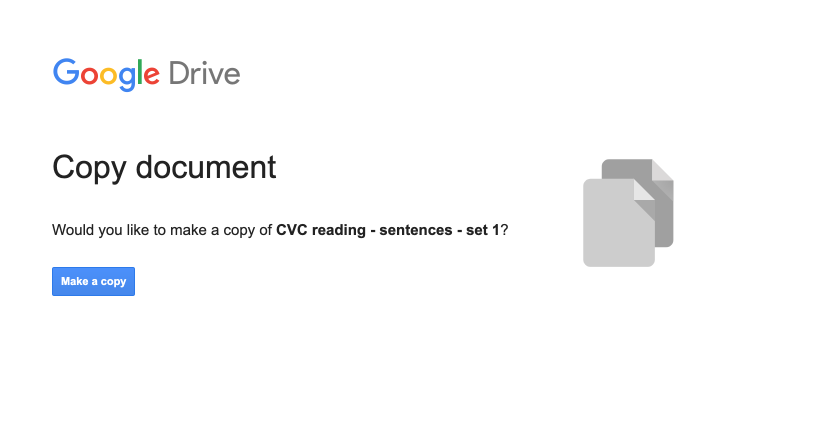
How to redownload files again
If you want to redownload purchased files again or you bought a growing bundle and know that it was updated with new sets, follow these steps:
- Find your initial purchase email in your inbox.
- Click on "Manage Your Orders".
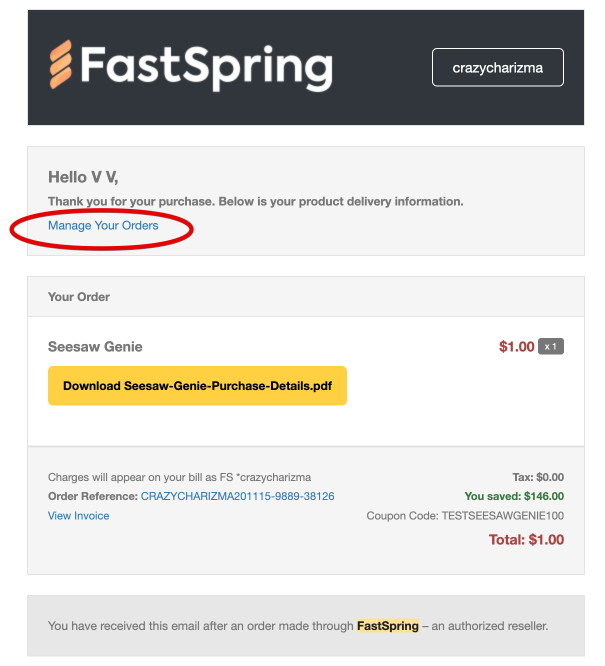
3. You'll be transferred to your account on my site. Enter the email you used to purchase the file.
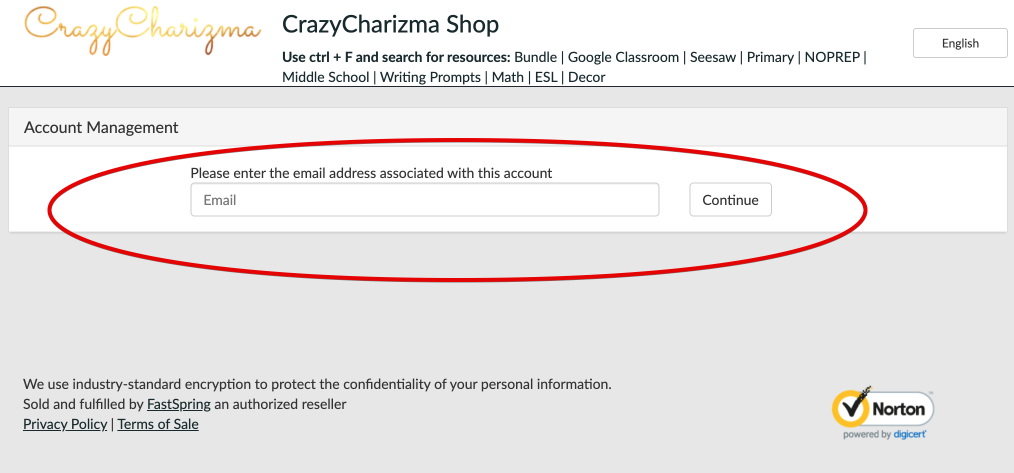
4. You'll get the message that the email was sent with instructions.
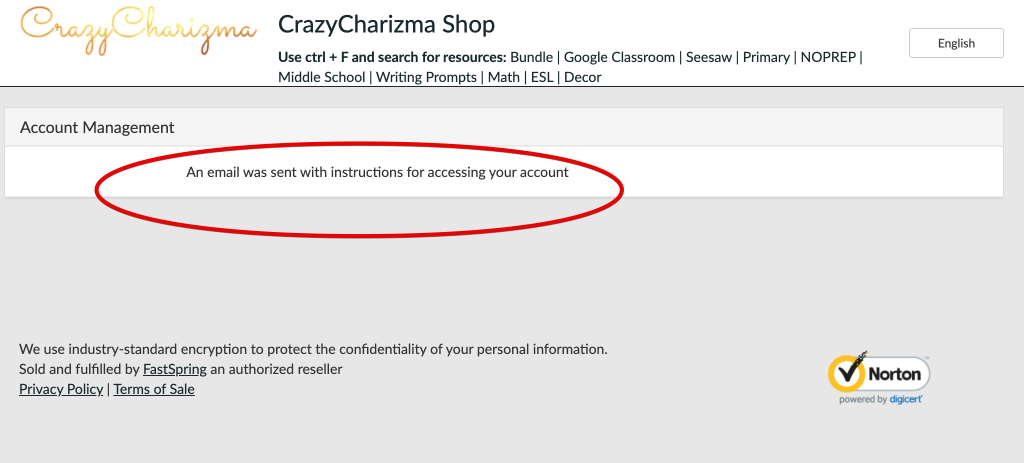
5. Go to your email inbox and you'll get the following email. Inside click on "Click here to manage your orders".
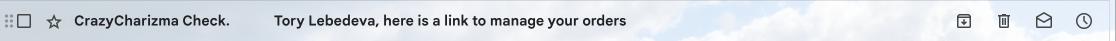
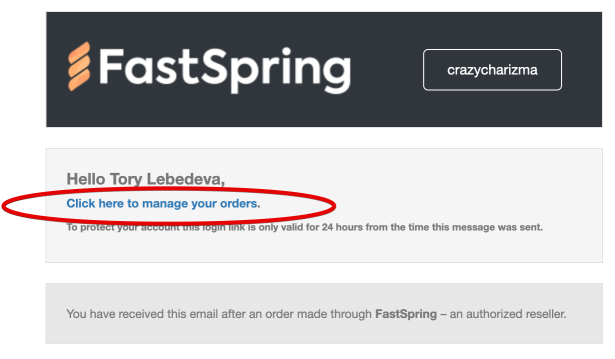
6. You'll be transferred to your account on my site. Click on "Orders" and download the files you need.
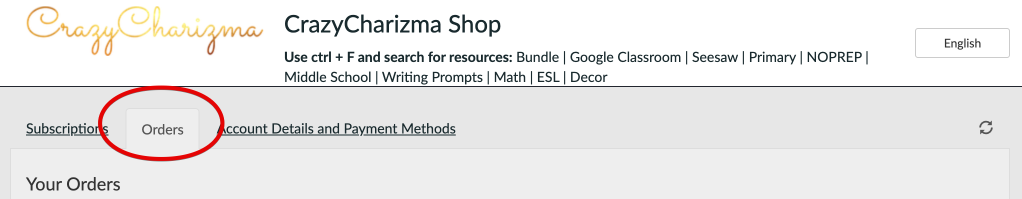
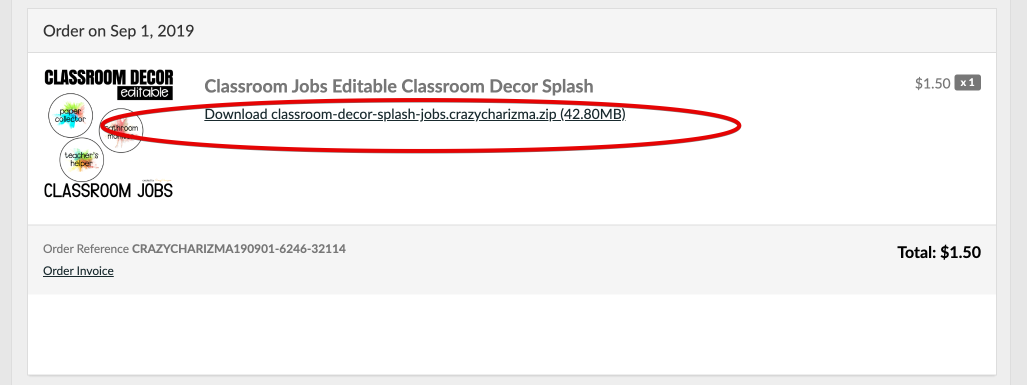
Please email me if you still have questions about your order.
