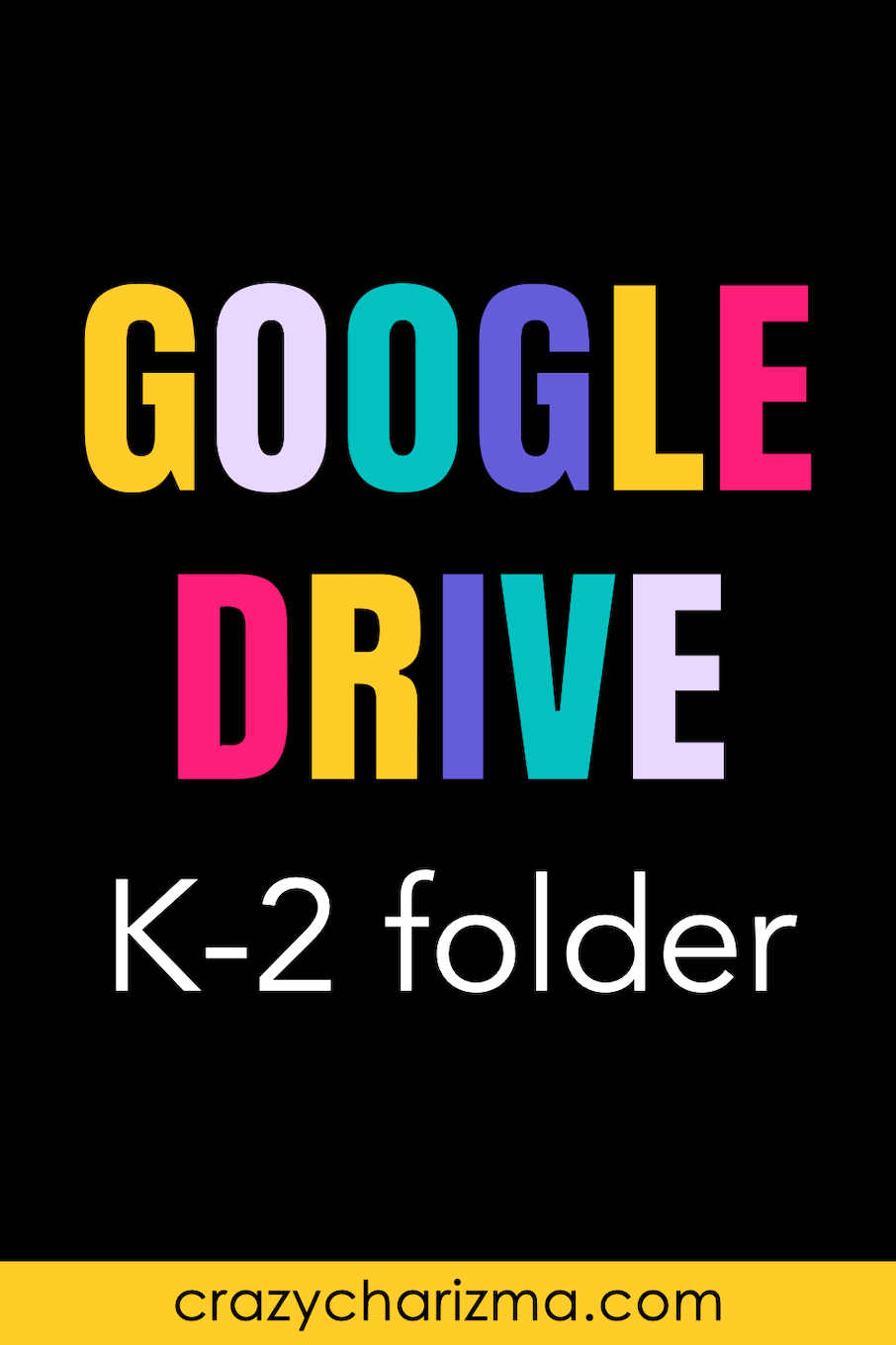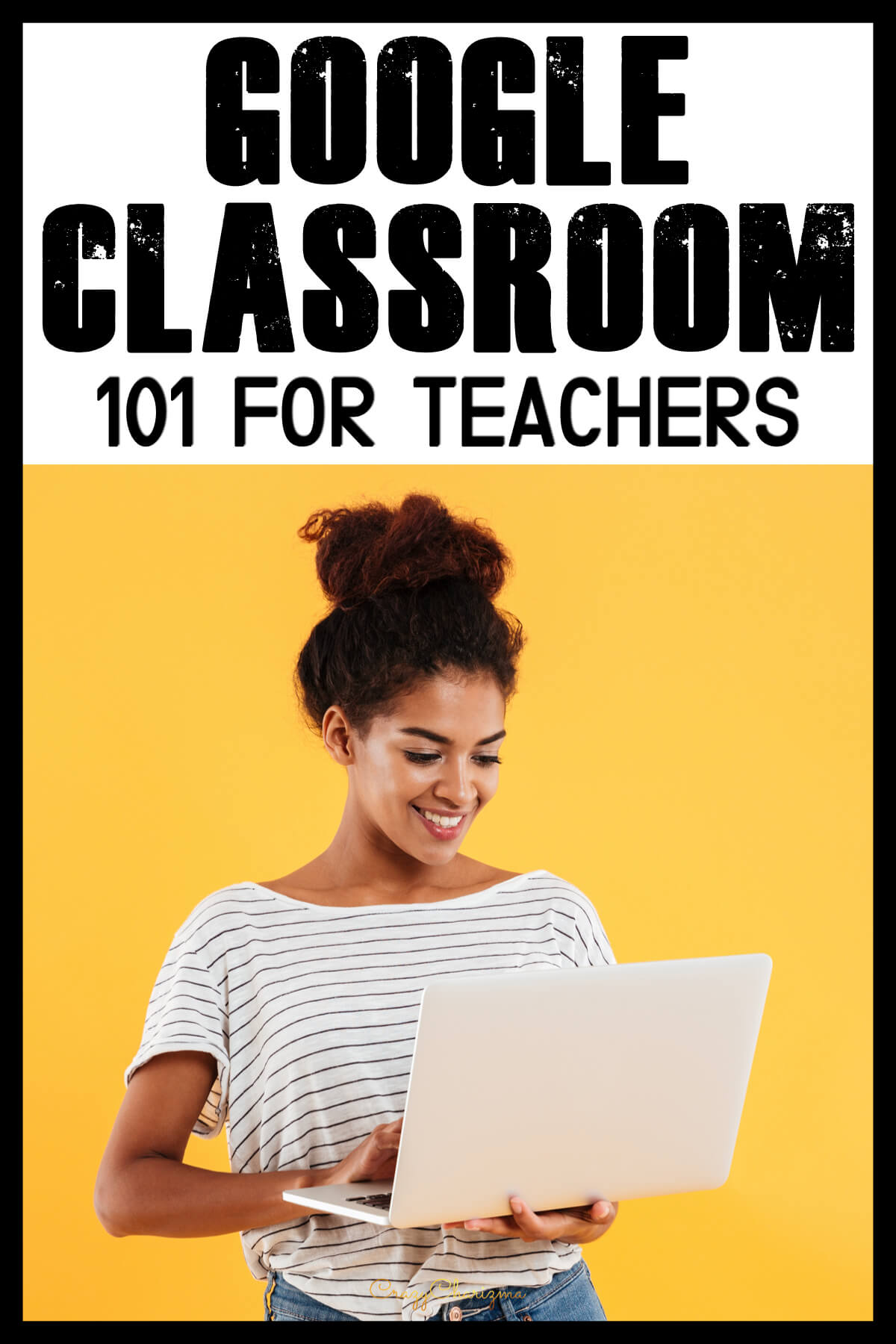Back to school time can be super busy! What to use? When to do it? Let me save you some time with this ABOUT ME activity for Google Classroom. Kids will enjoy making projects about the things they love!
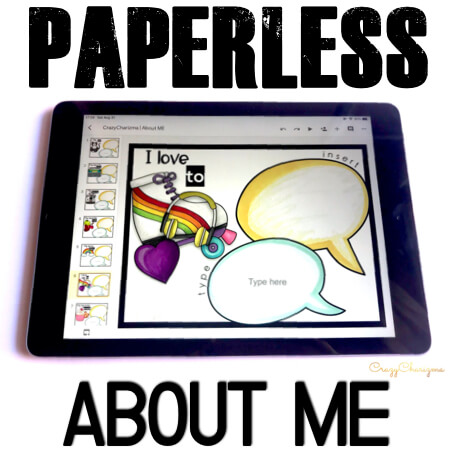
If you are more comfortable with purchasing on TPT, click the button below.
What questions/statements are inside:
- My pet
- My favorite song
- My family
- My favorite fruit
- My lucky thing
- I love to...
- My favorite snack
- My favorite drink
- My favorite food
- My favorite sport
- I can
- My favorite season
- My favorite game
- My best friend
- My favorite candy
- My favorite toy
- My favorite flower
- My summer
- My favorite book
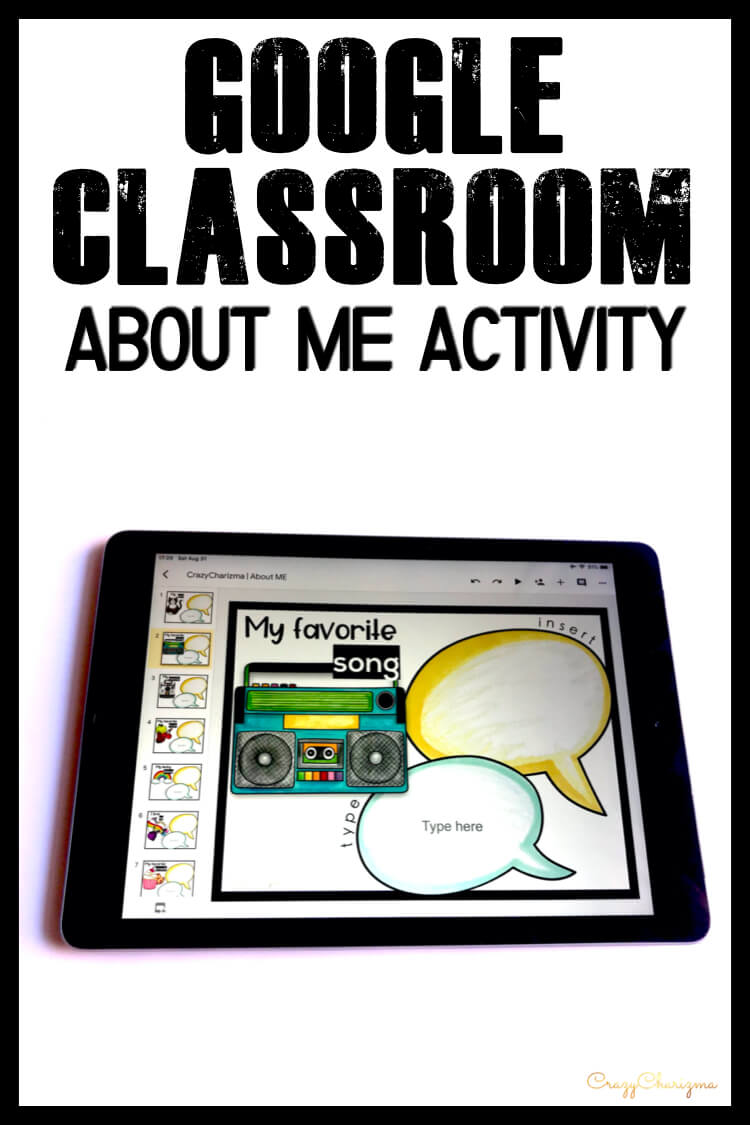
Google Classroom Activities set includes:
- Teacher Notes pdf (with the link and directions to access Google Slides)
- 20 interactive slides with moveable pieces
How to use
The best part of the set is how you can use it! Watch the preview video below. Shortly, you can use it as a big project where students can type things about them and insert various media (images from web, gifs, photos, videos from YouTube, shapes and much more). Choose what your students are able to do at their age.
Insert images
- Kids can upload an image from computer.
- Search the web (using various photos from the Google search).
- Use images from Drive/Photos (choose existing photos or photos they took at home).
- Camera (taking new photos with a web cam).
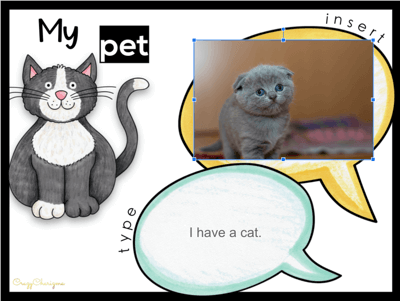
Insert audio
Students can add a voice recording (it must be an mp3 file recorded beforehand and saved in Google Drive).
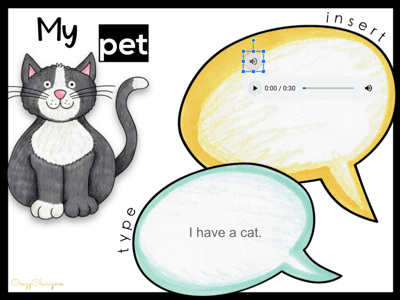
Insert video
Kids can add a video from Youtube, by url or from Google Drive.
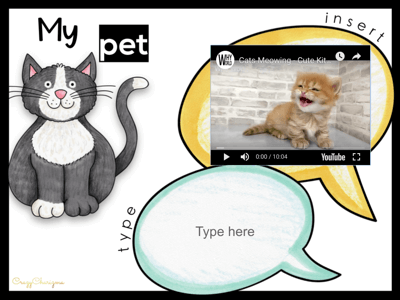
Insert gifs
Students can also add gifs (ex.: just type “cat gif” in search).
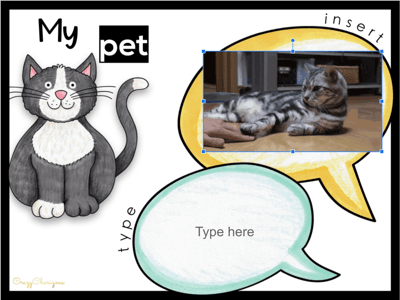
All the instructions are given in the Teacher Notes pdf.
Want to wishlist this set? Pin for later.
These paperless activities can be used on Chromebooks, Android Tablets, iPads, laptops, smart boards and other devices. The games are perfect for kids in prek, kindergarten, first grade, and second grade. All the slides work and can be used interactively ONLY IN EDIT MODE!
Want to test drive this resource? Download Free Activities for Google Classroom!