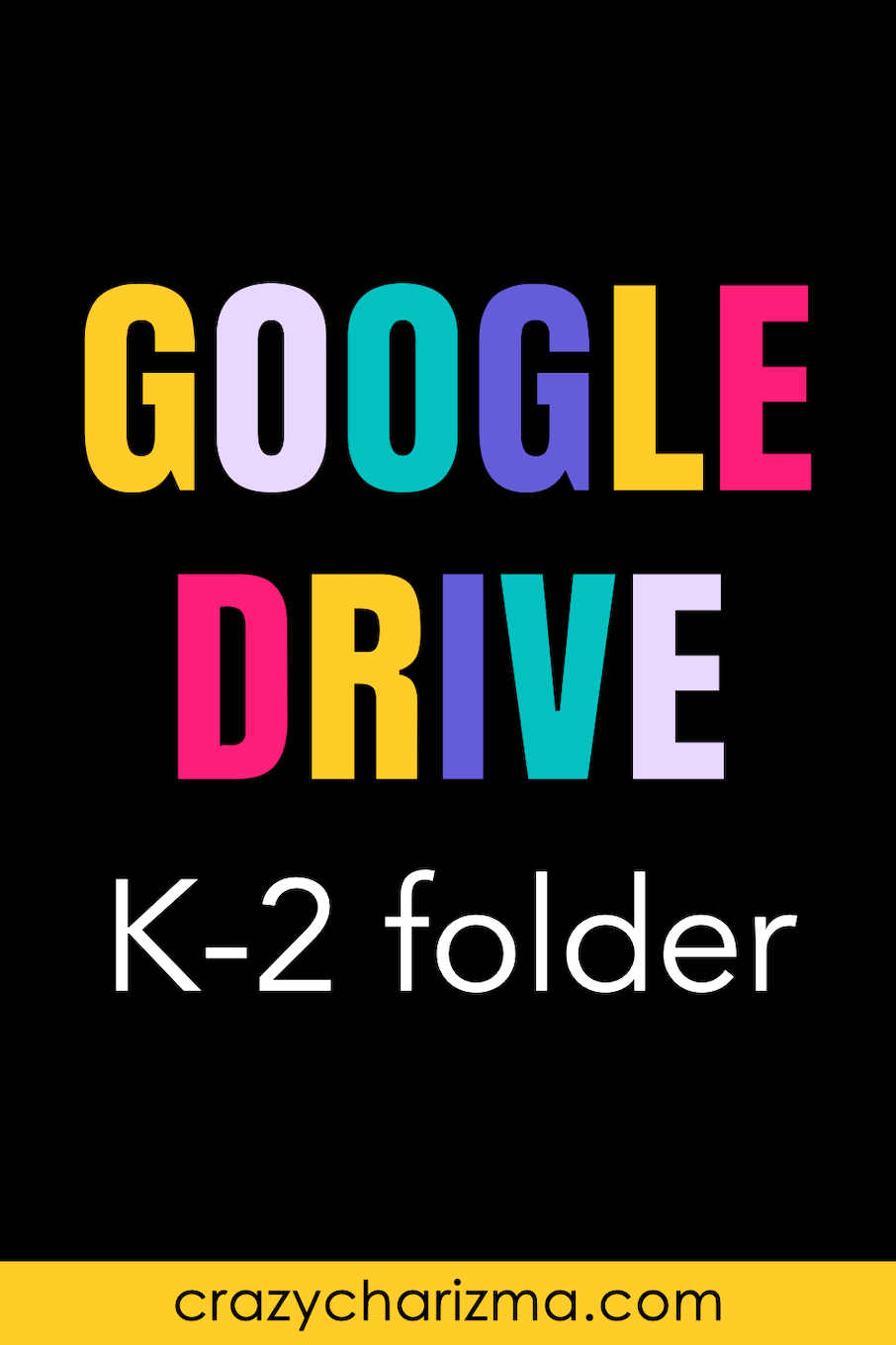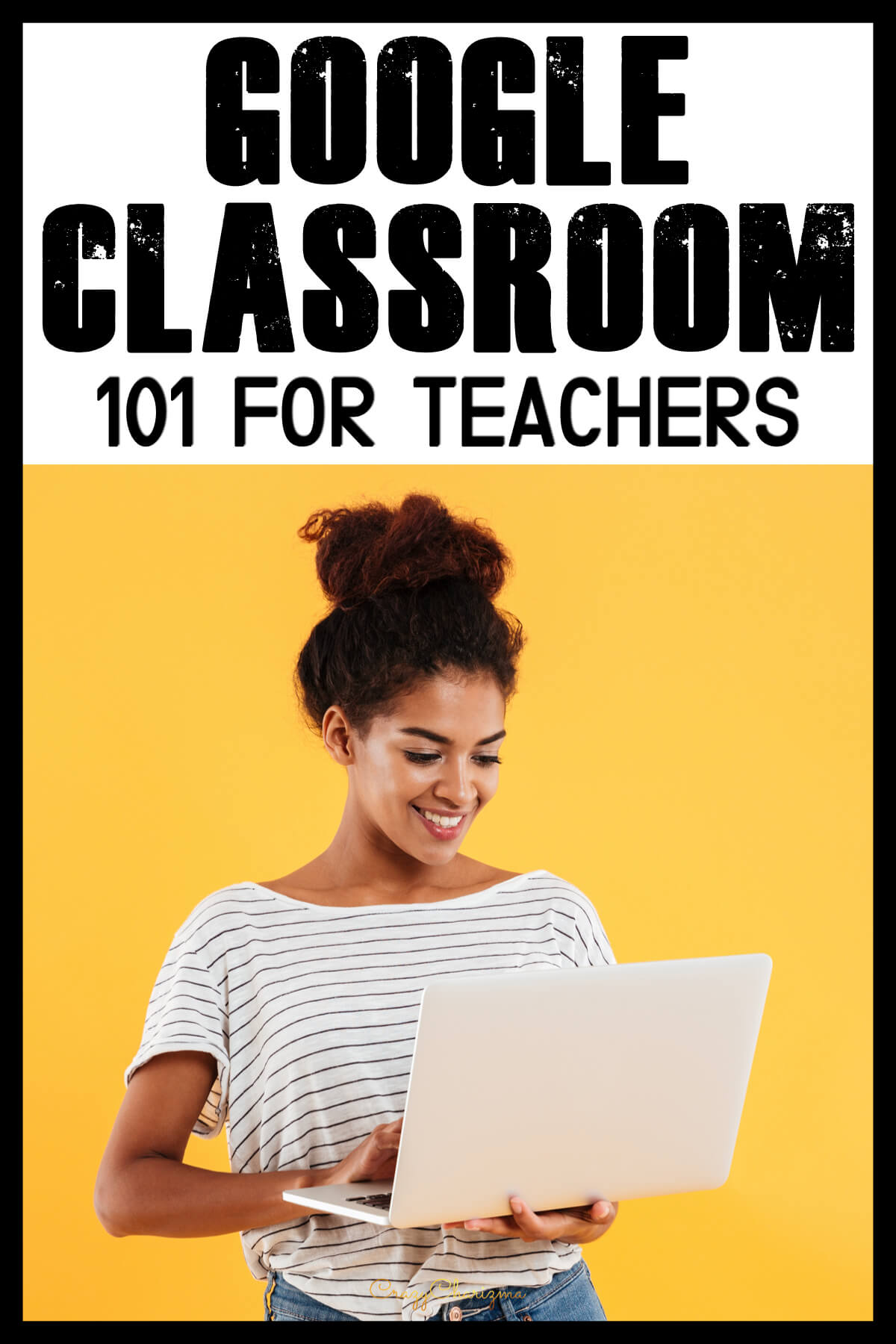Need to practice CVC words in reading fluency passages? Grab these easy to use texts (drag and drop feature). The images will help kids put sentences in the right order.
Want to access all my Google Classroom resources? Click here.

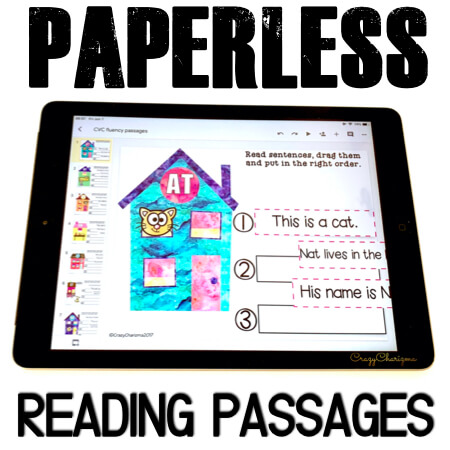
If you are more comfortable with purchasing on TPT, click the button below.
Google Classroom Activities set includes:
- Teacher Notes pdf (with the link and directions to access Google Slides)
- 18 interactive slides with moveable pieces
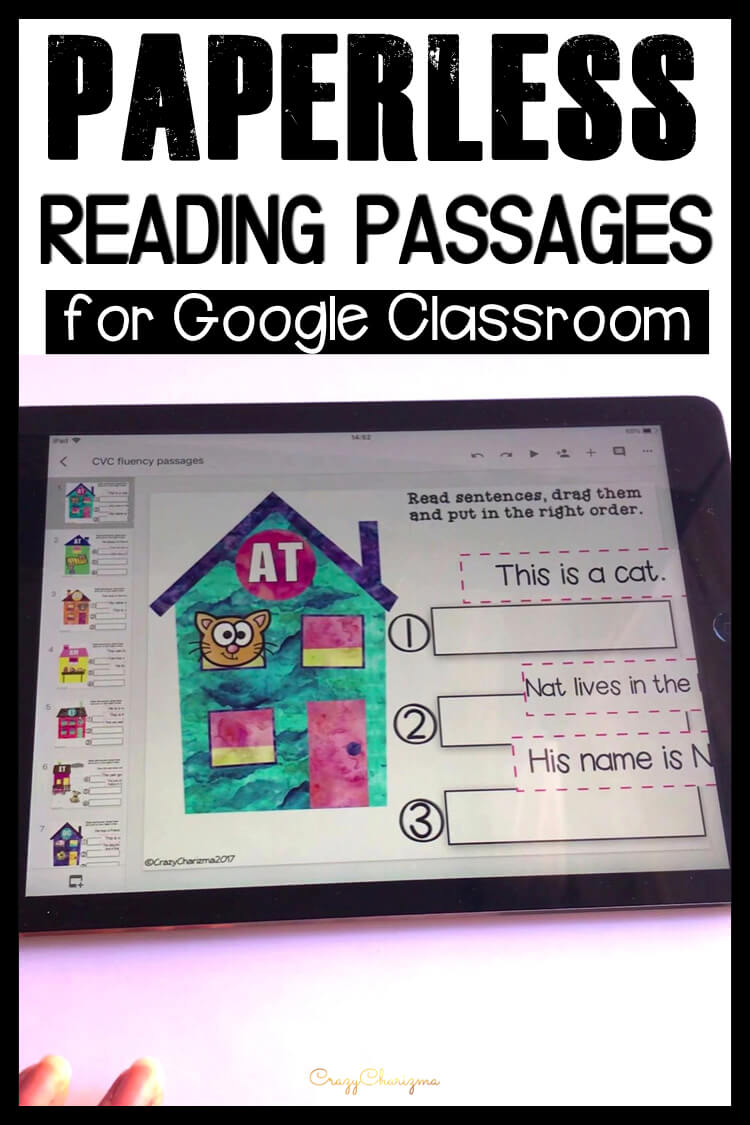
Content
There are 9 fluency passages. Each passage has a new word family to practice (-at, -am, -et, -og, -ag, -an, -ad, -en, -op). There are 6 sentences in each passage. Kids need to read, drag them and put in the right order. There are images on each slide that will help kids understand the story and put sentences in the right order.
Want to wishlist this set? Pin for later.
These paperless activities can be used on Chromebooks, Android Tablets, iPads, laptops, smart boards and other devices. The games are perfect for kids in prek, kindergarten, first grade, and second grade. All the slides work and can be used interactively ONLY IN EDIT MODE!
Want to test drive this resource? Download Free Activities for Google Classroom!