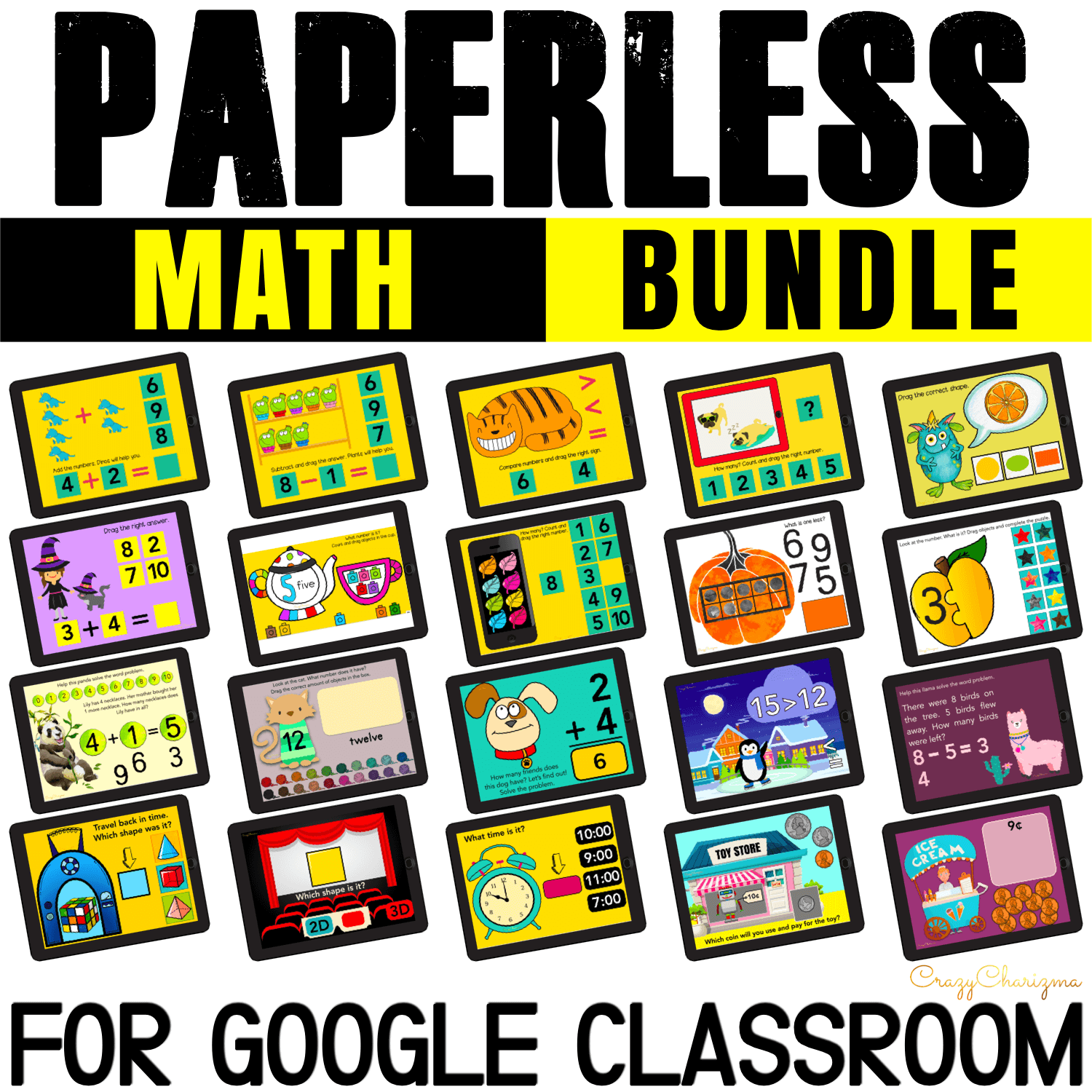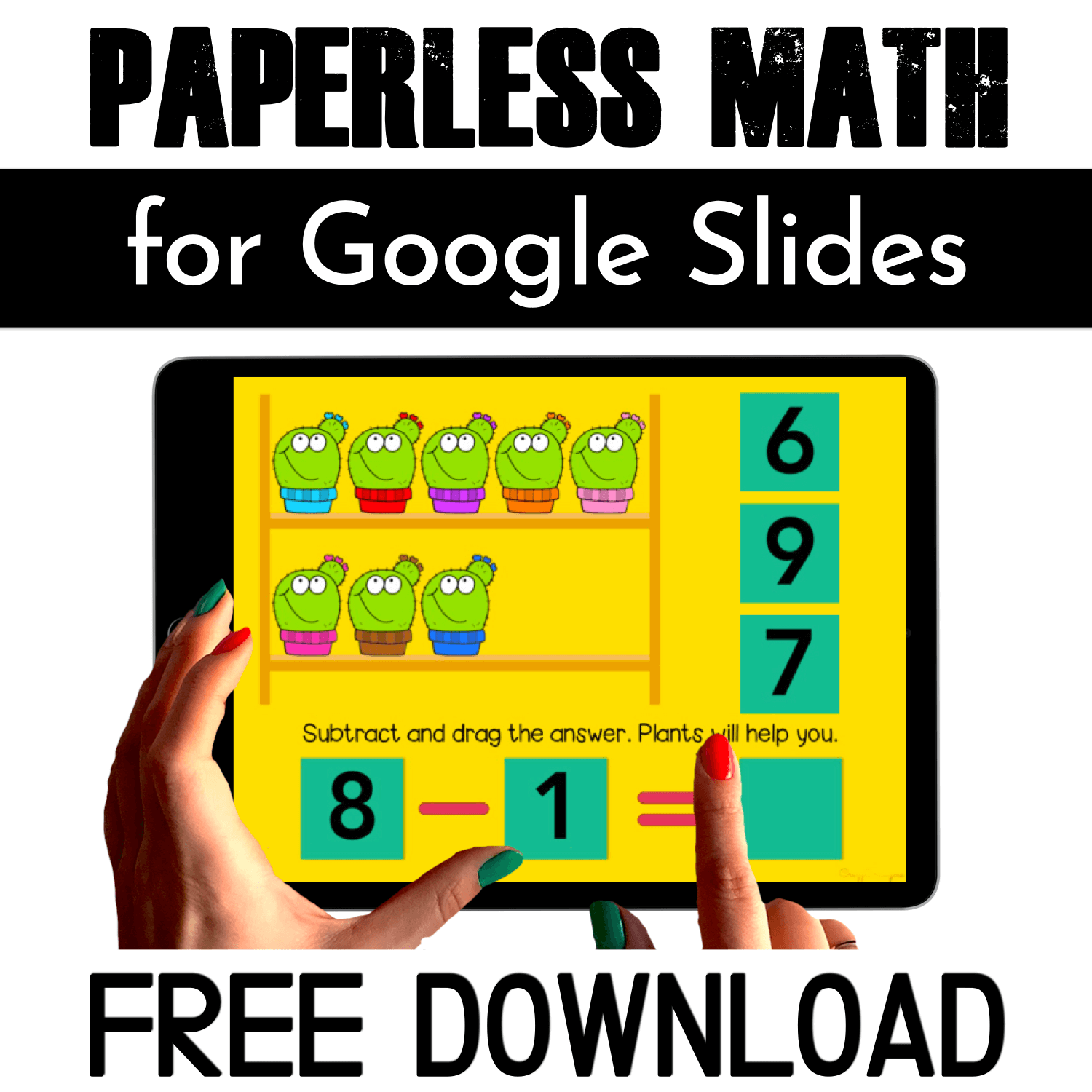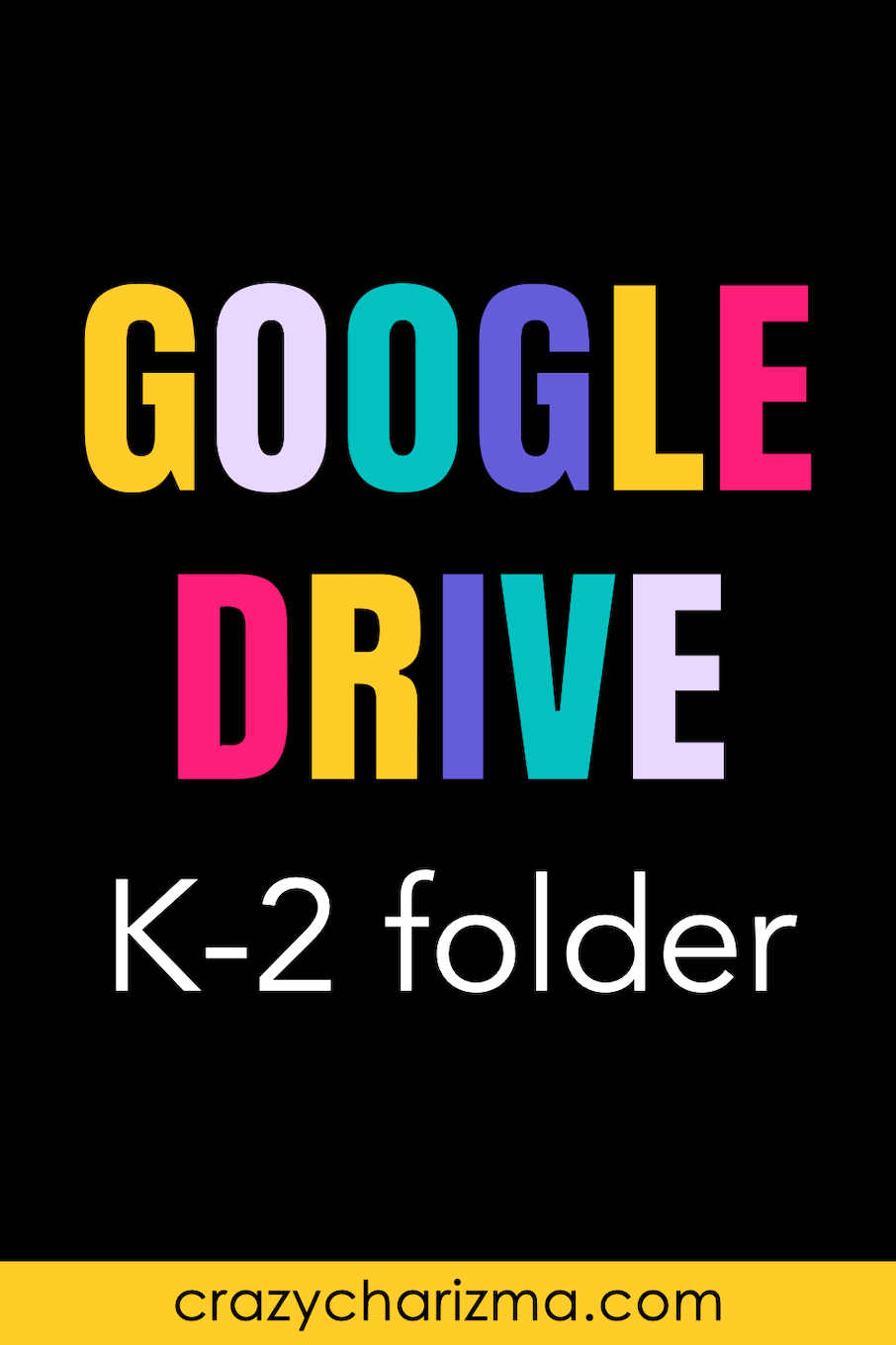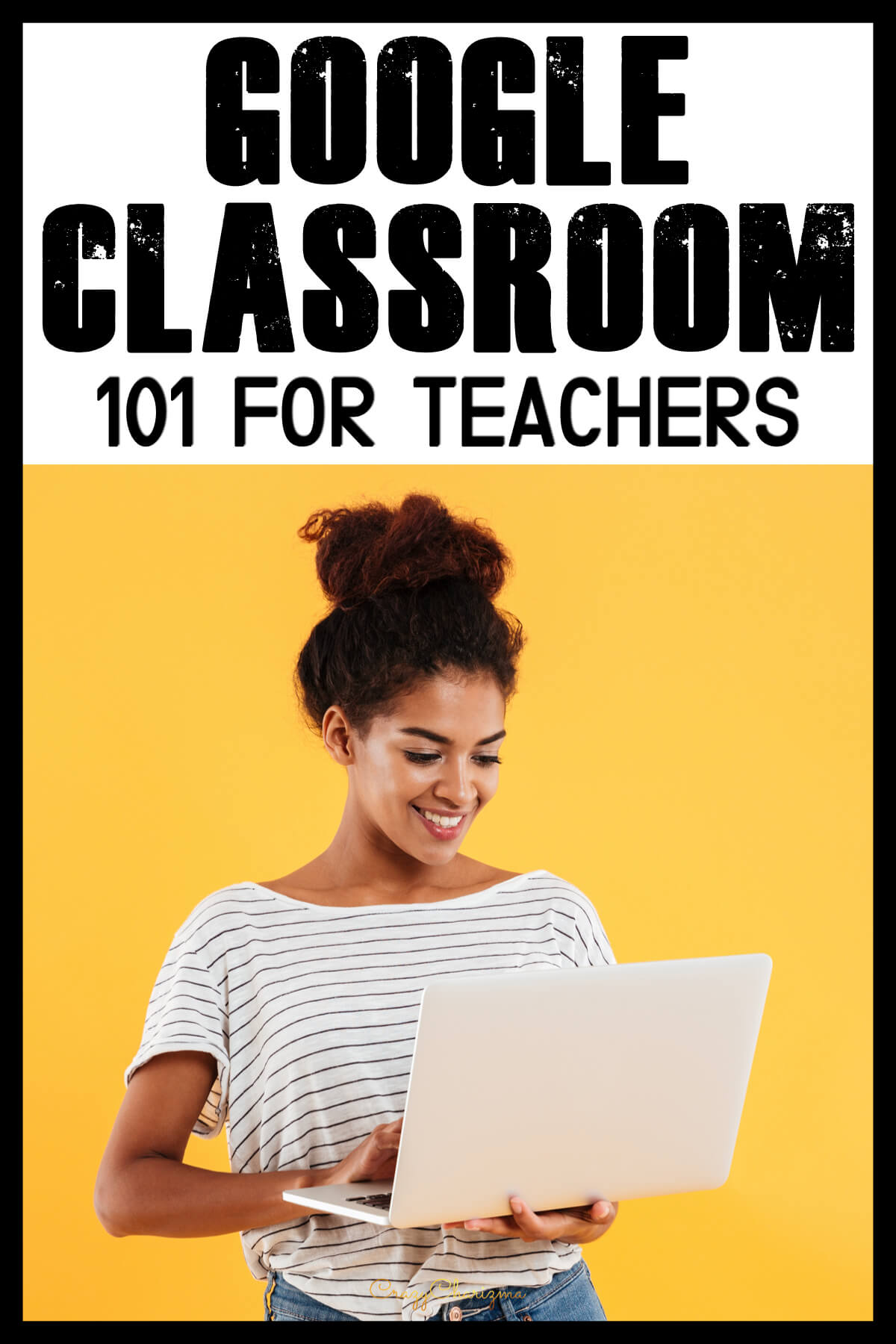Need engaging Comparing Numbers Google Slides kindergarten activities? Have fun with this math center. Kids will compare numbers within 10 and drag moveable pieces with the correct sign. This paperless set is perfect for Google Classroom and Google Slides.
Want to access all my Google Classroom resources? Click here.

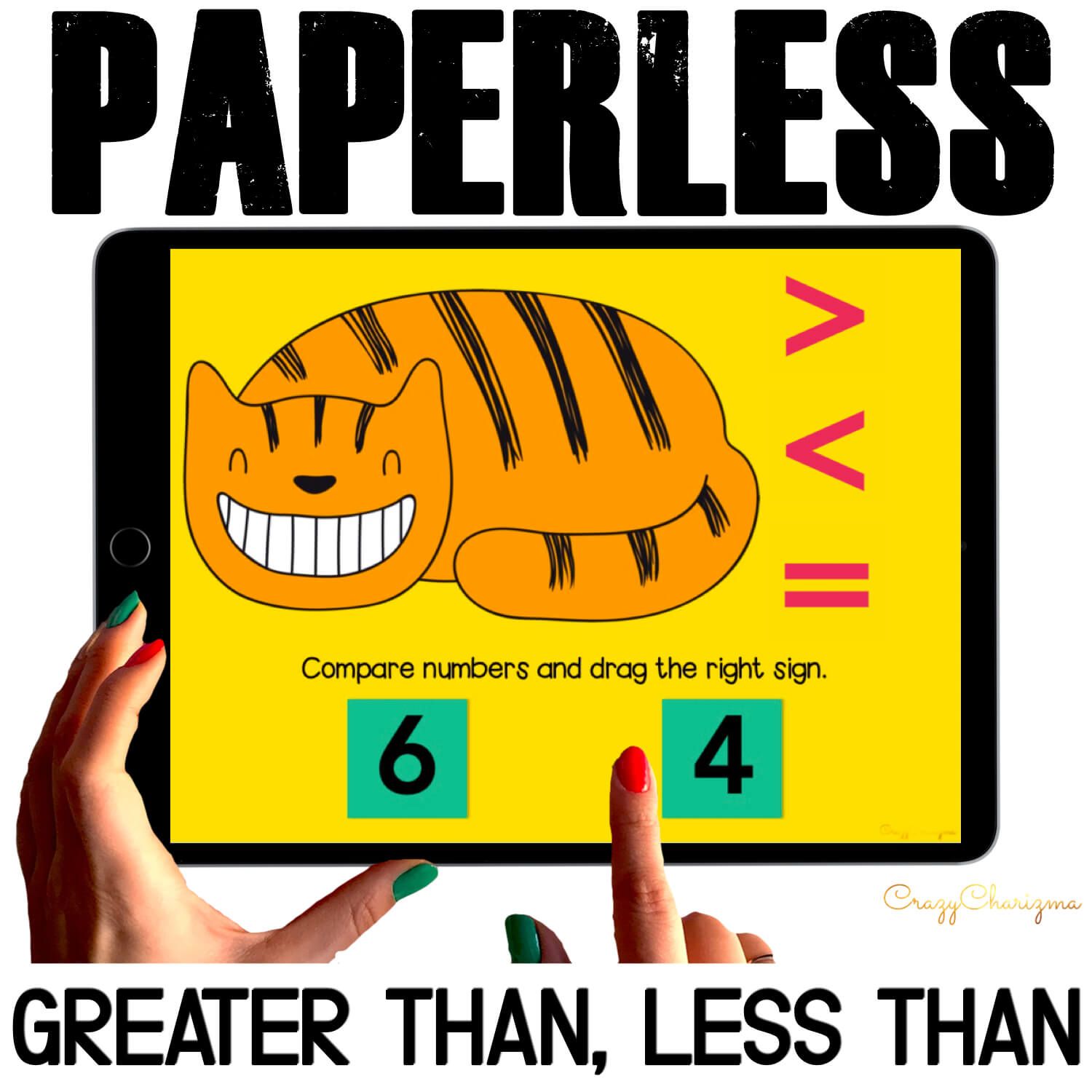
If you are more comfortable with purchasing on TPT, click the button below.
See the Google Classroom Game in action
This set includes:
- Teacher Notes pdf (with the link and directions to access Google Slides)
- 50 interactive slides with moveable pieces
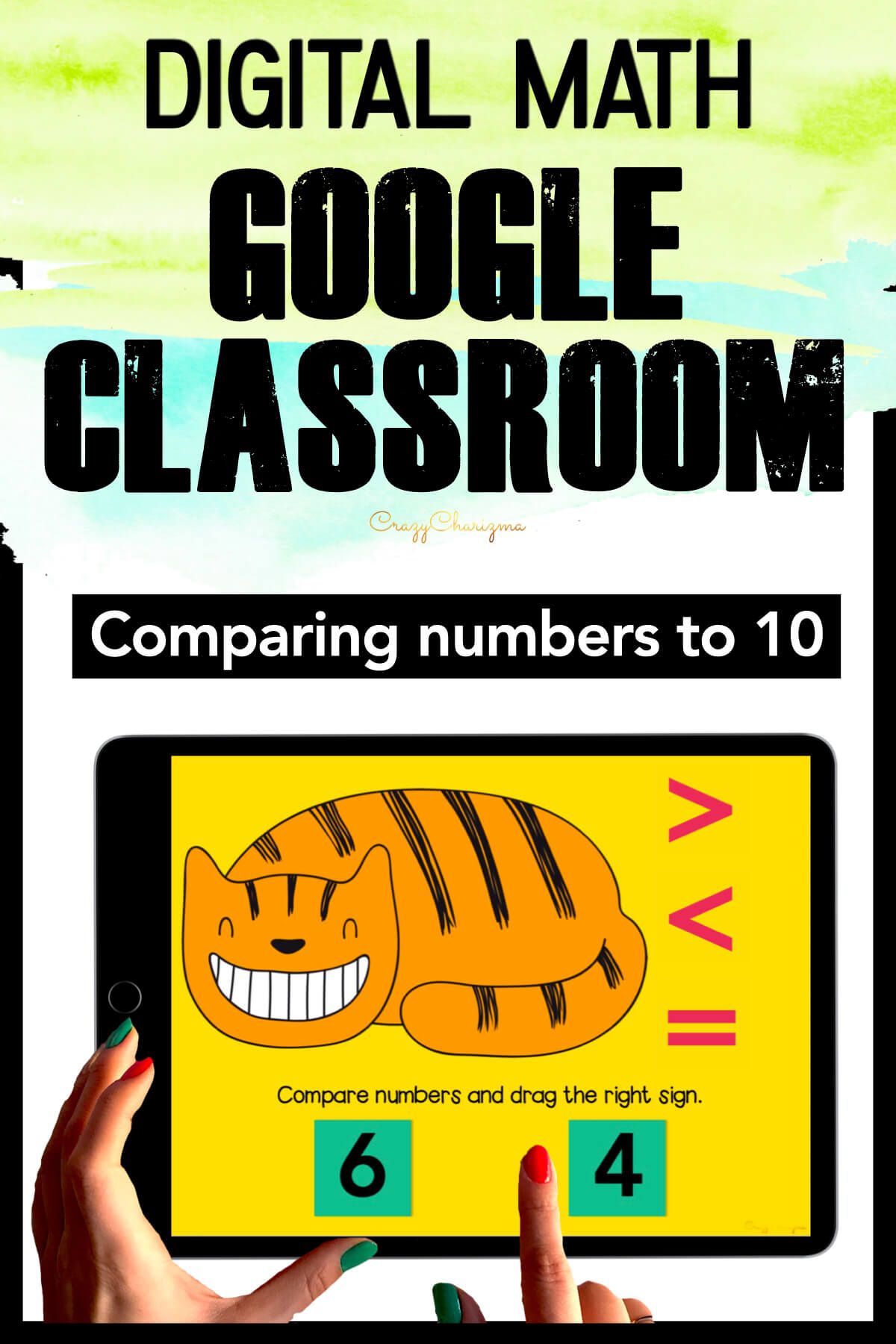
You can use these paperless activities for:
- morning work
- centers
- assessment
- homework
- early finishers
- independent practice
- smartboard activities
- PowerPoint activities (just save the original file in Google Slides as PPT and use in edit mode on any device so that moveable pieces would work here as well)
- virtual lesson follow-up
- asynchronous learning, etc.
Look inside this set
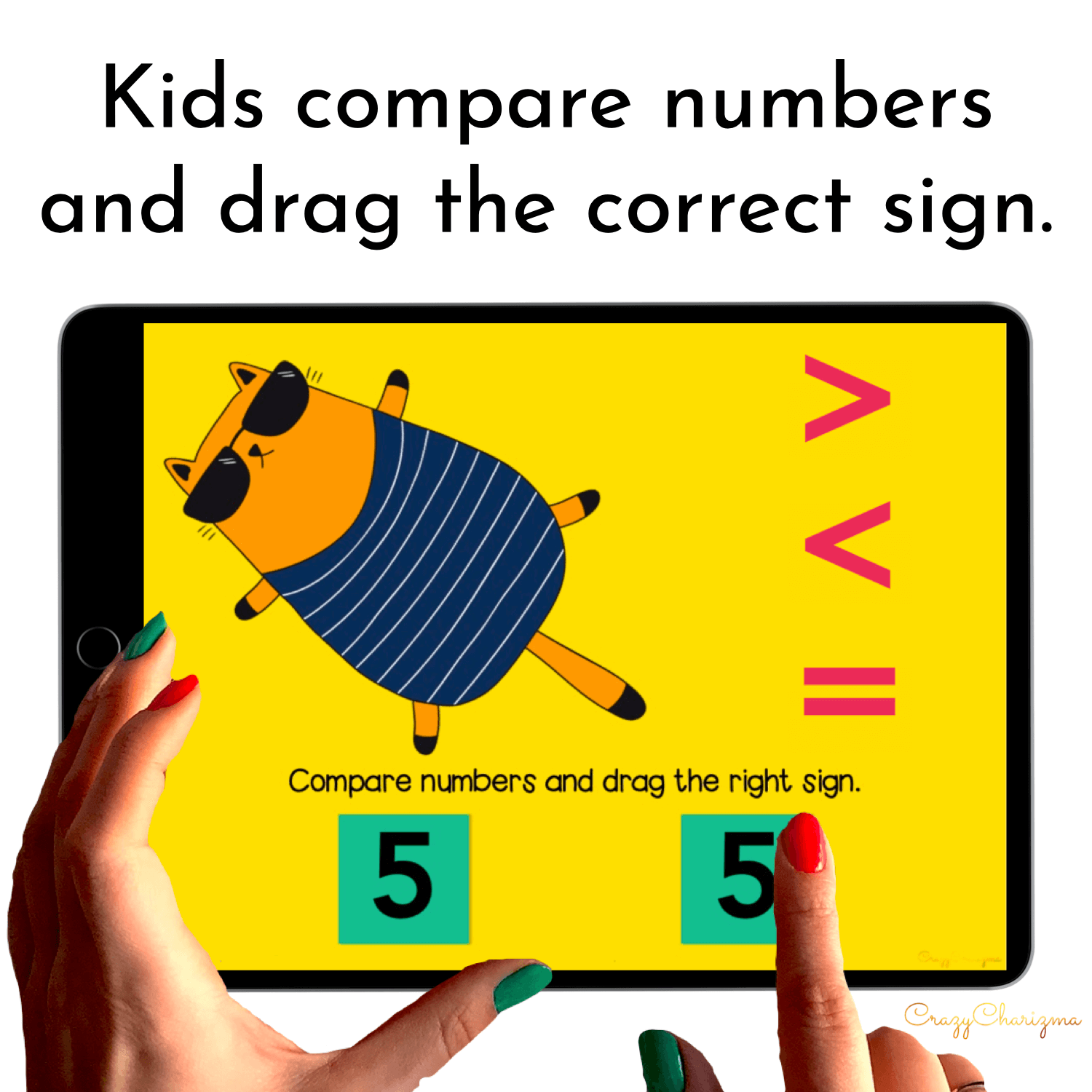
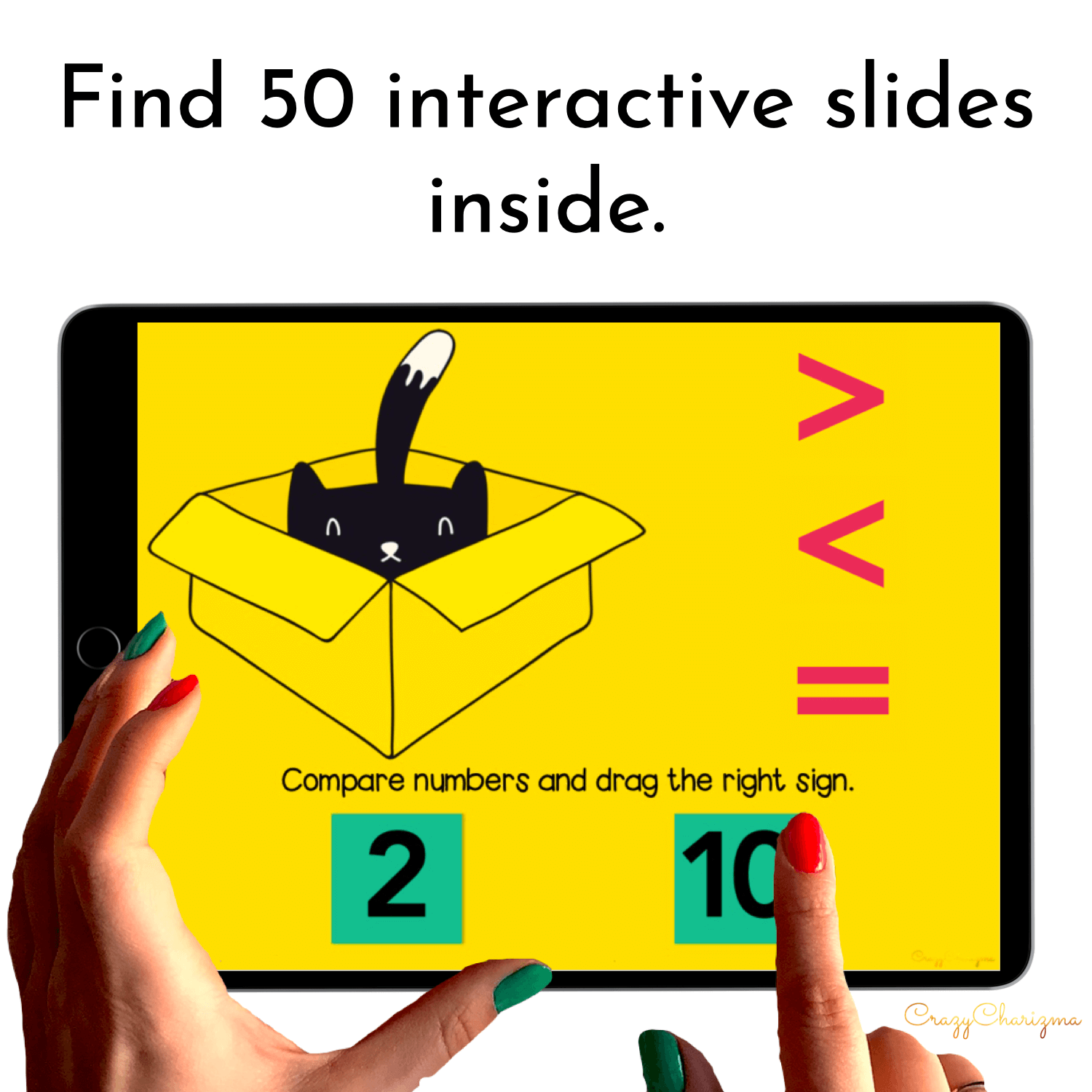
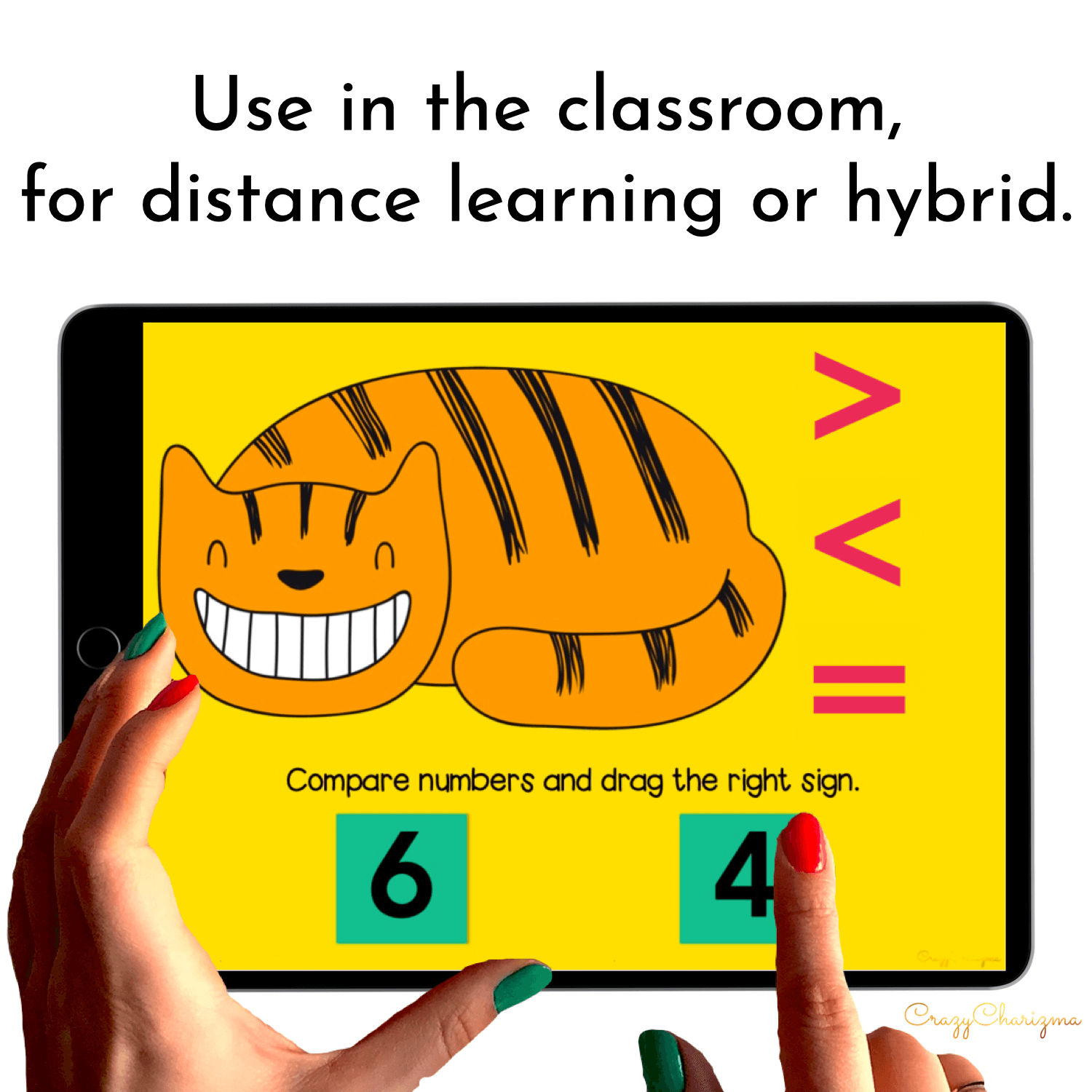
These paperless activities can be used on Chromebooks, Android Tablets, iPads, laptops, smart boards and other devices. The games are perfect for kids in prek, kindergarten, first grade, and second grade. All the slides work and can be used interactively ONLY IN EDIT MODE!
Watch this video to understand what EDIT MODE means.
By the way, this set in also included in the following bundle. Save money and check it out.Want to try? Download the freebie!
Need free math games for Google Classroom? Check out these interactive activities and practice various math topics in kindergarten.