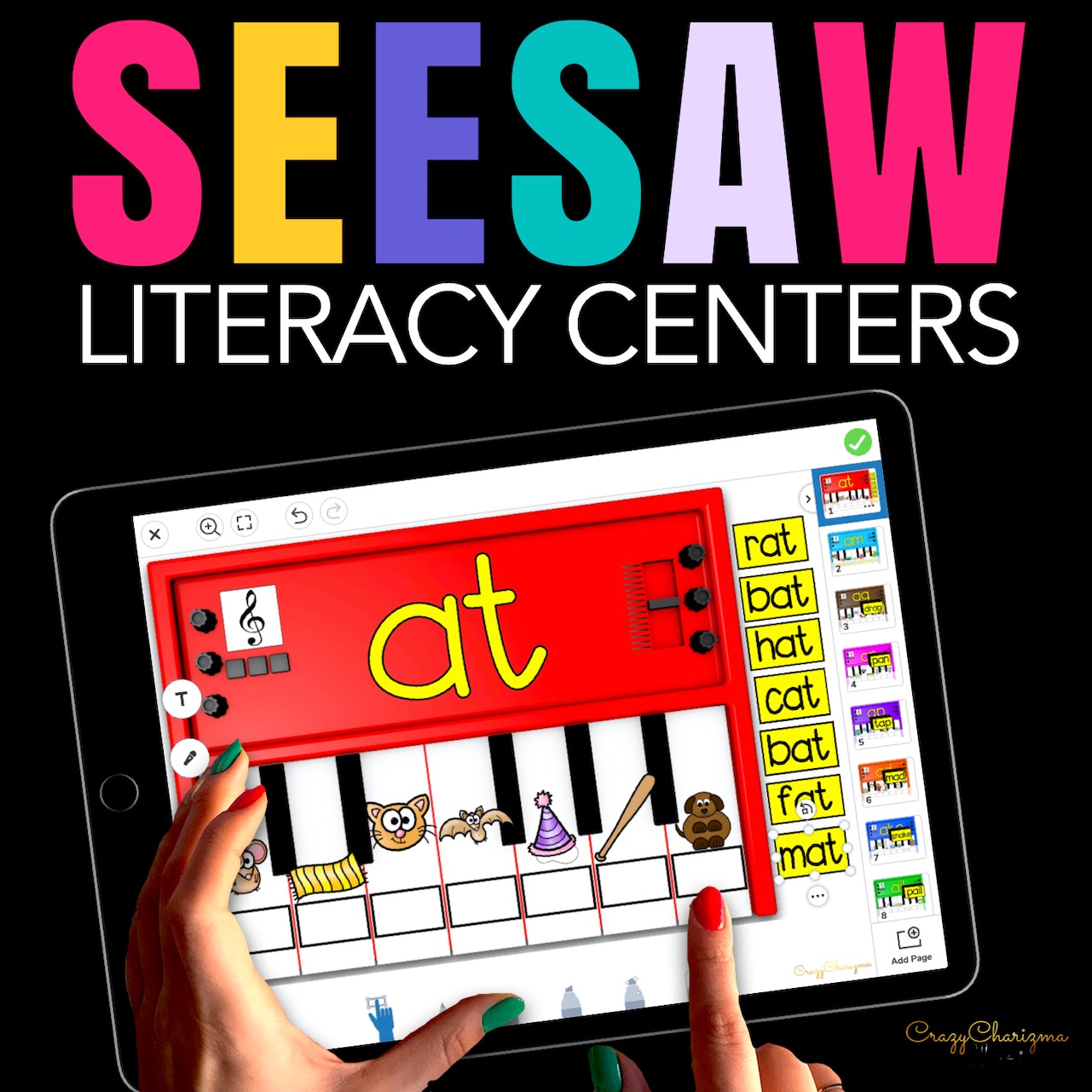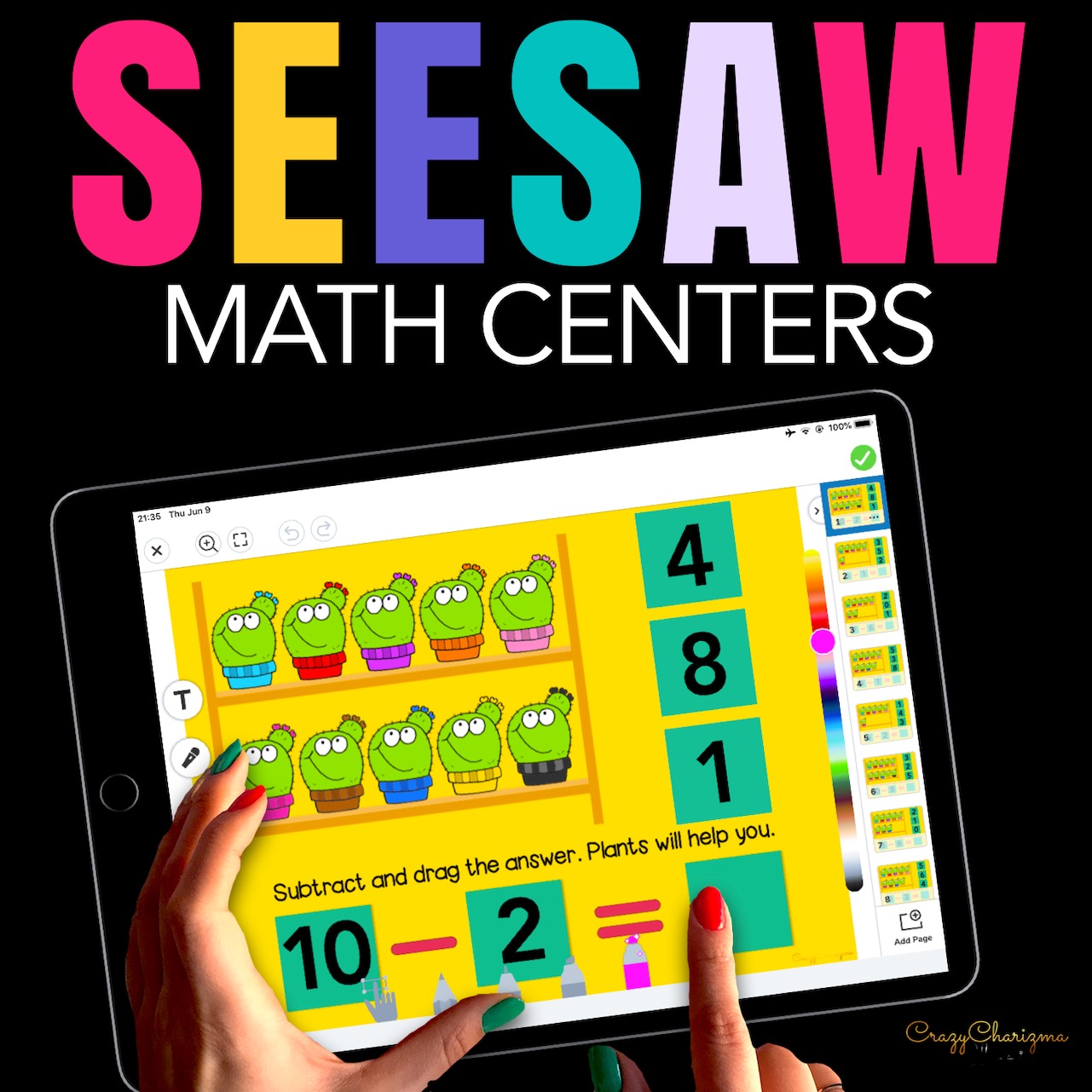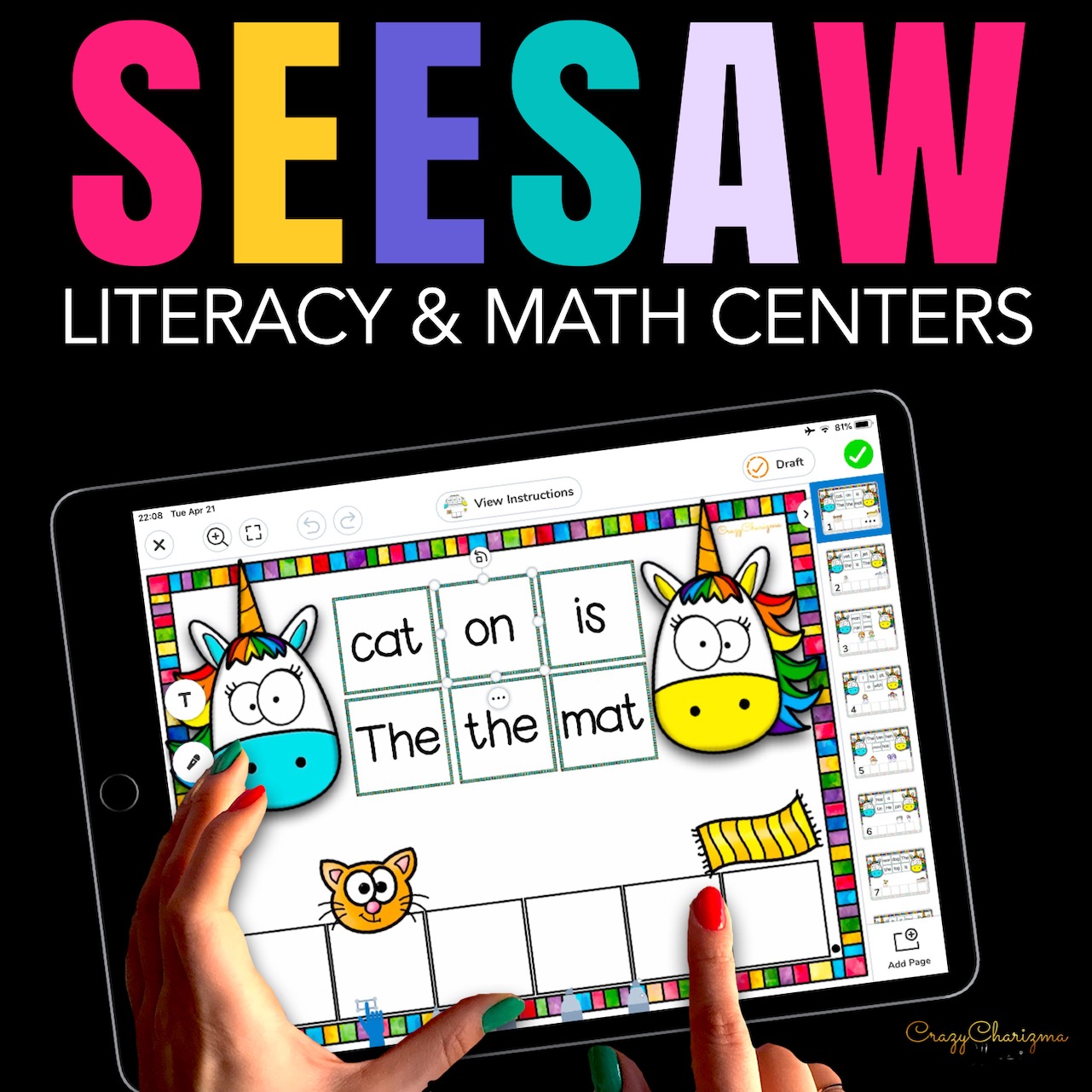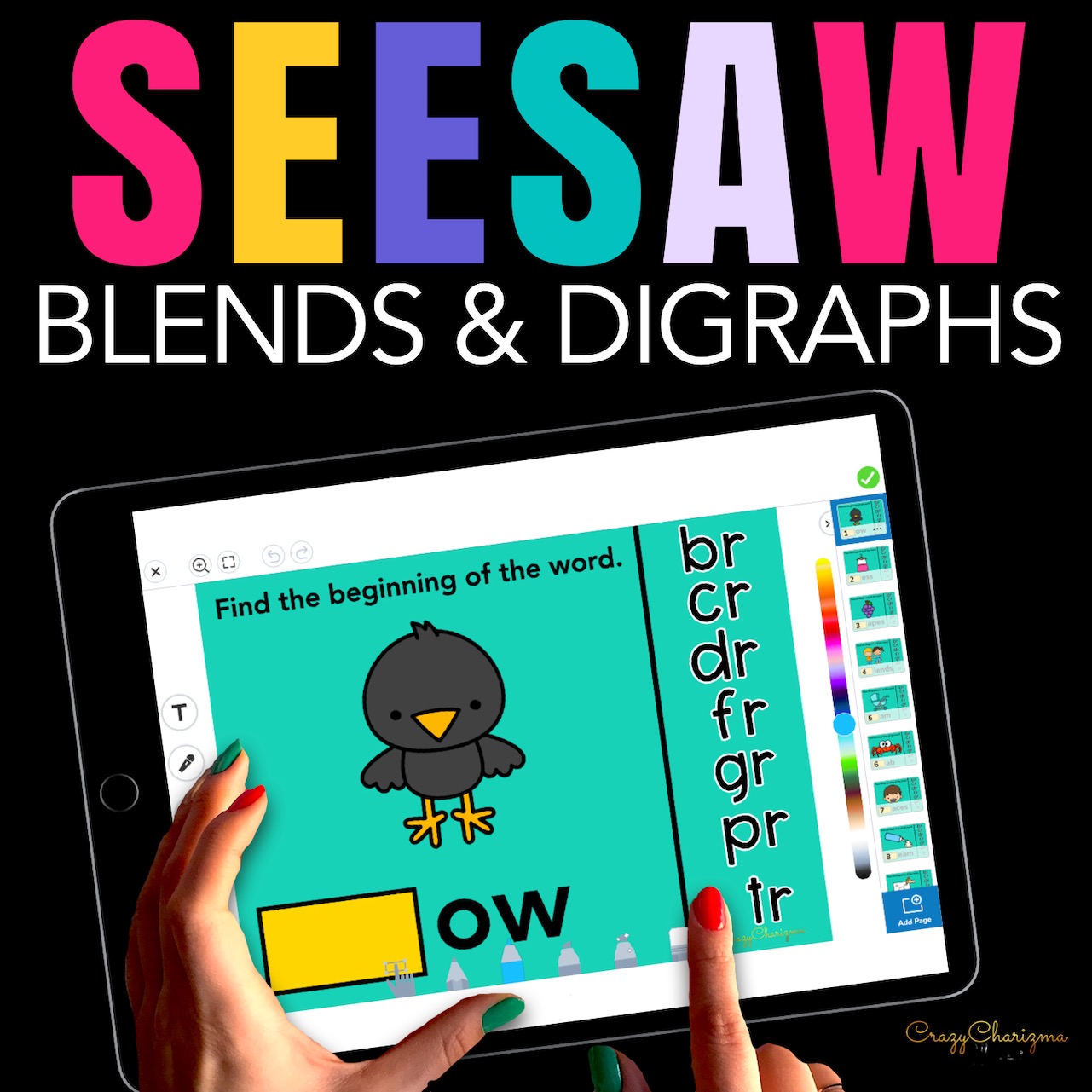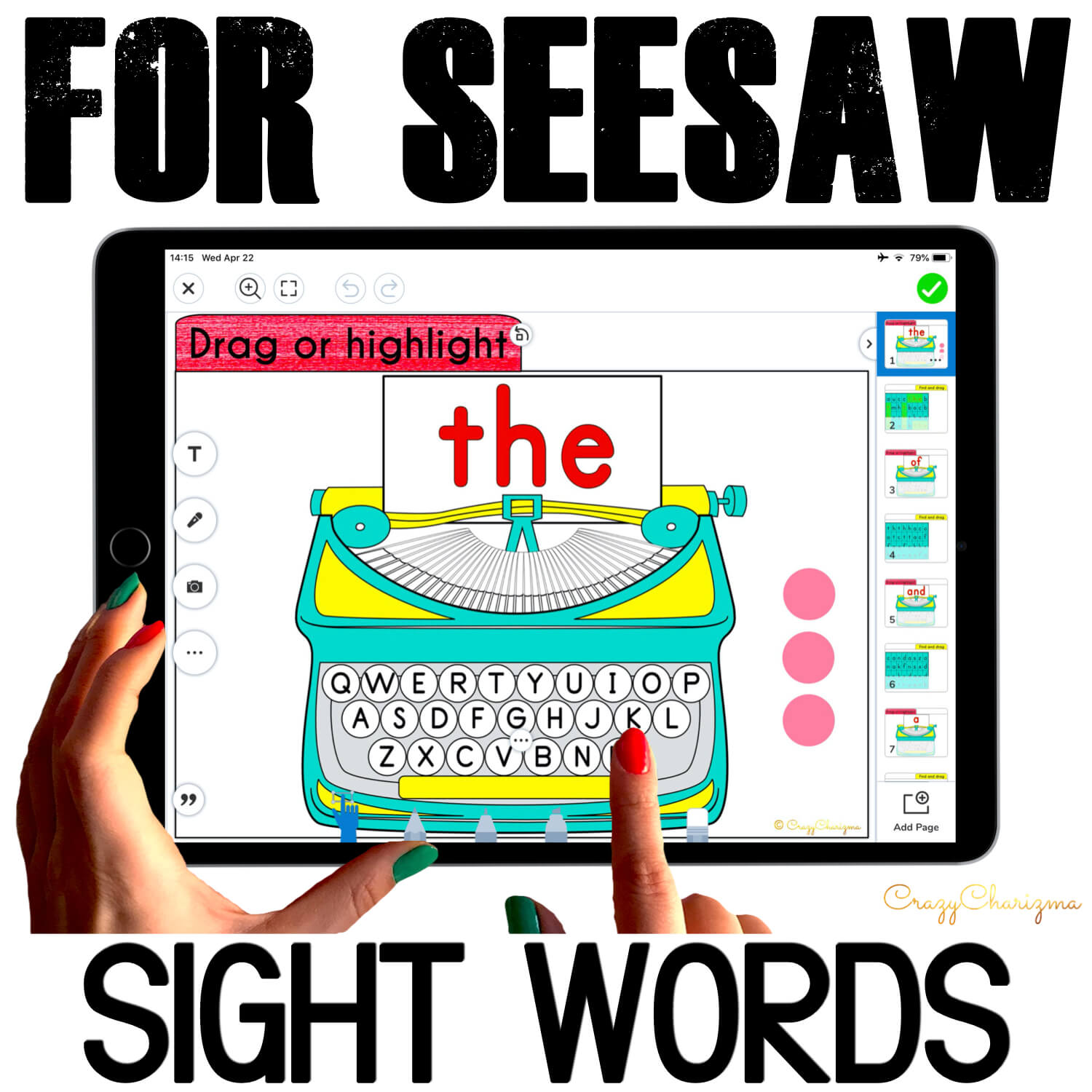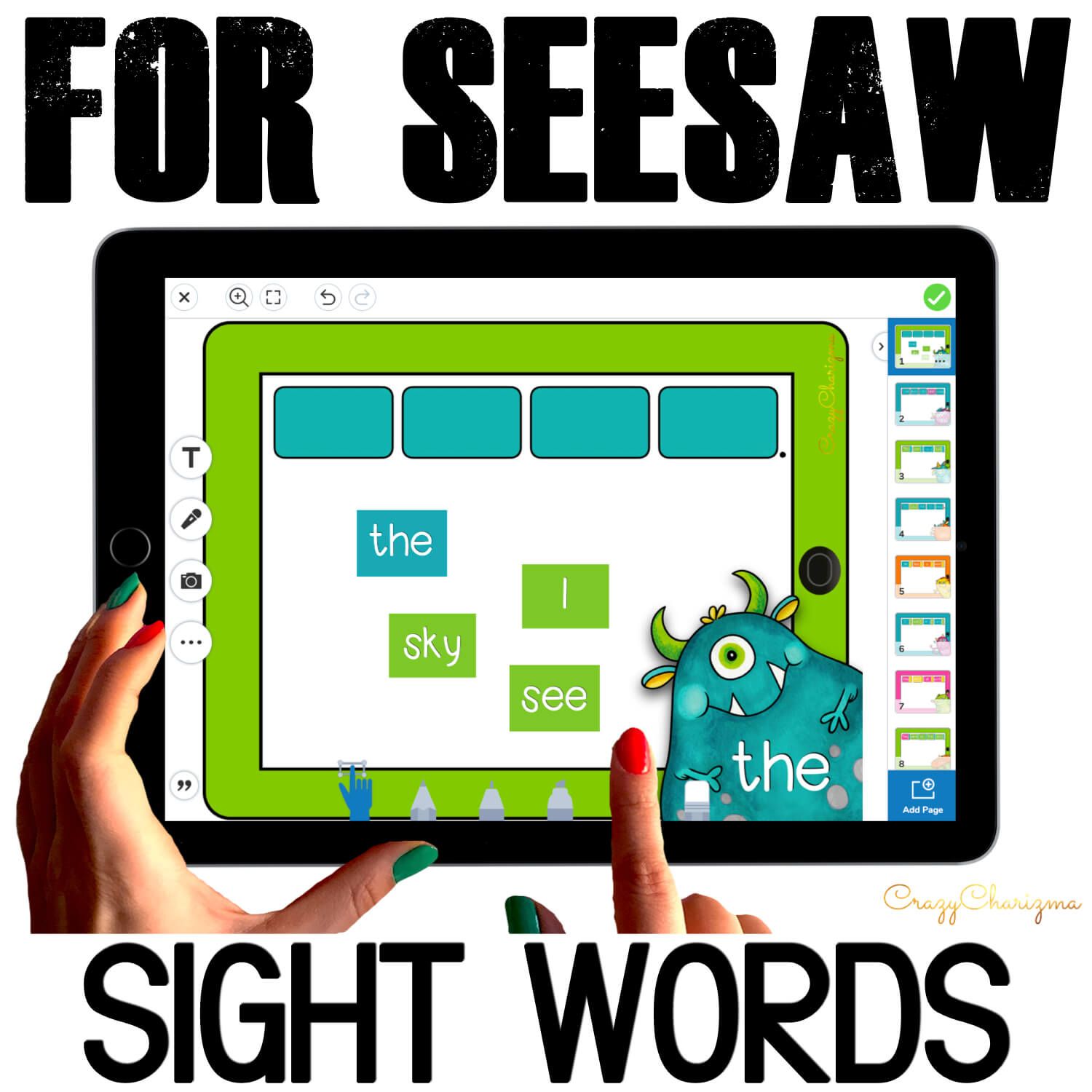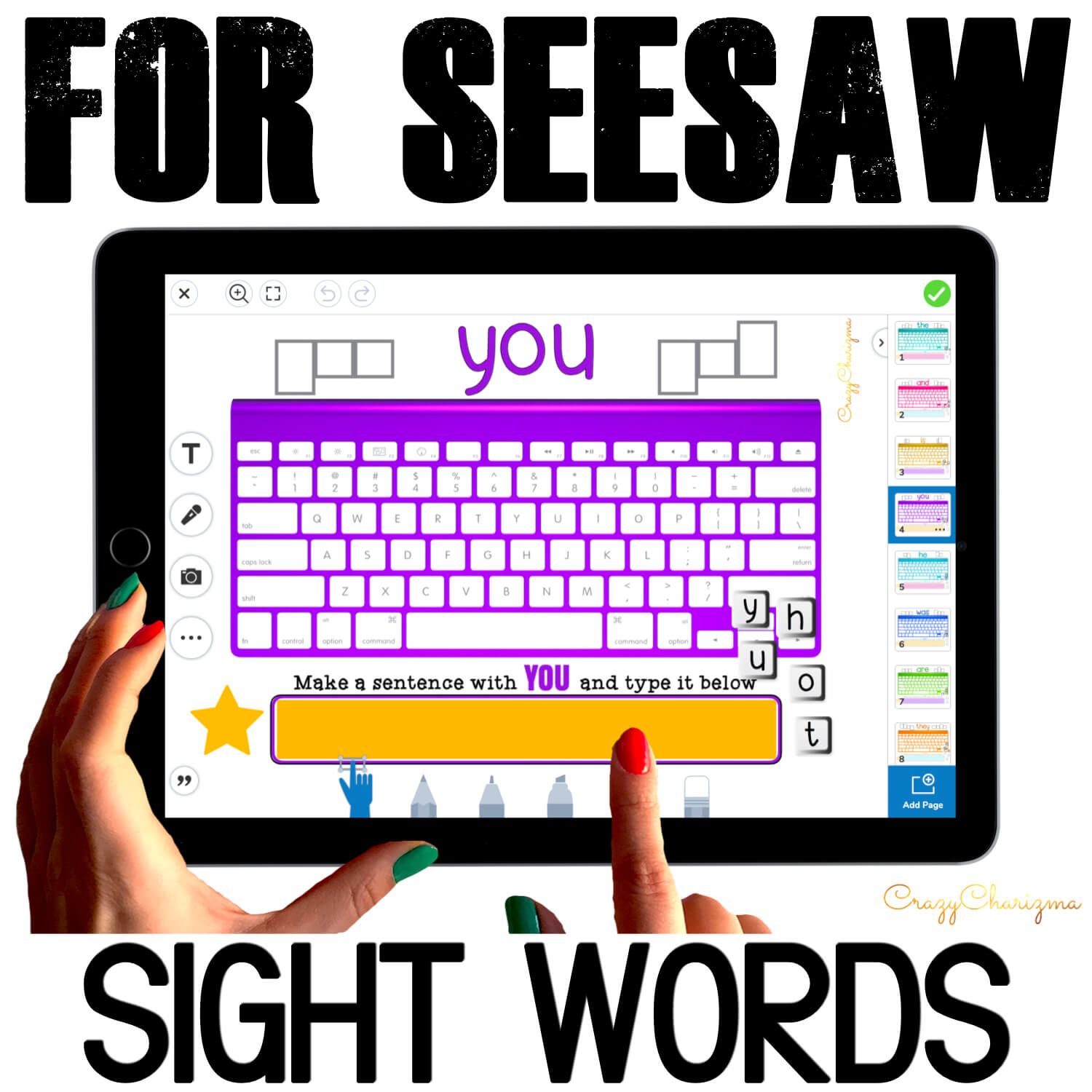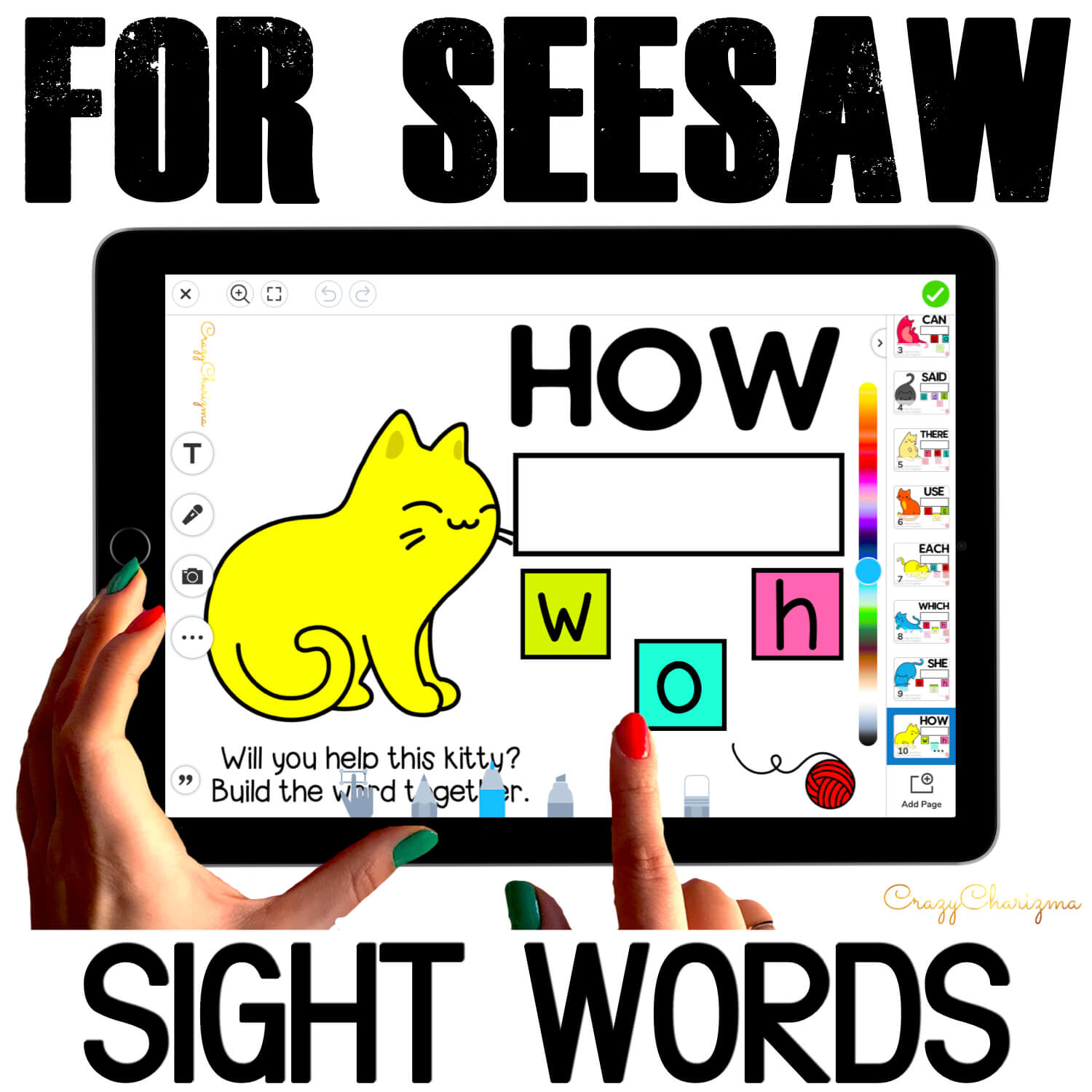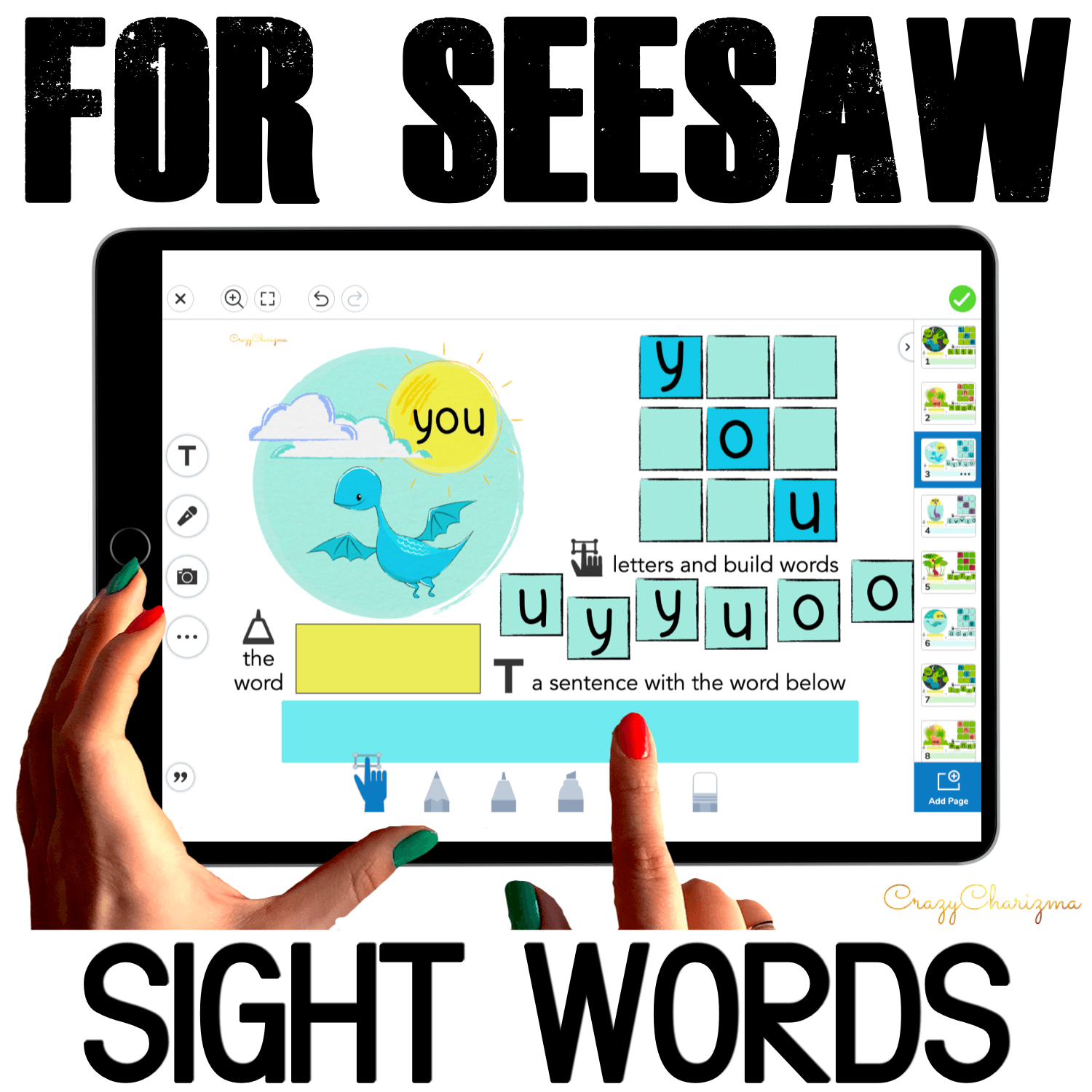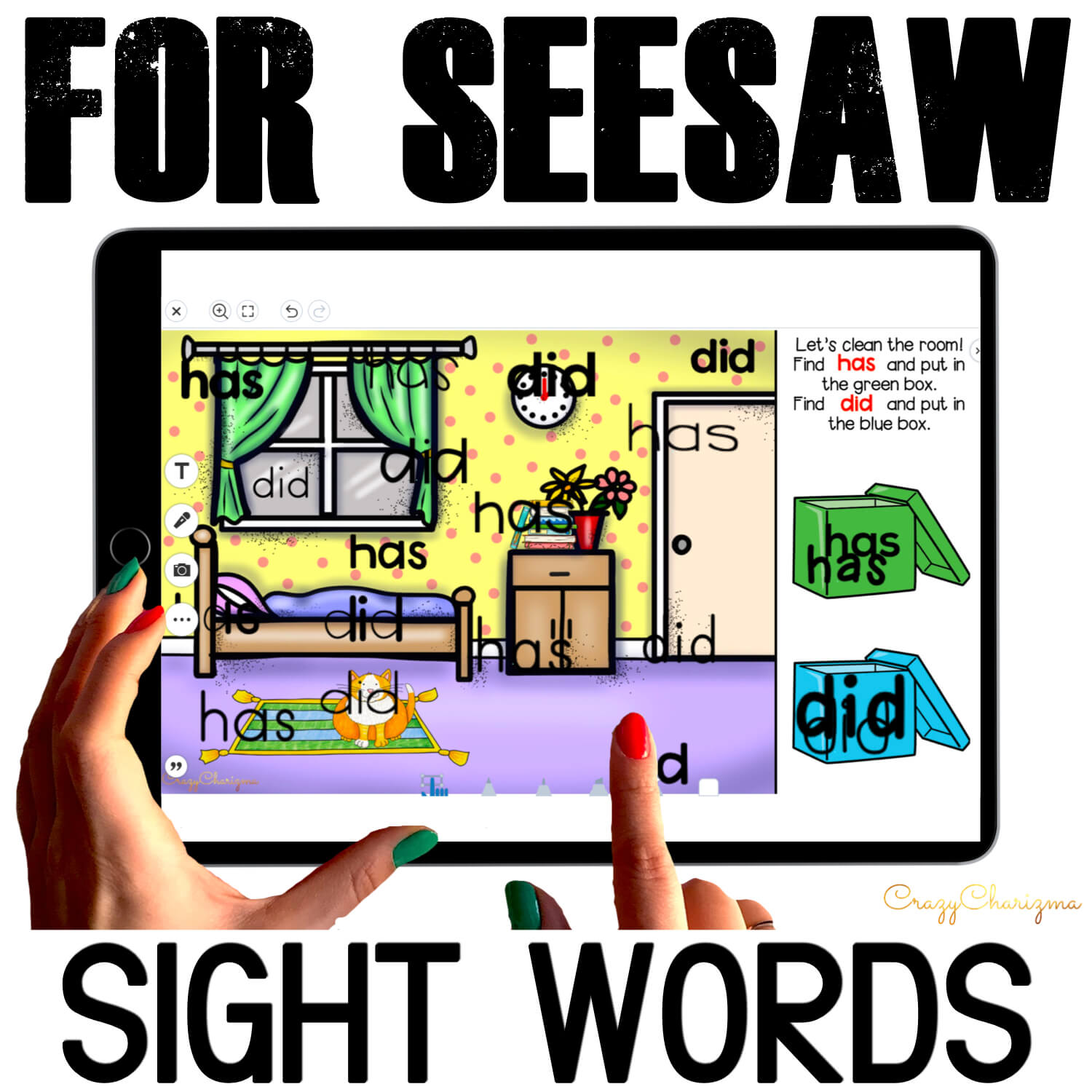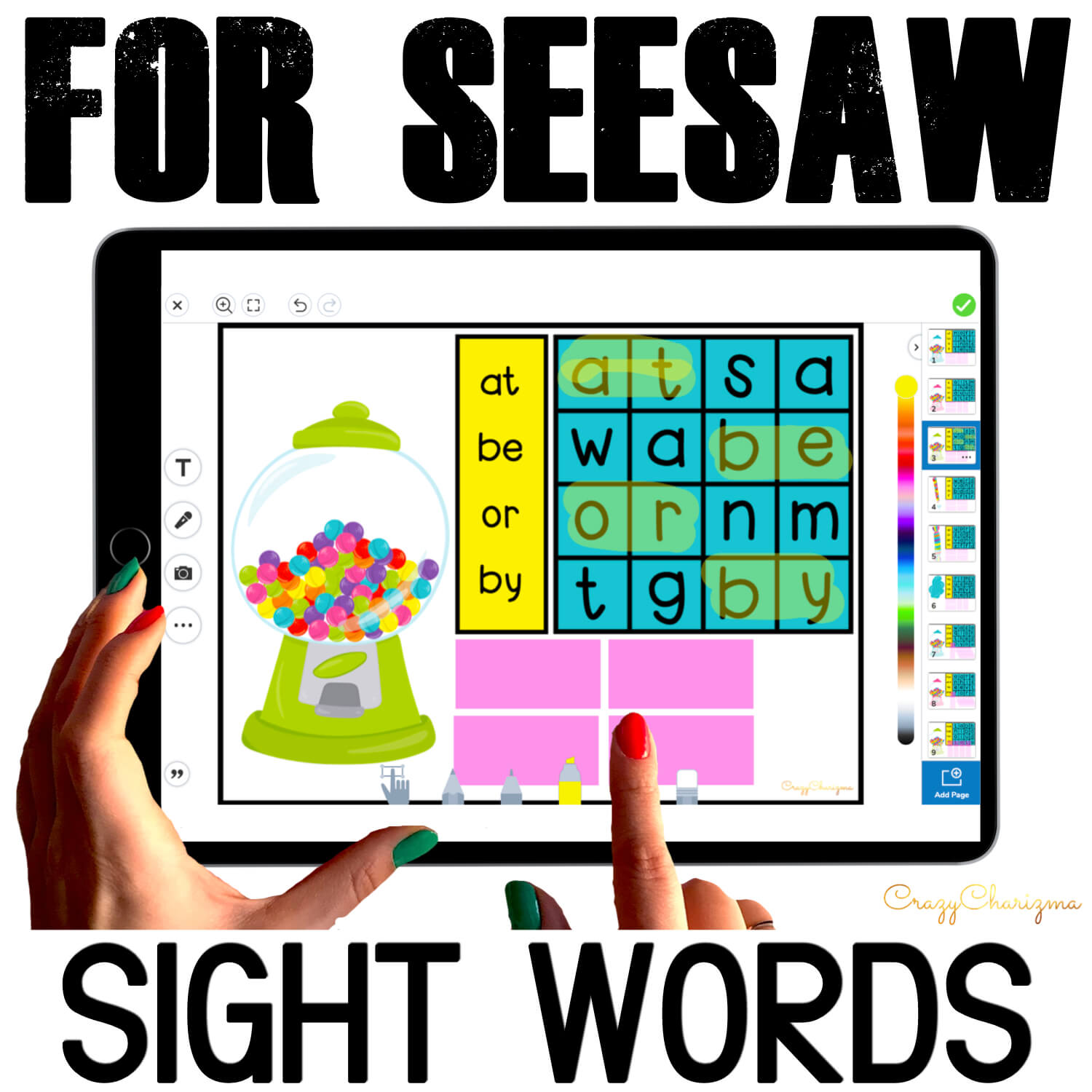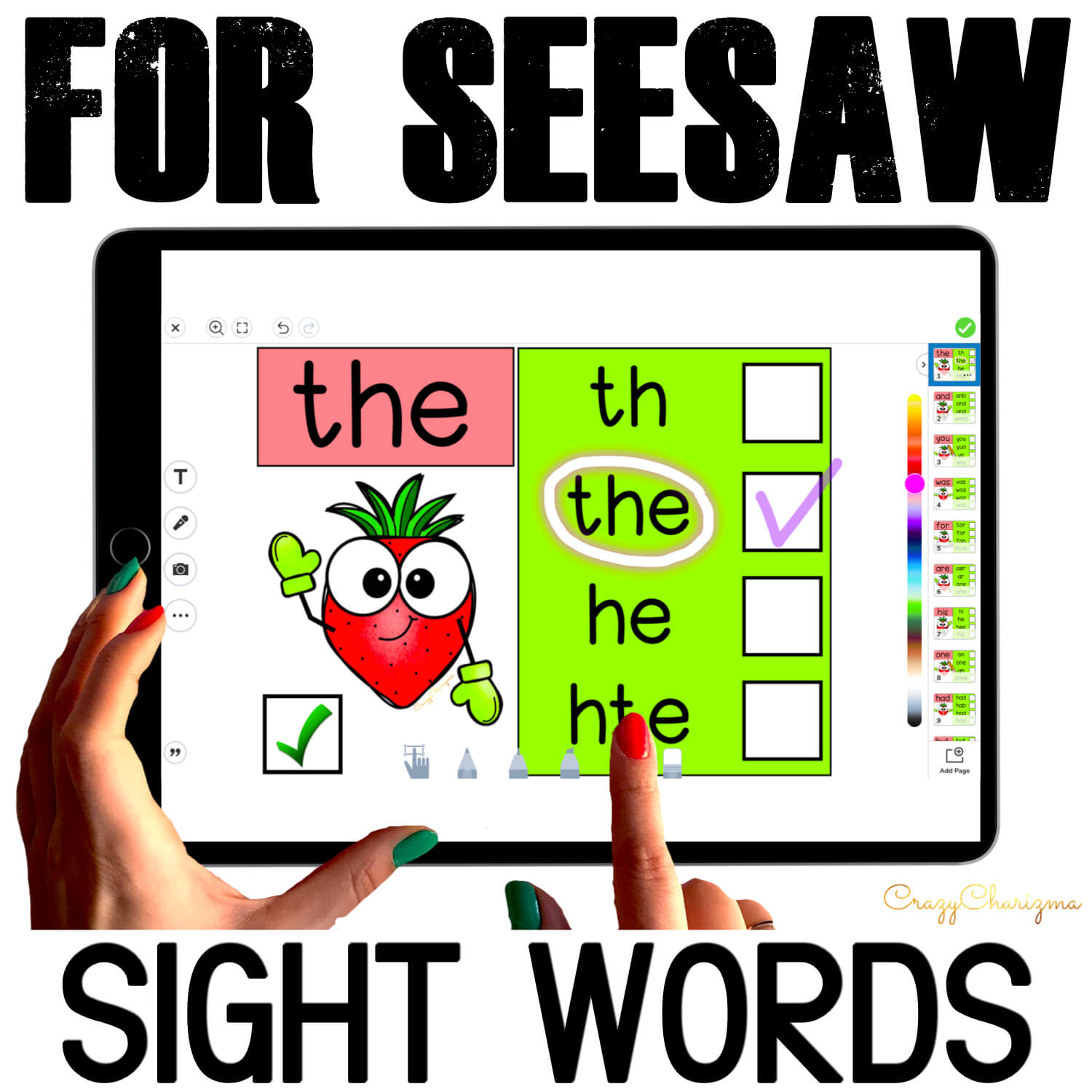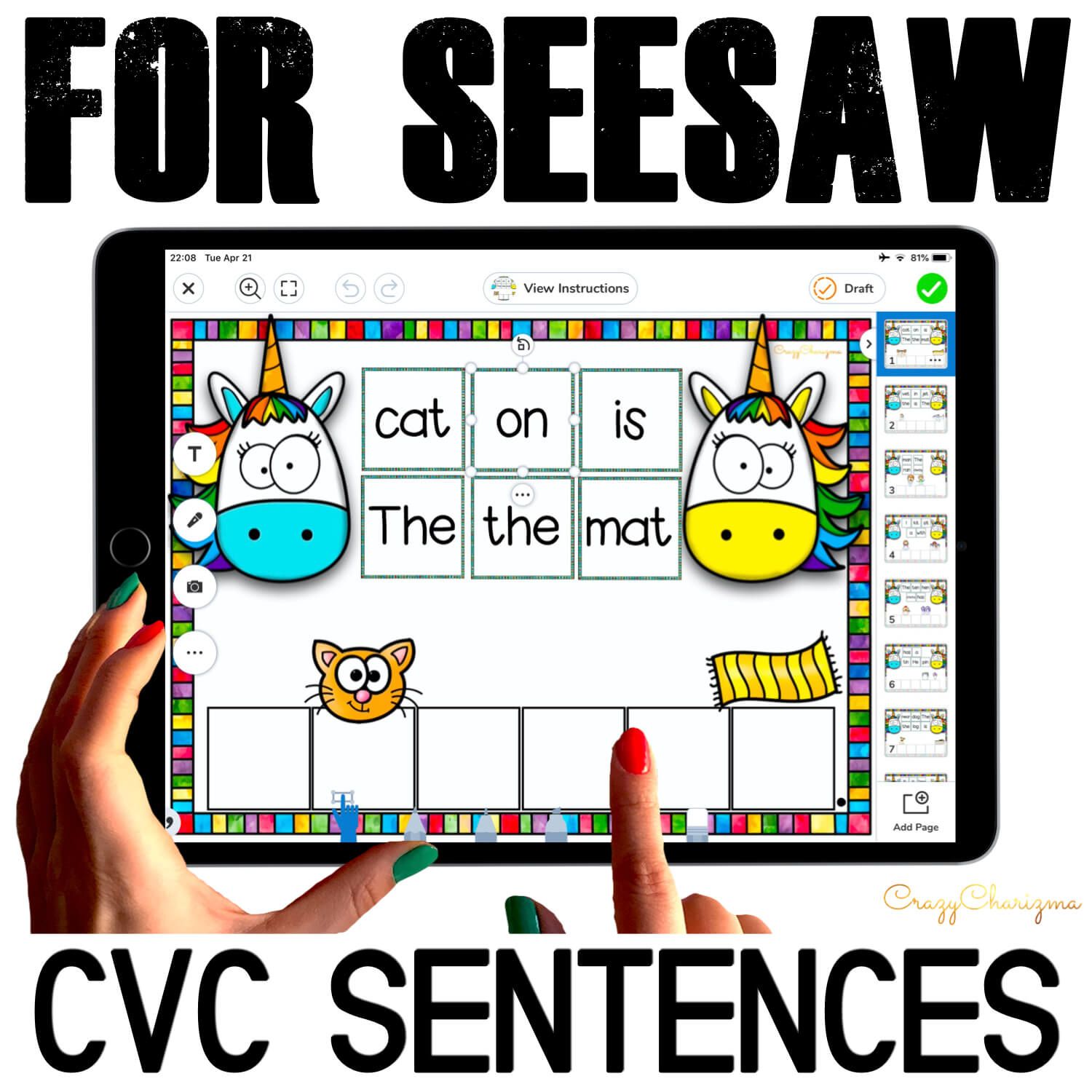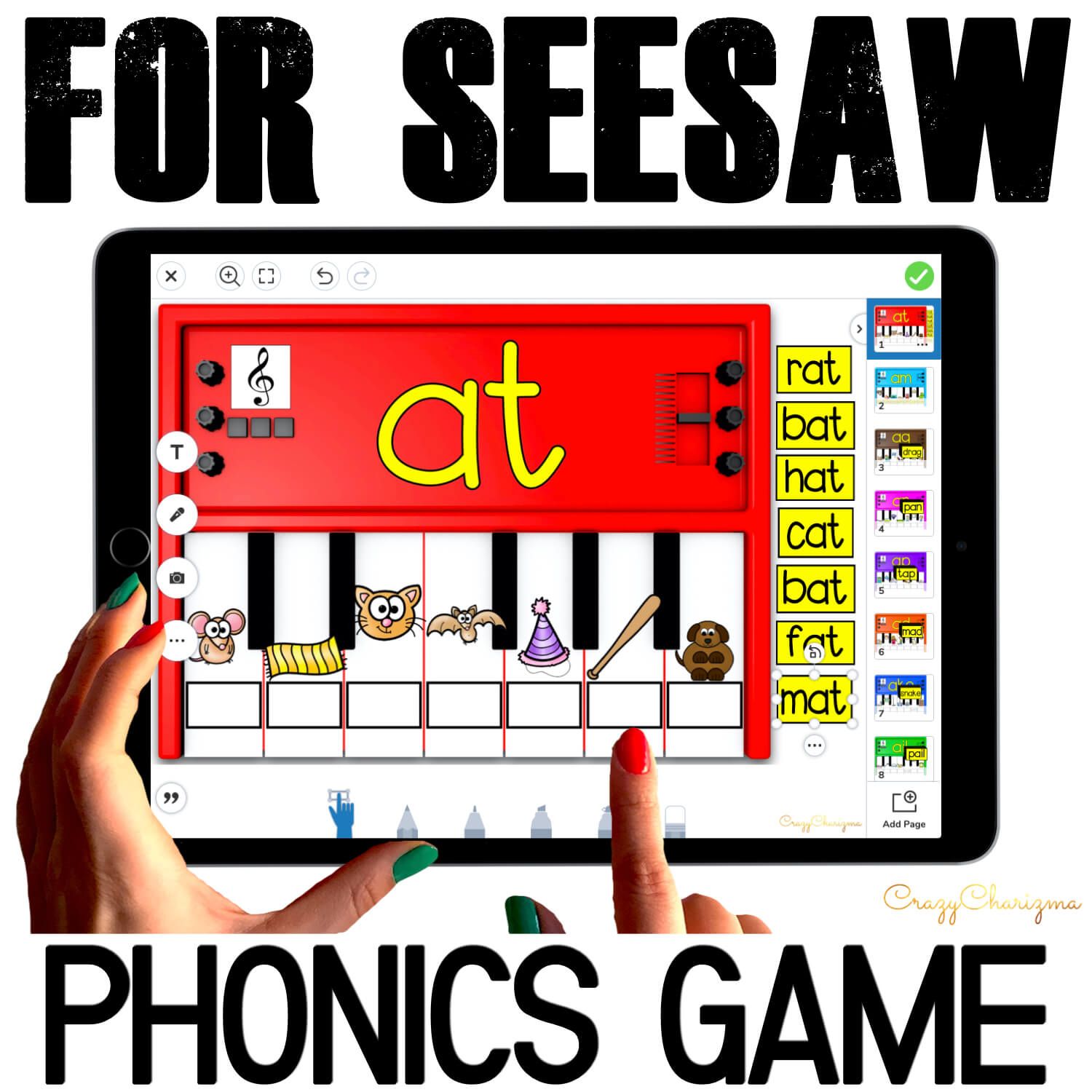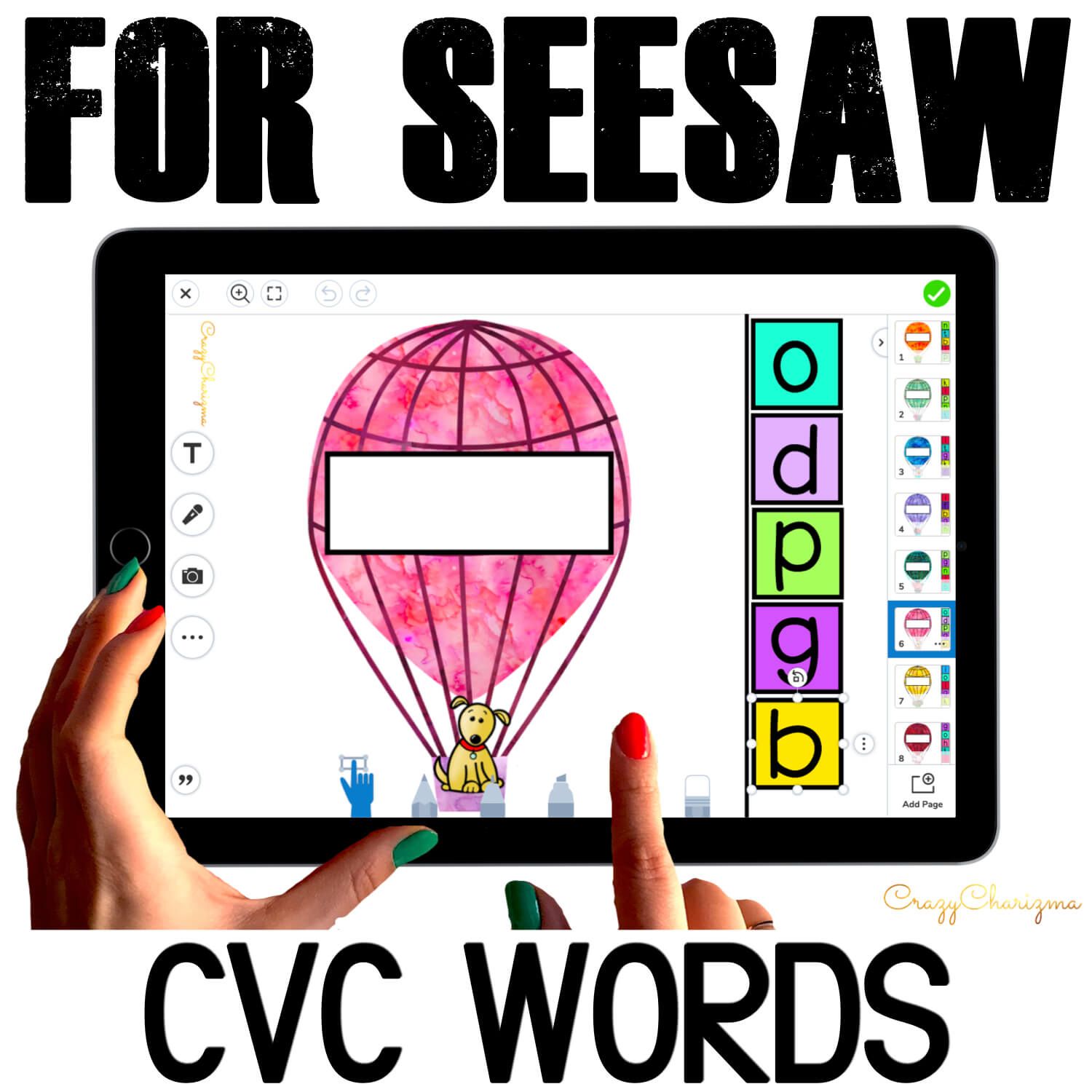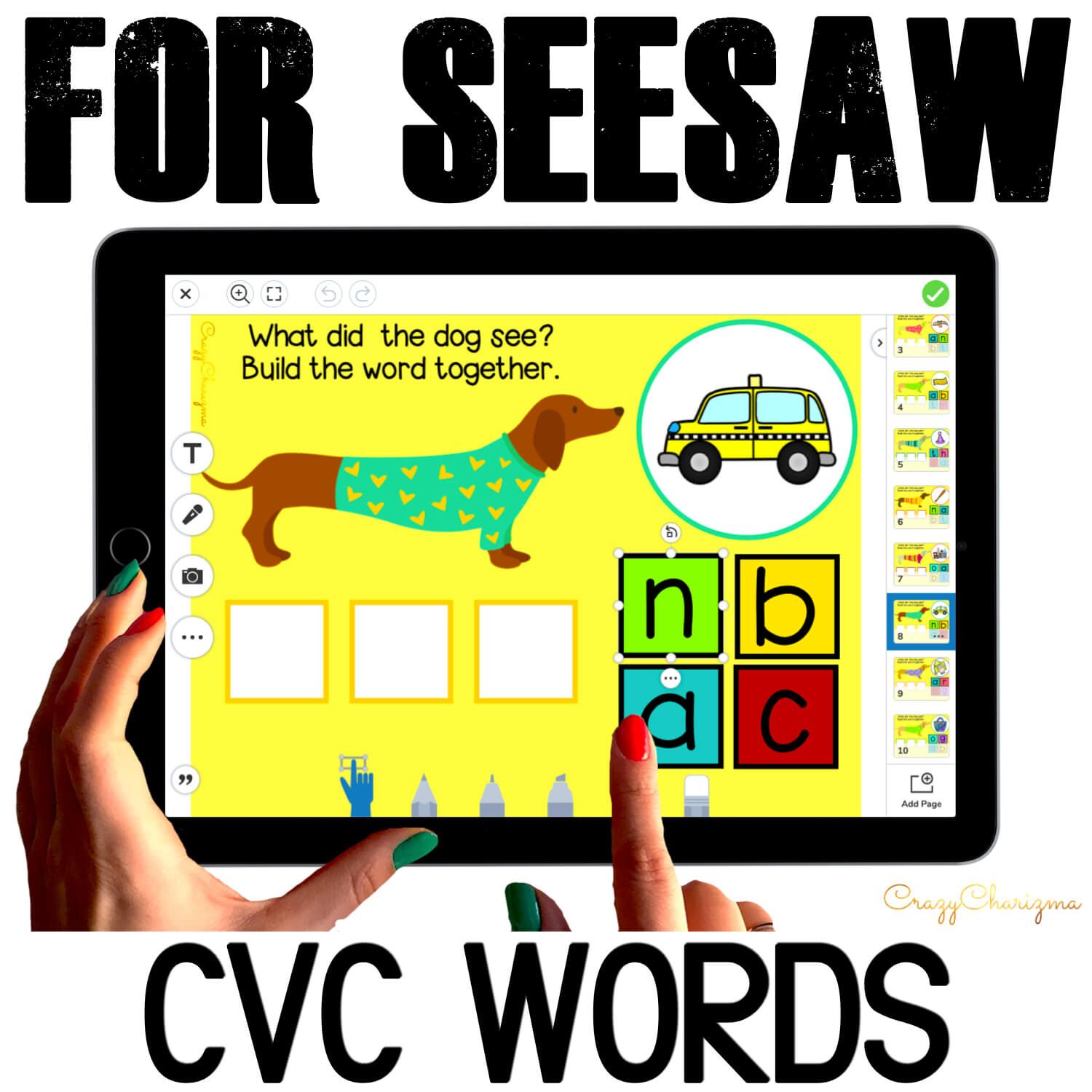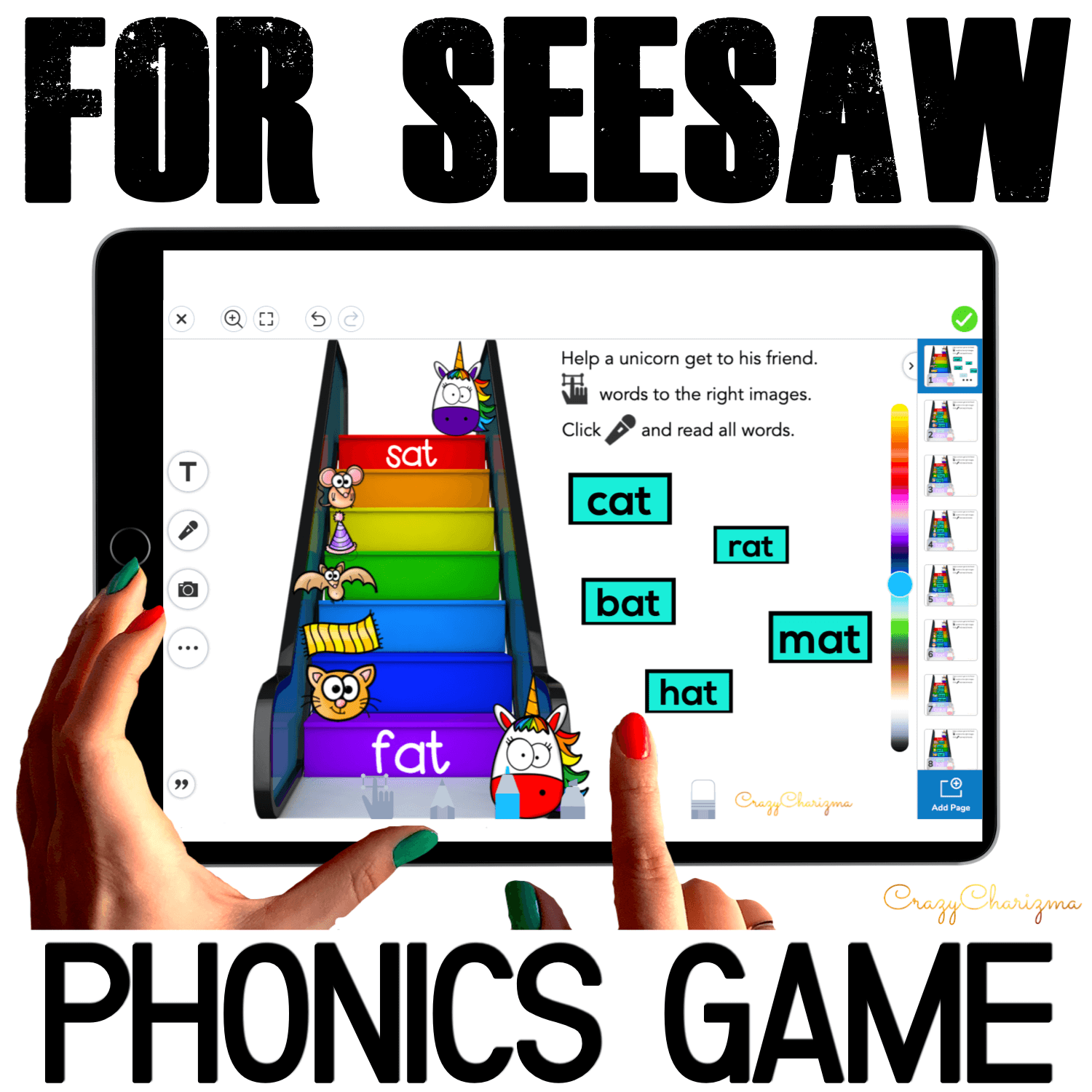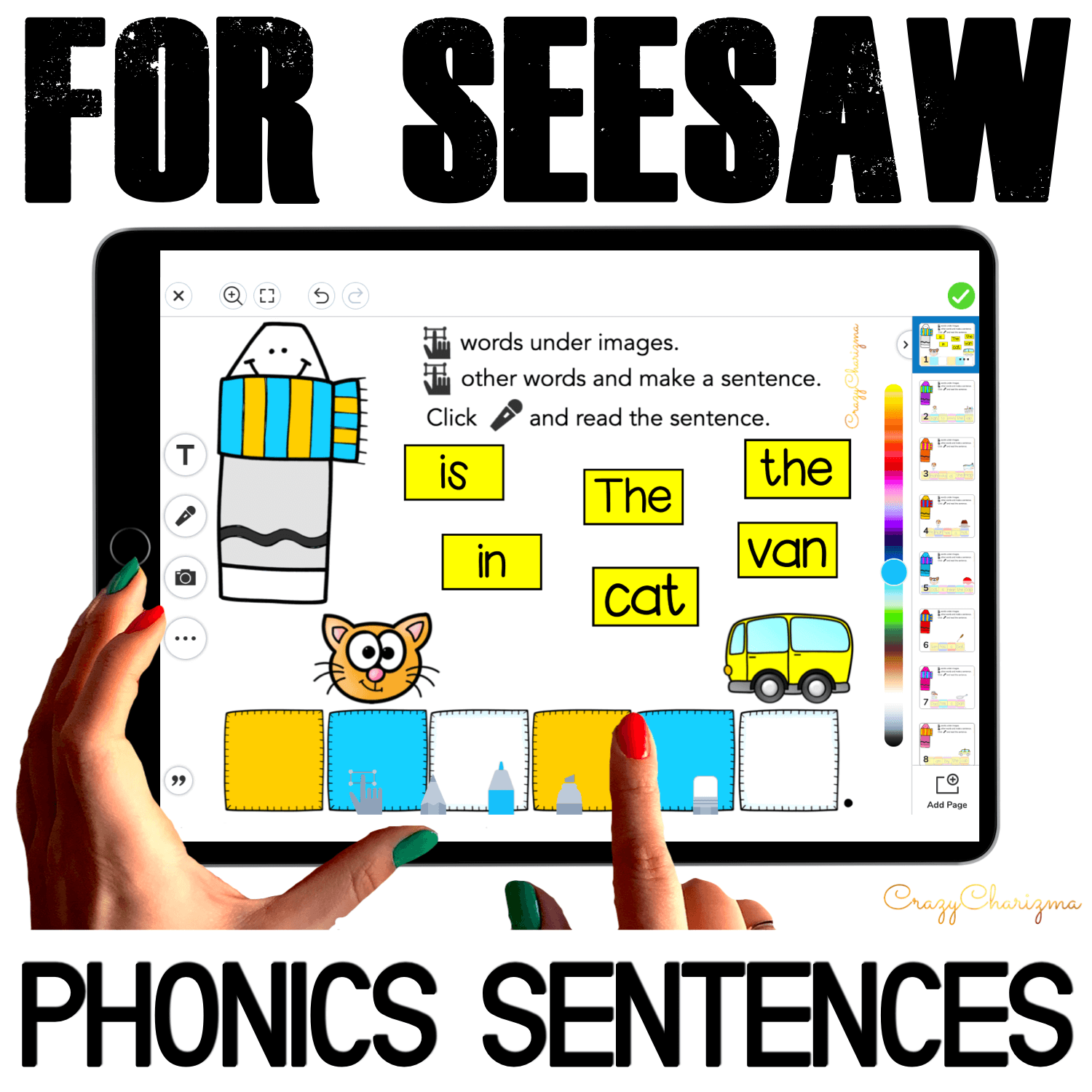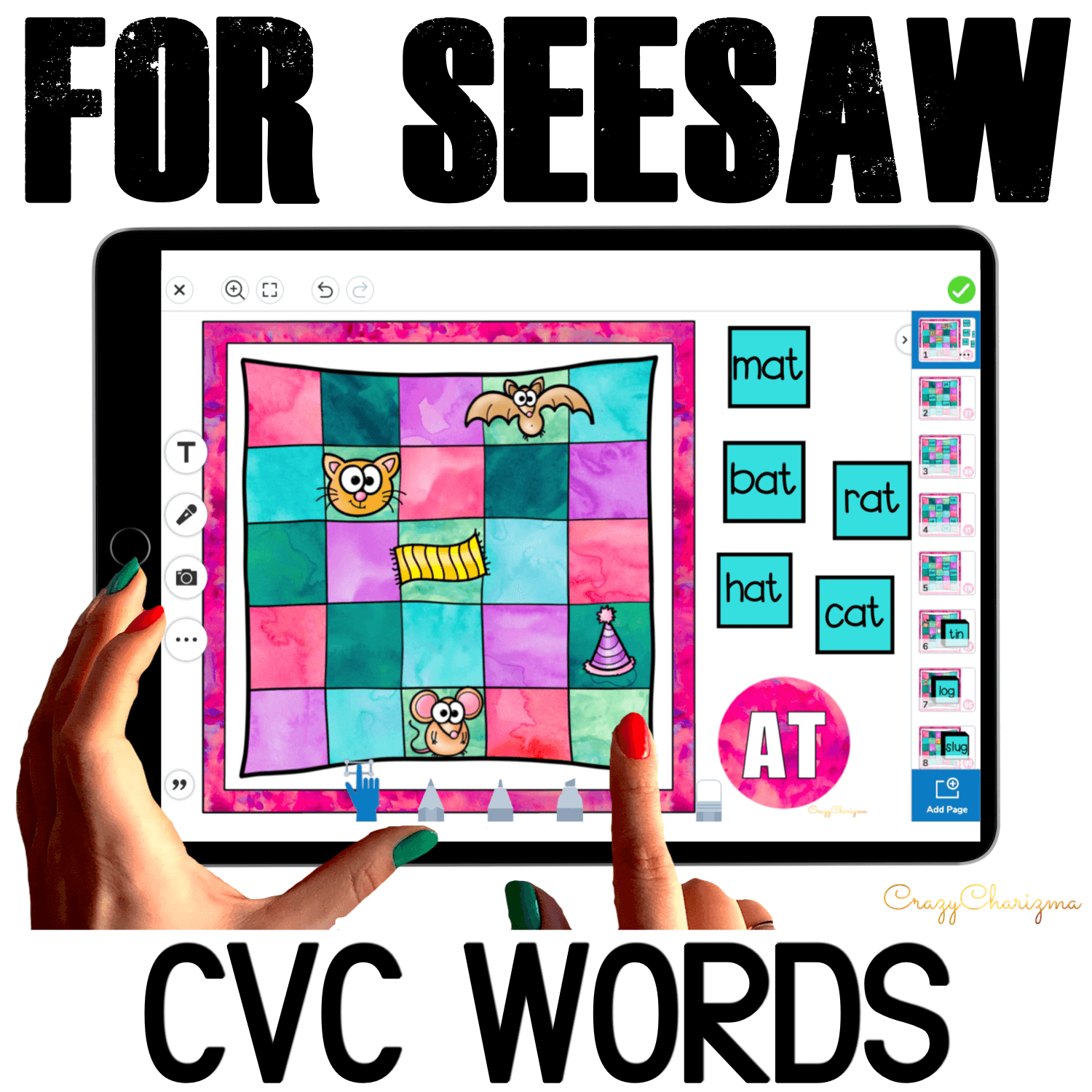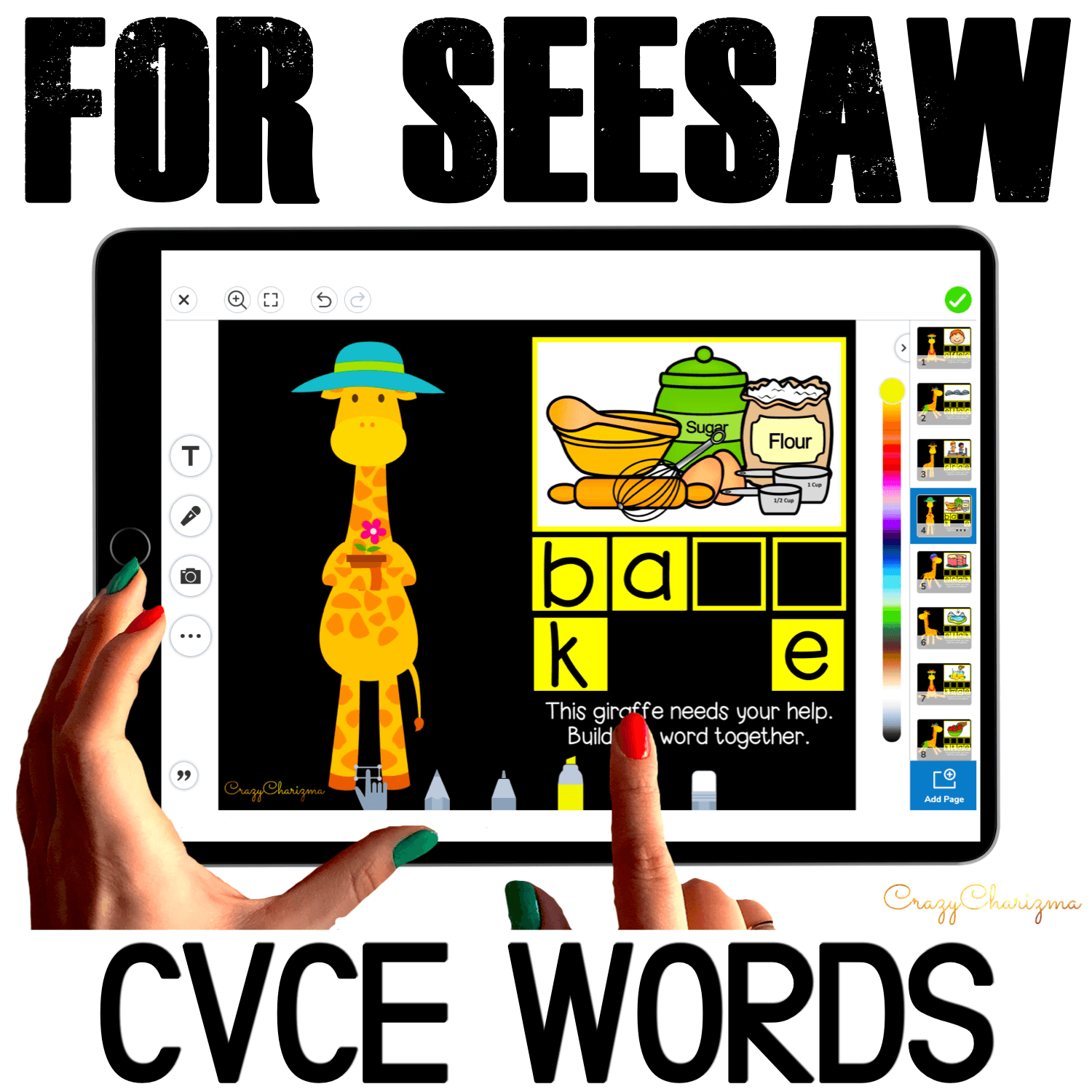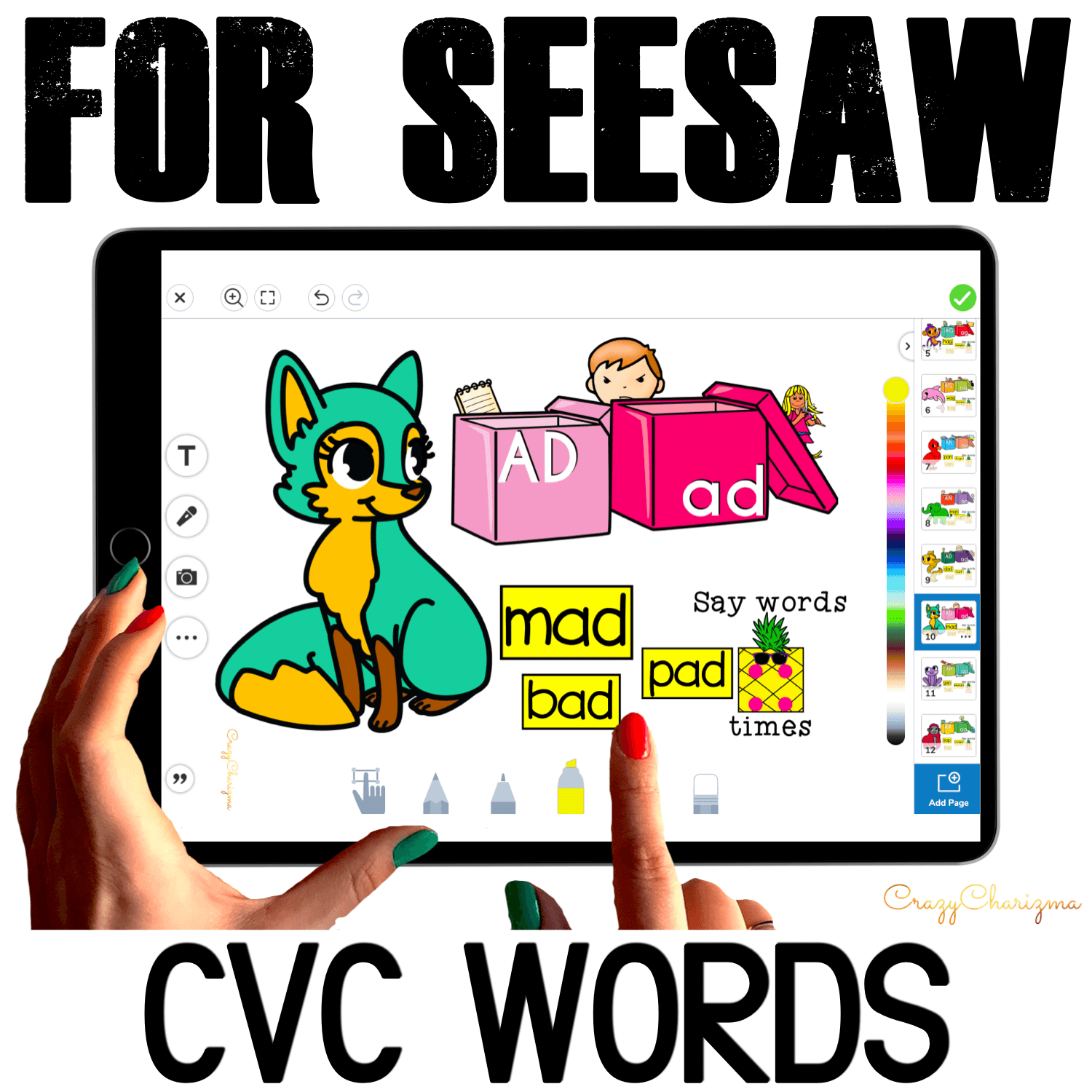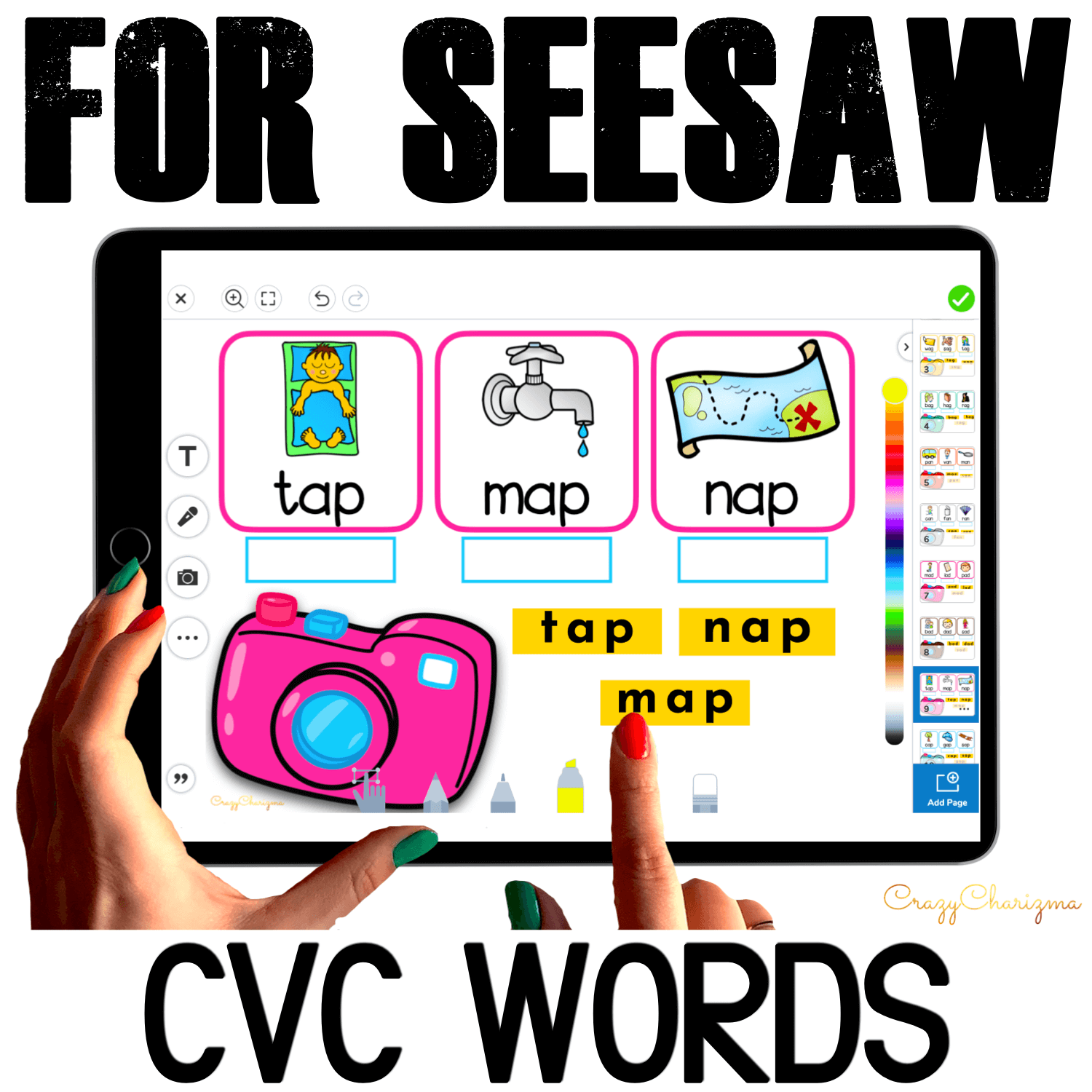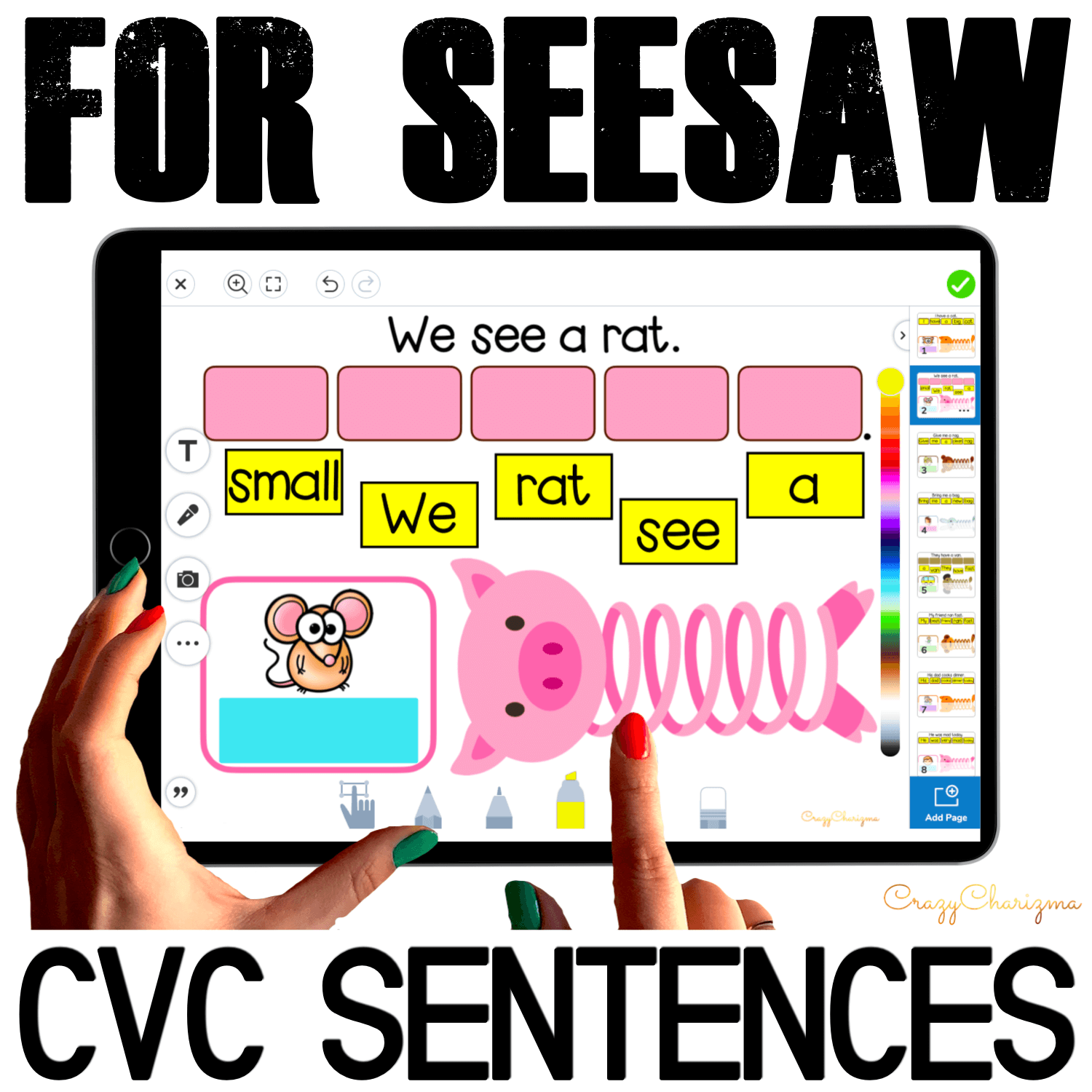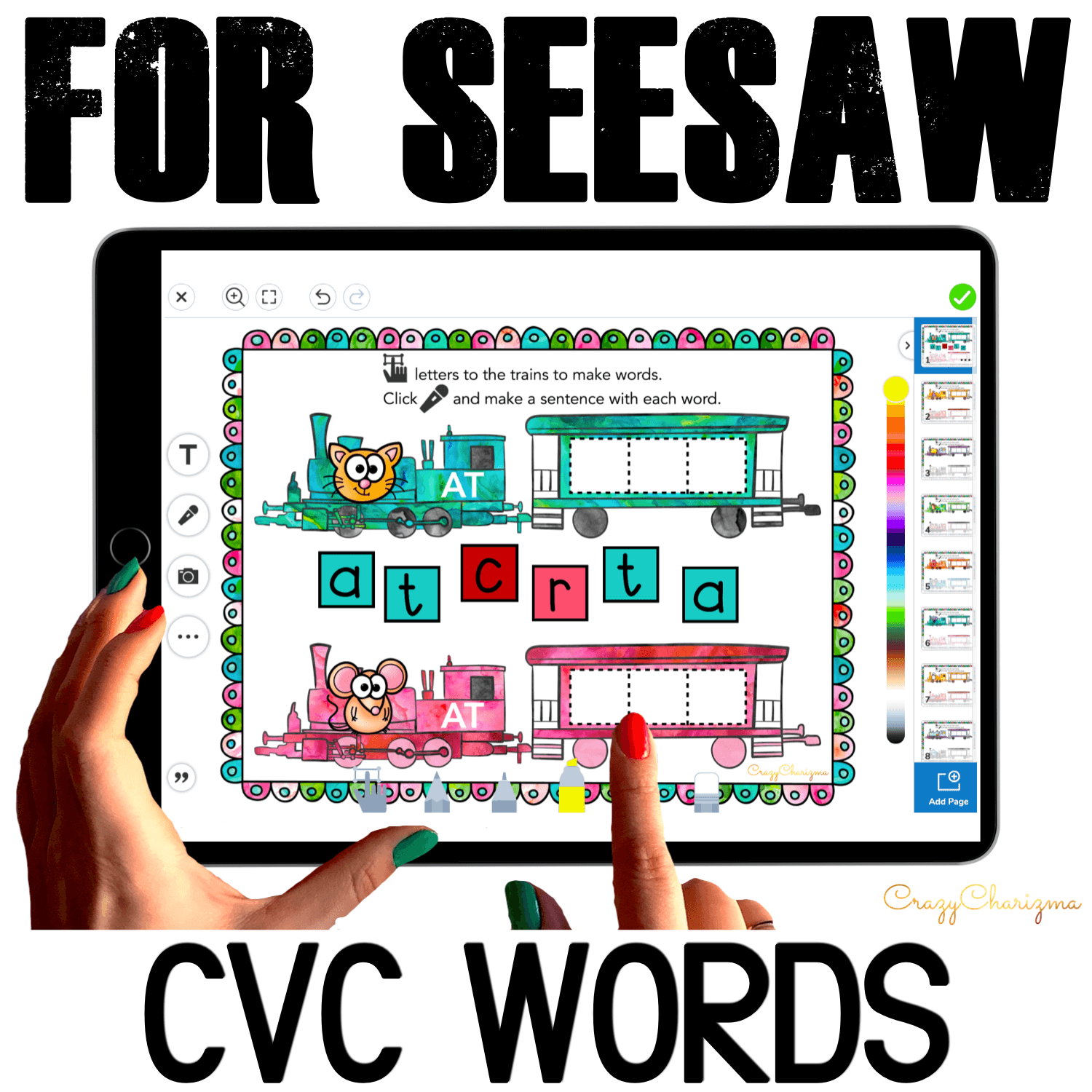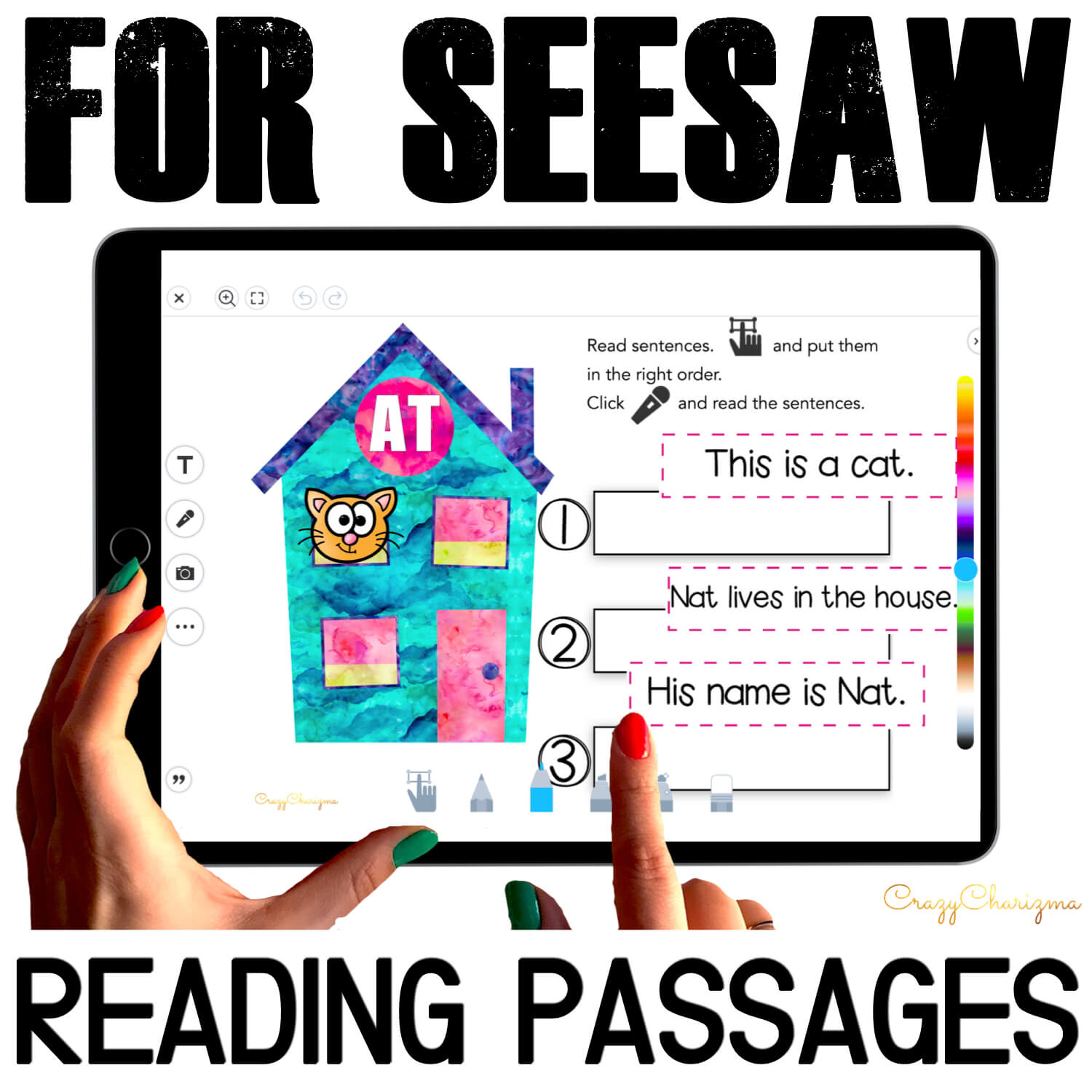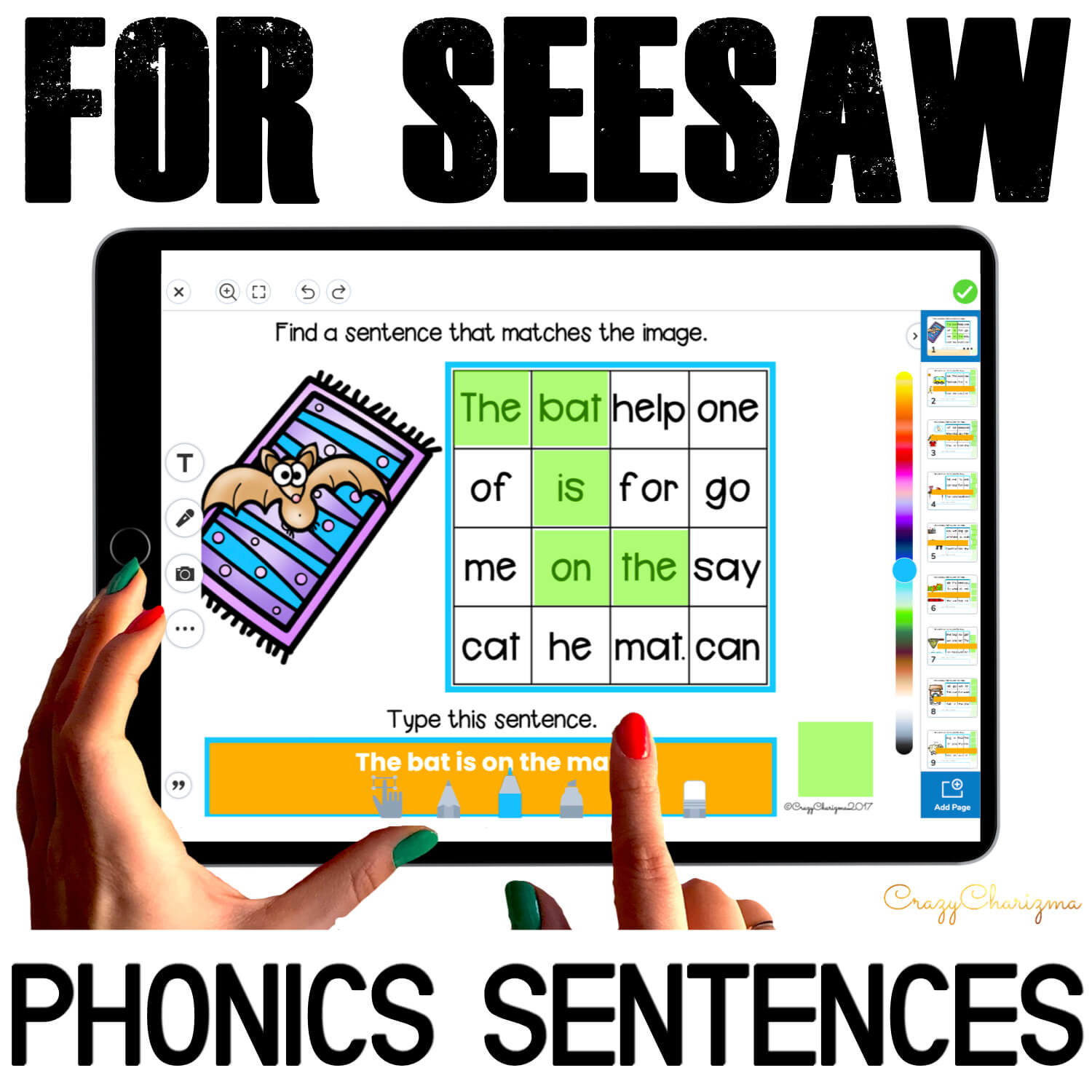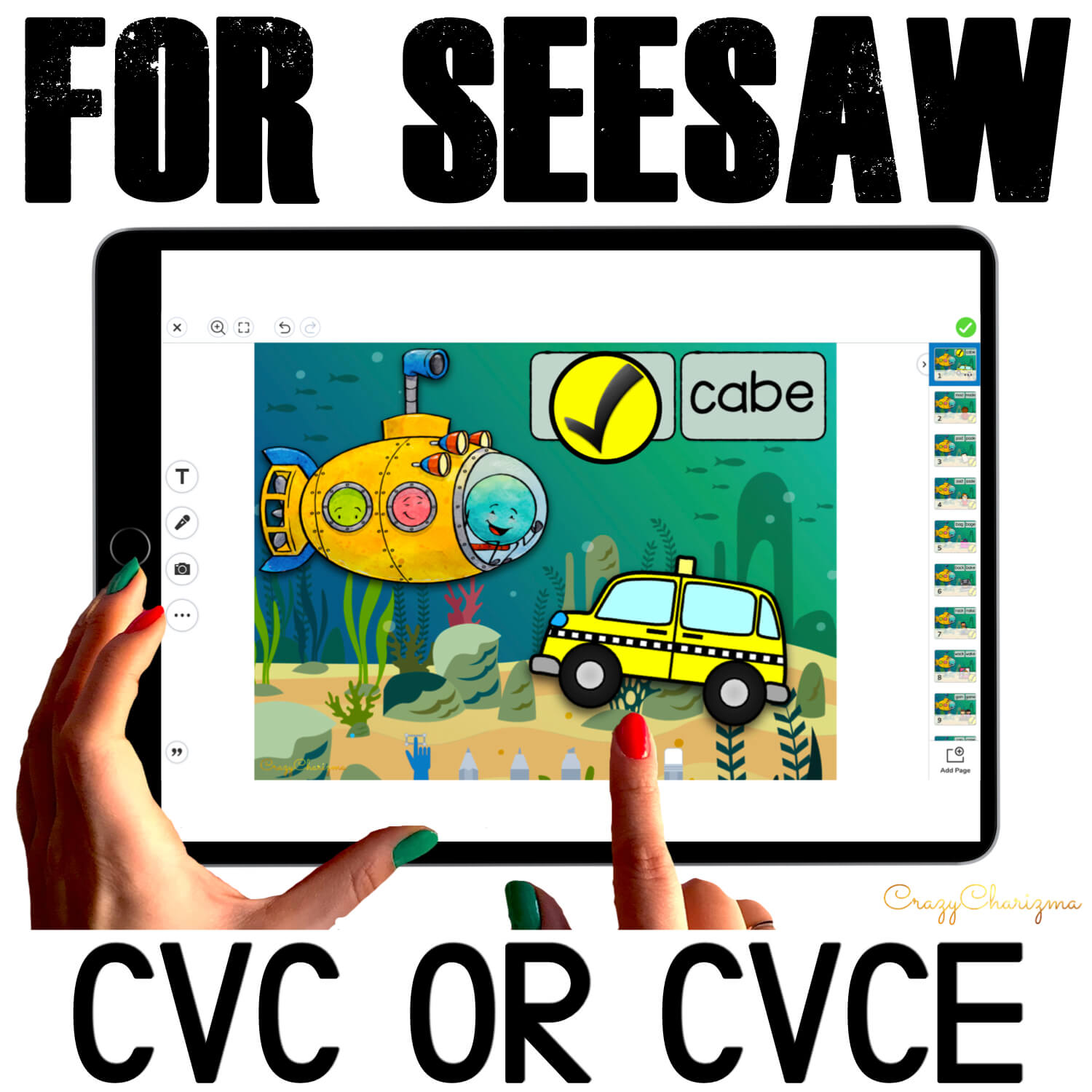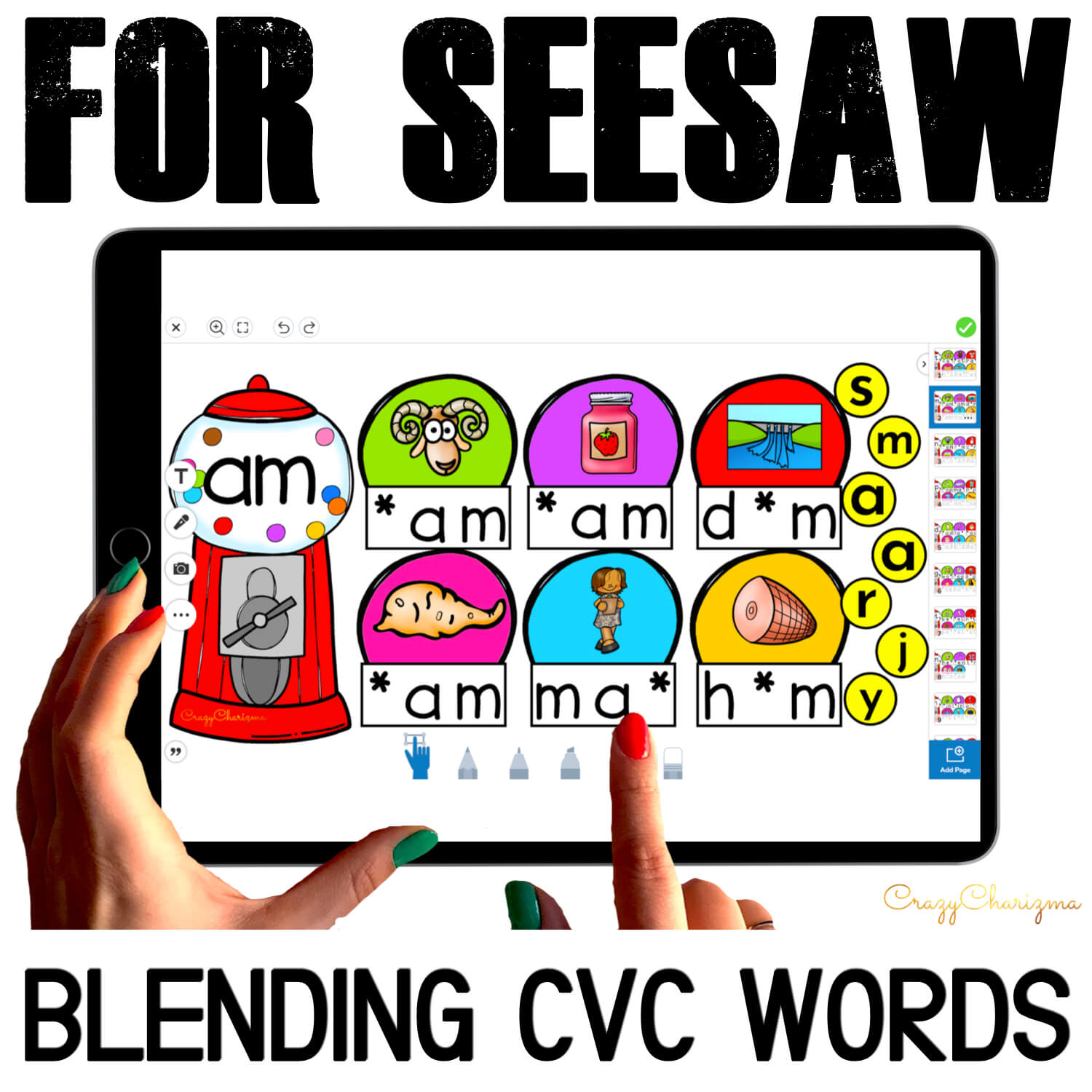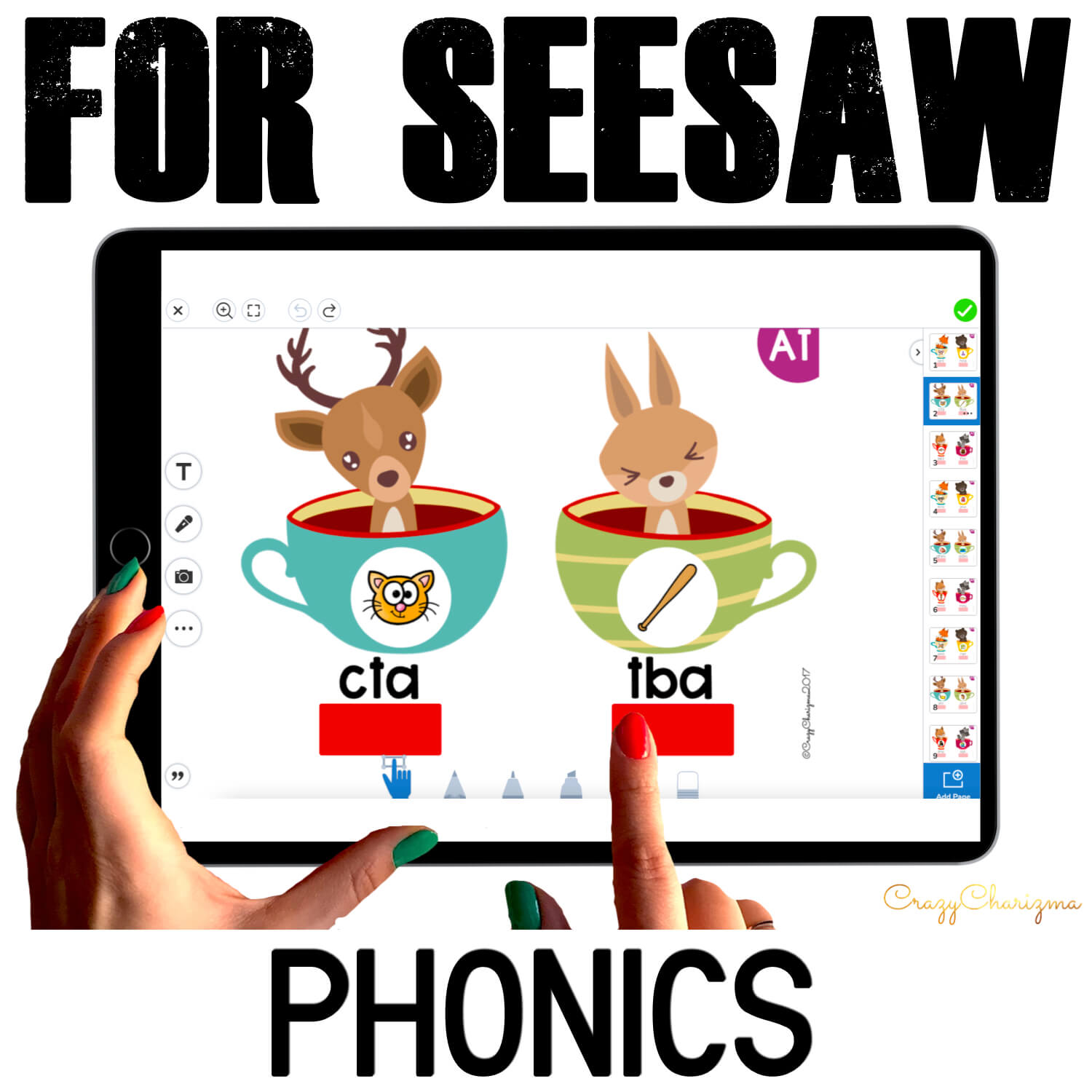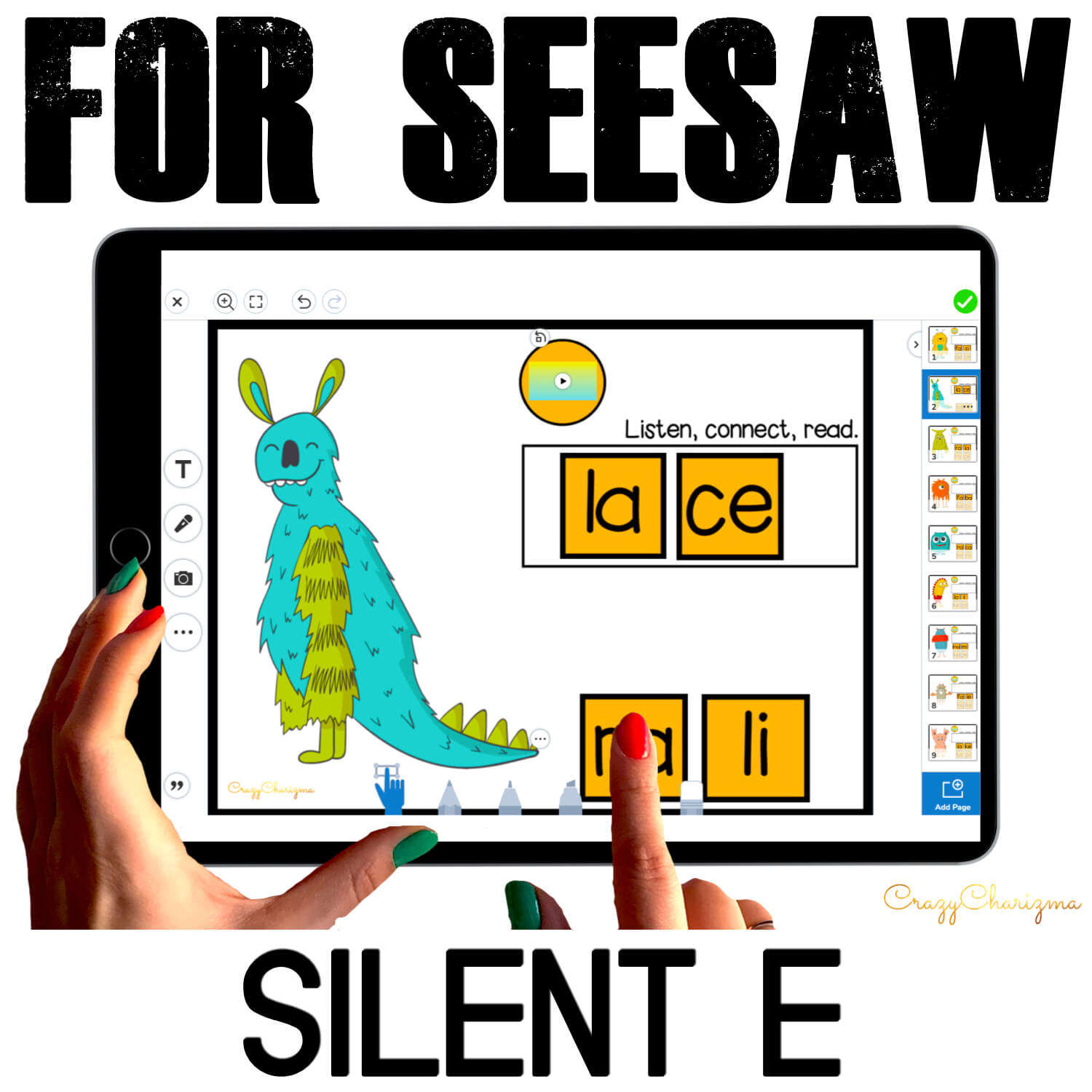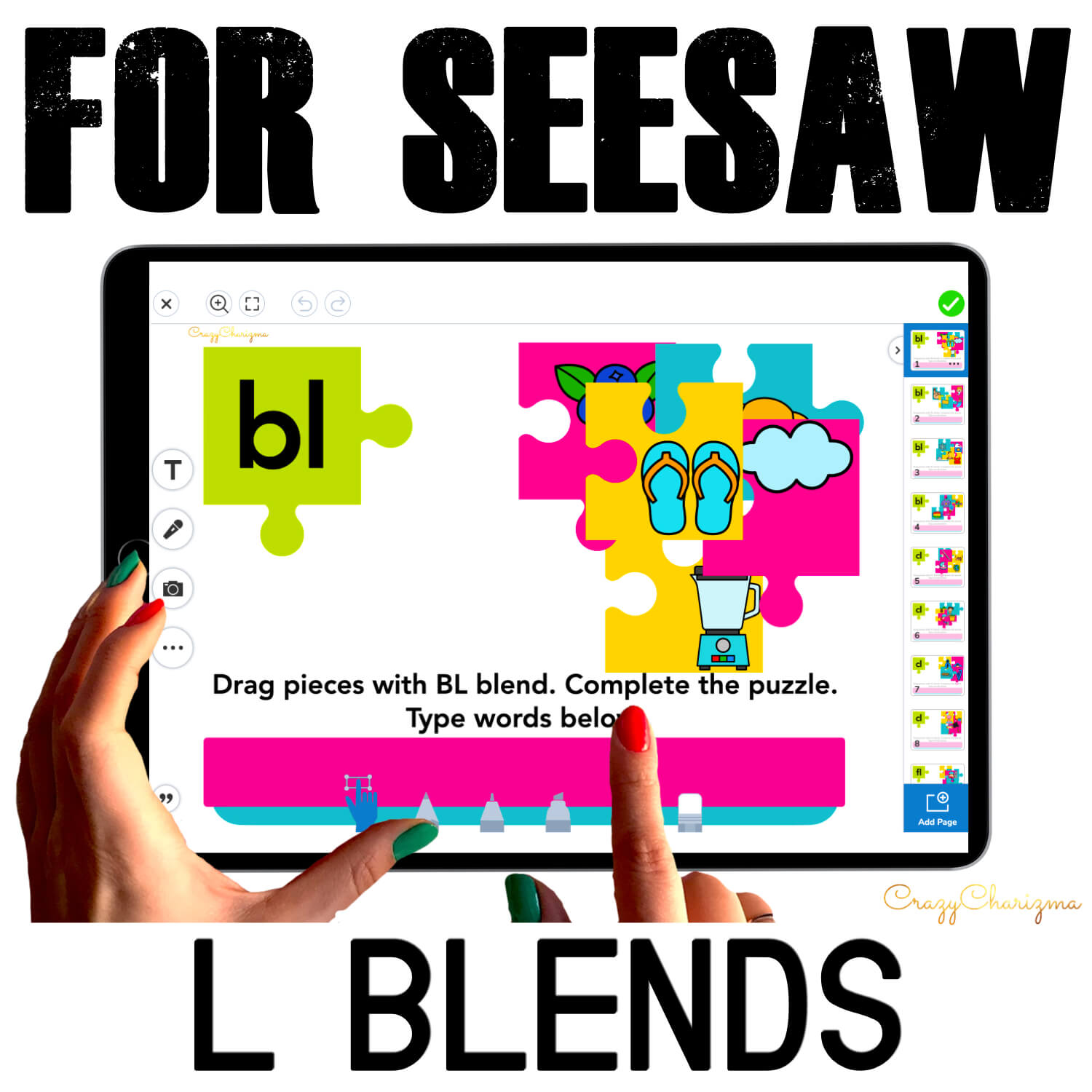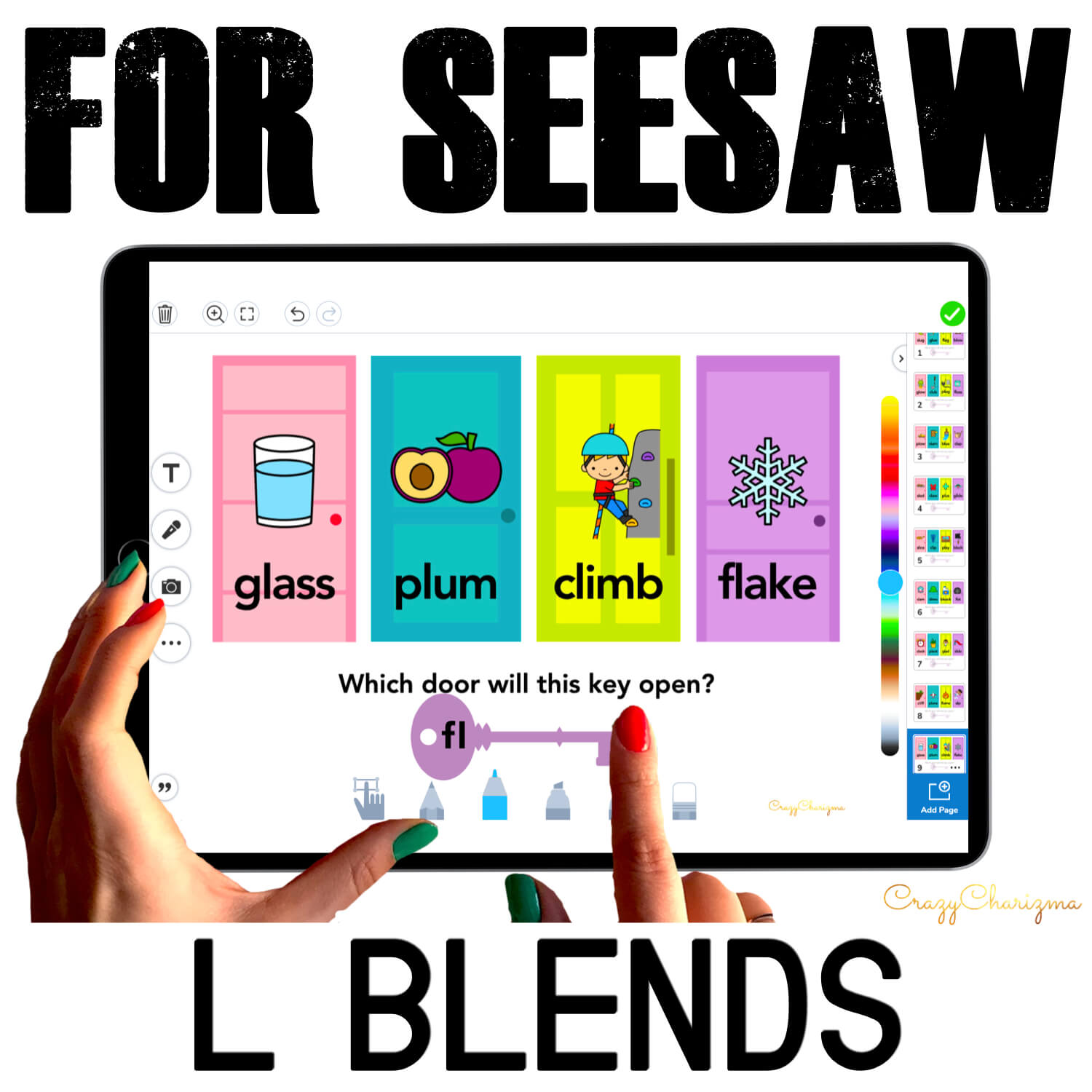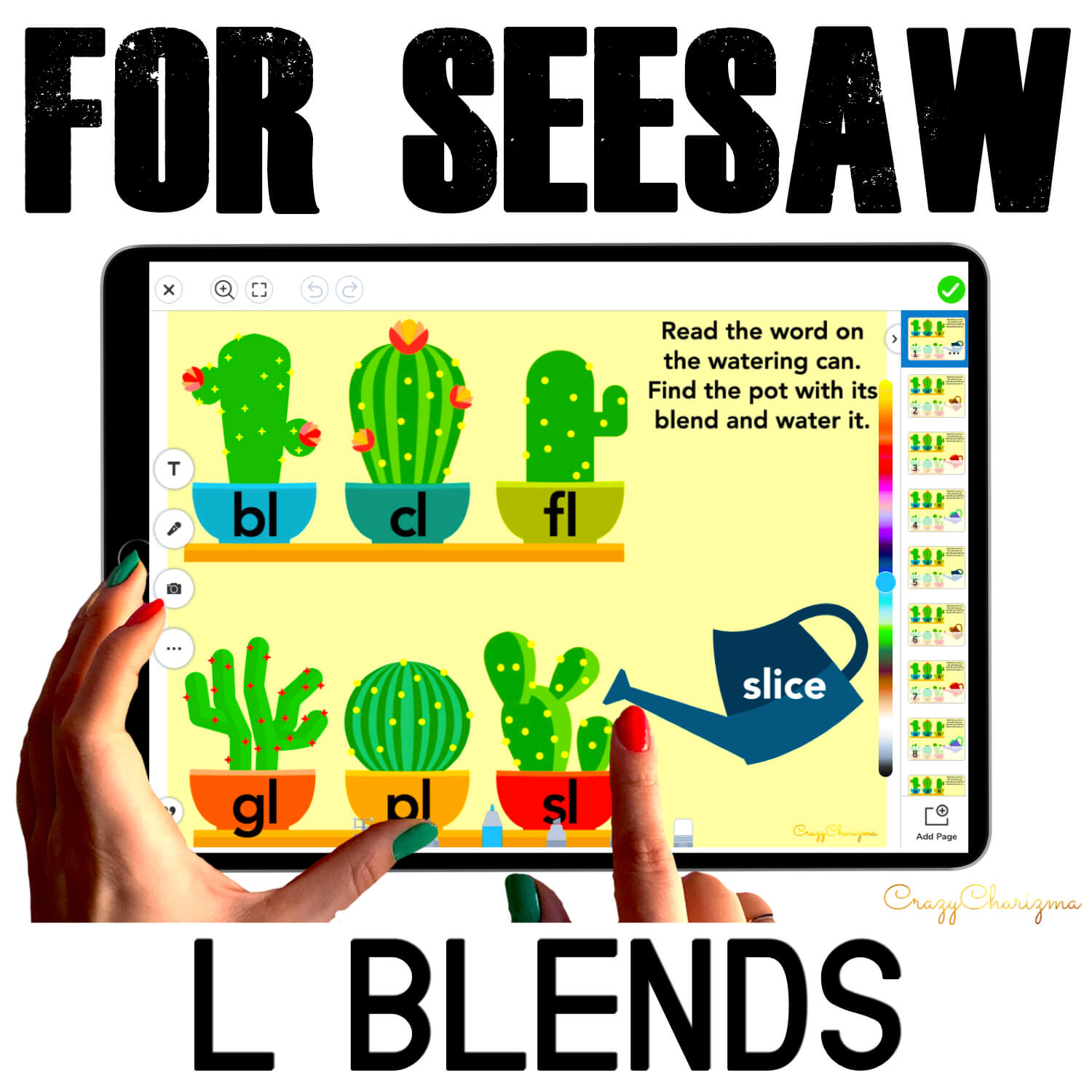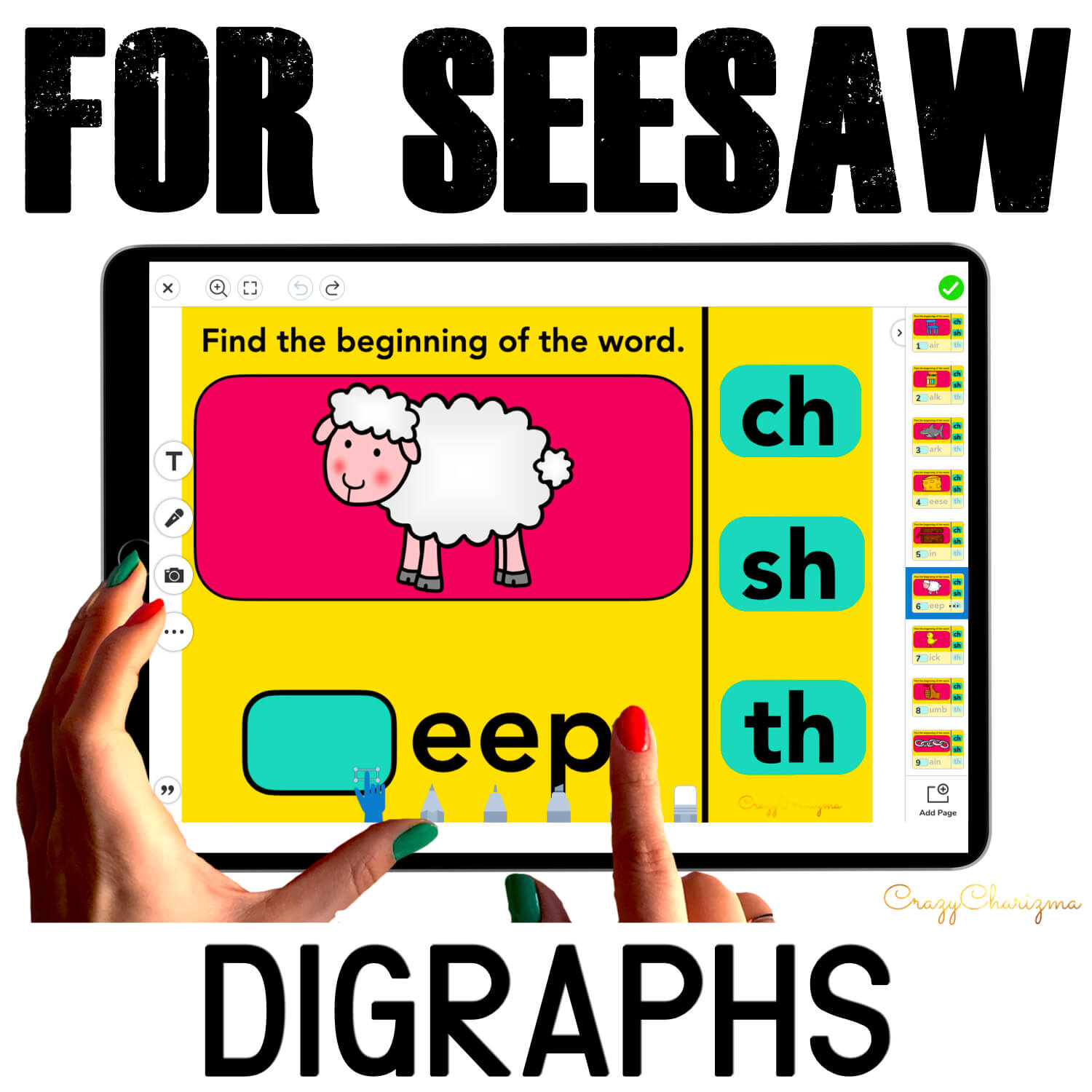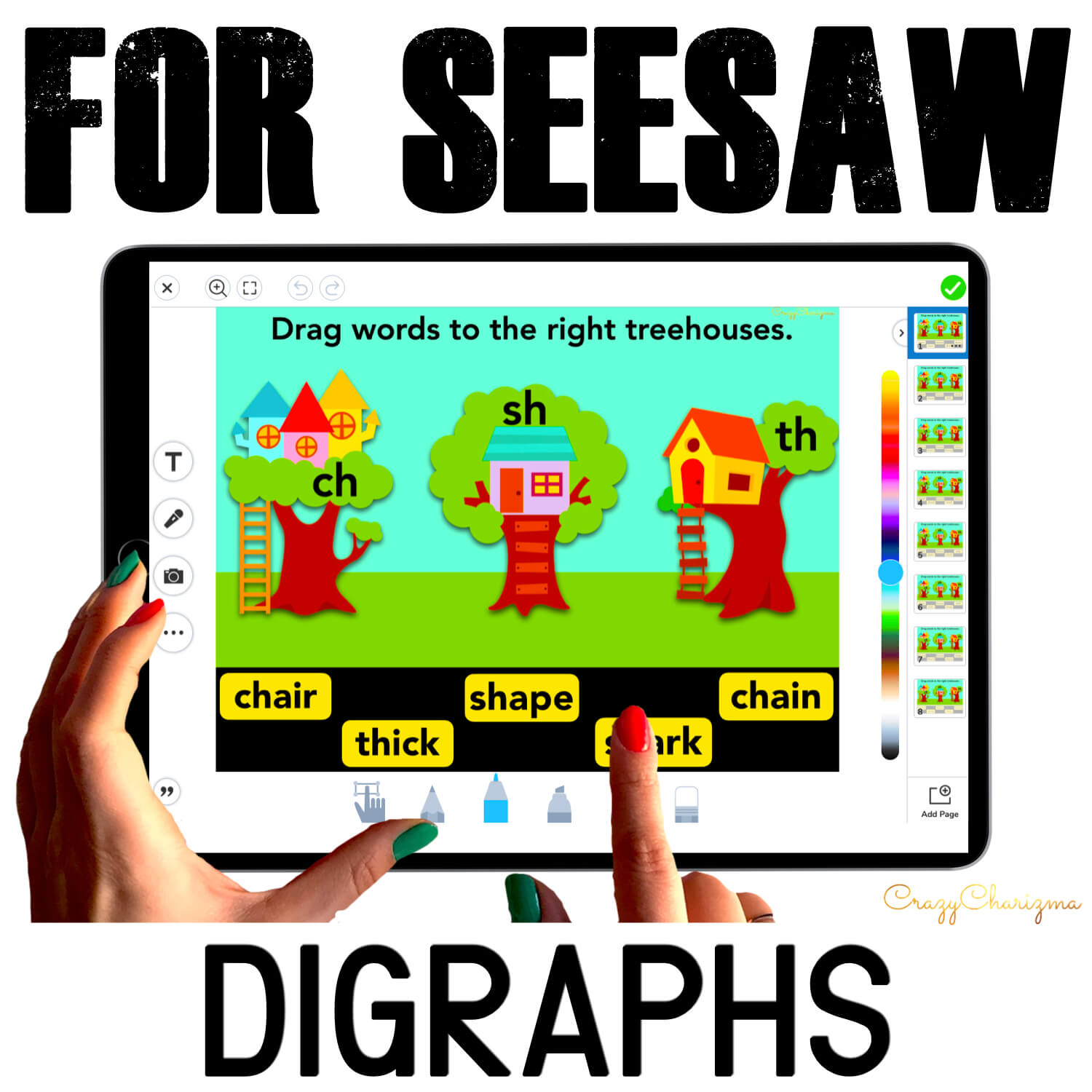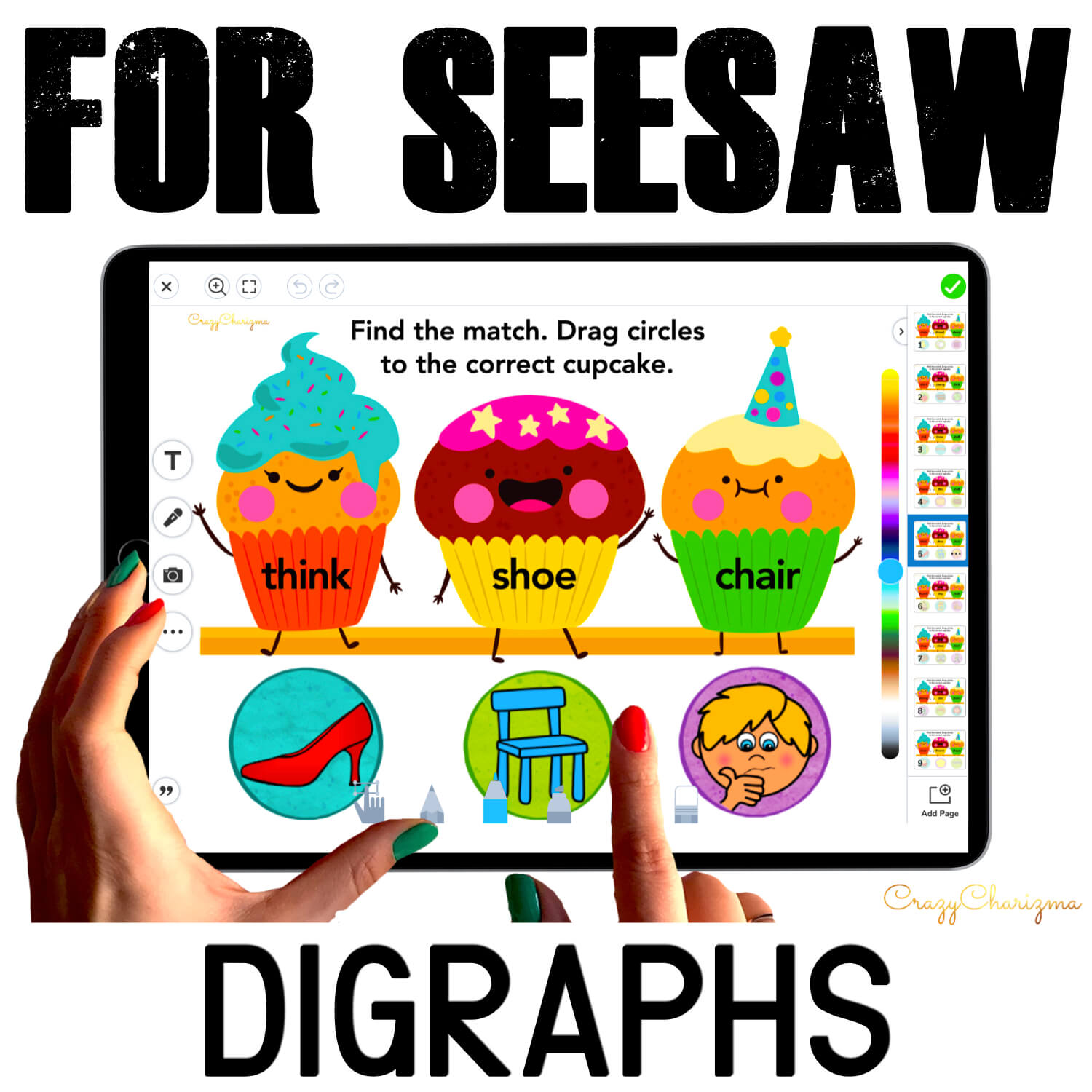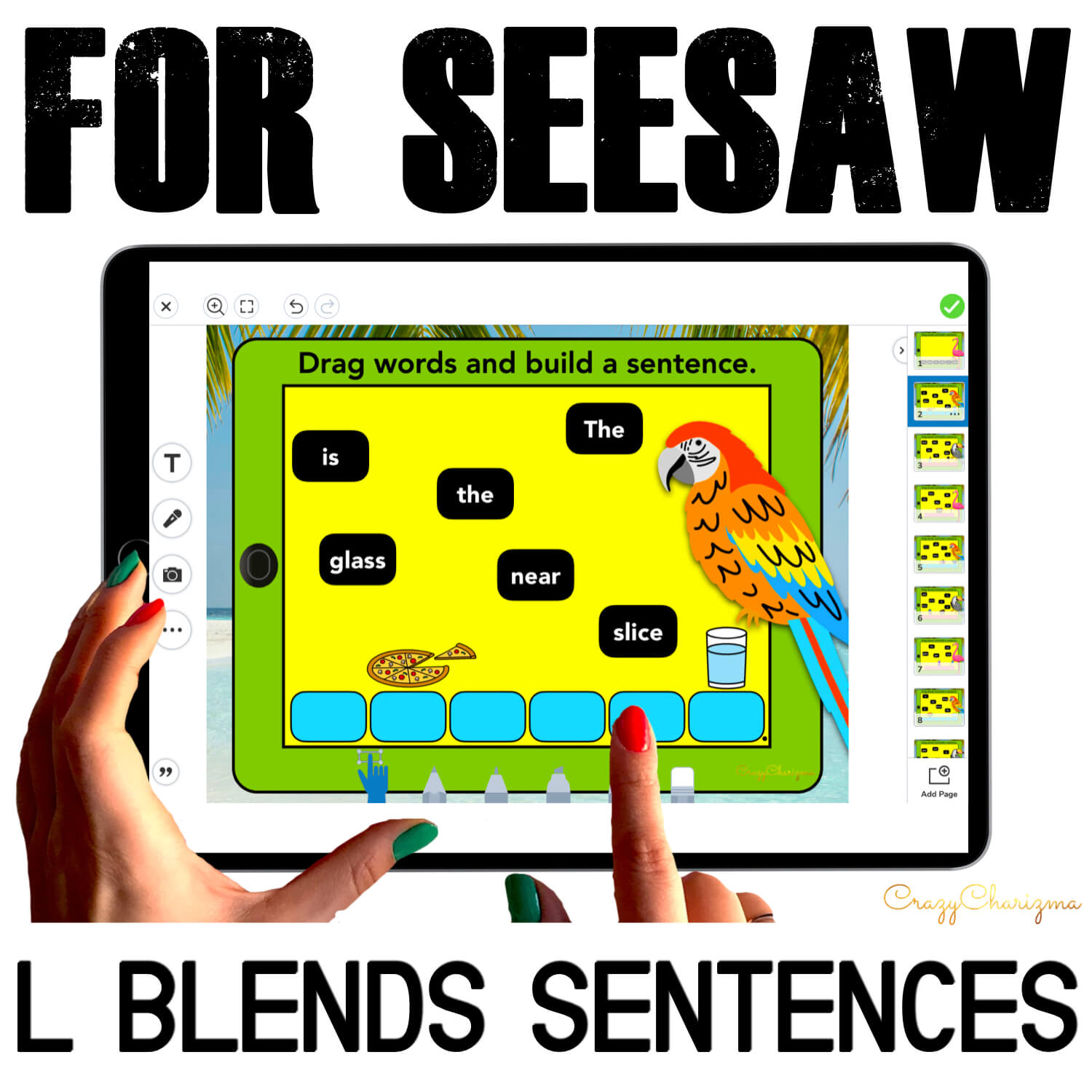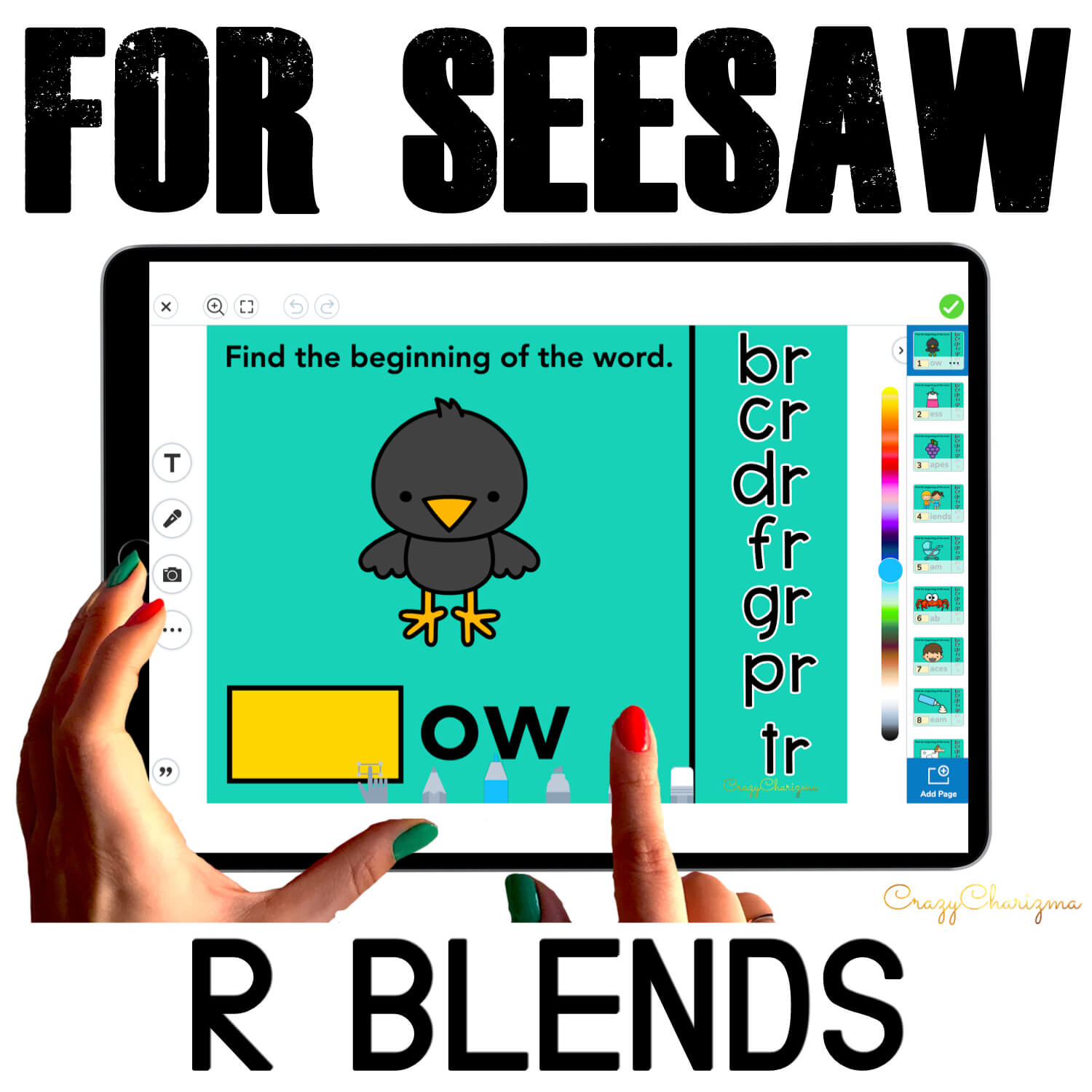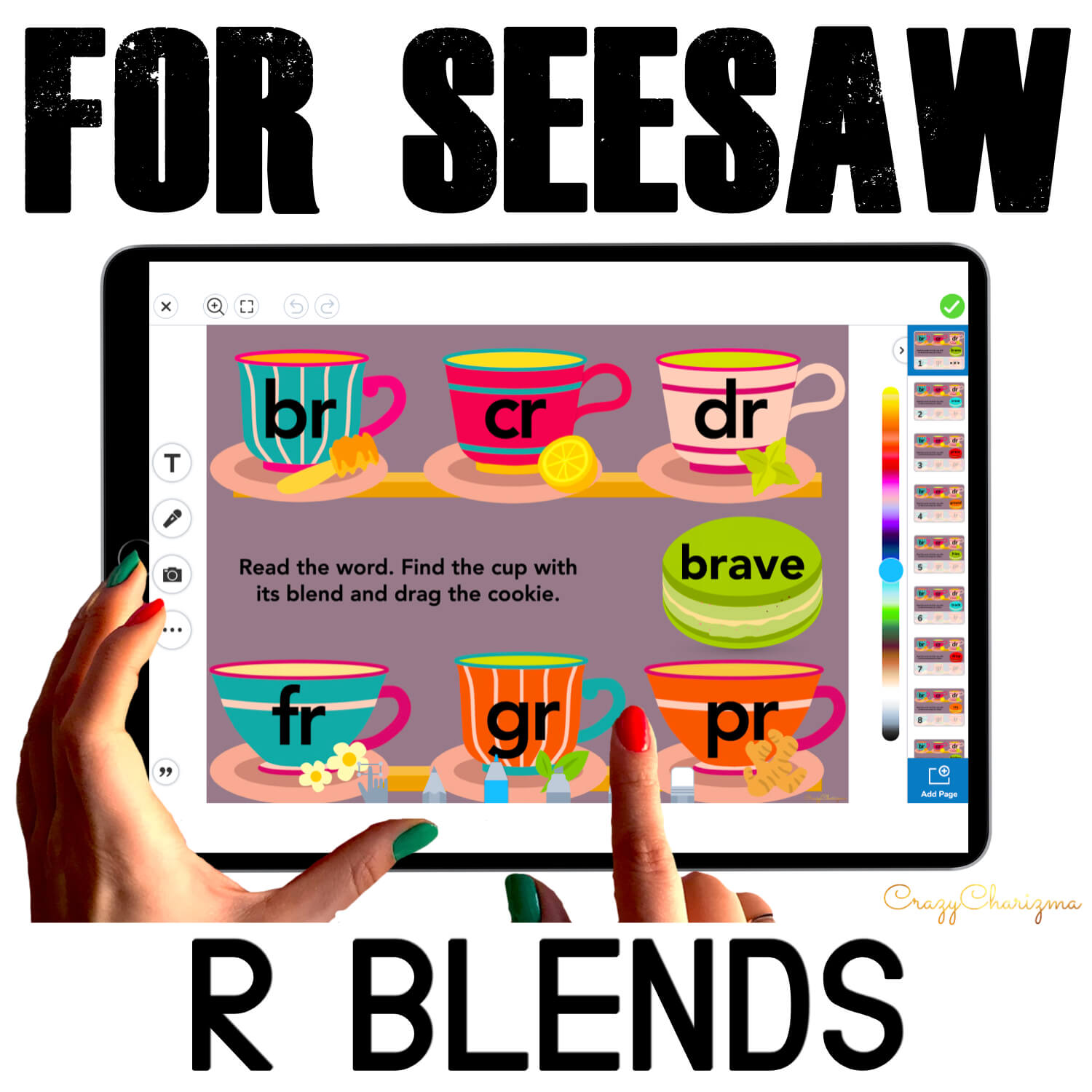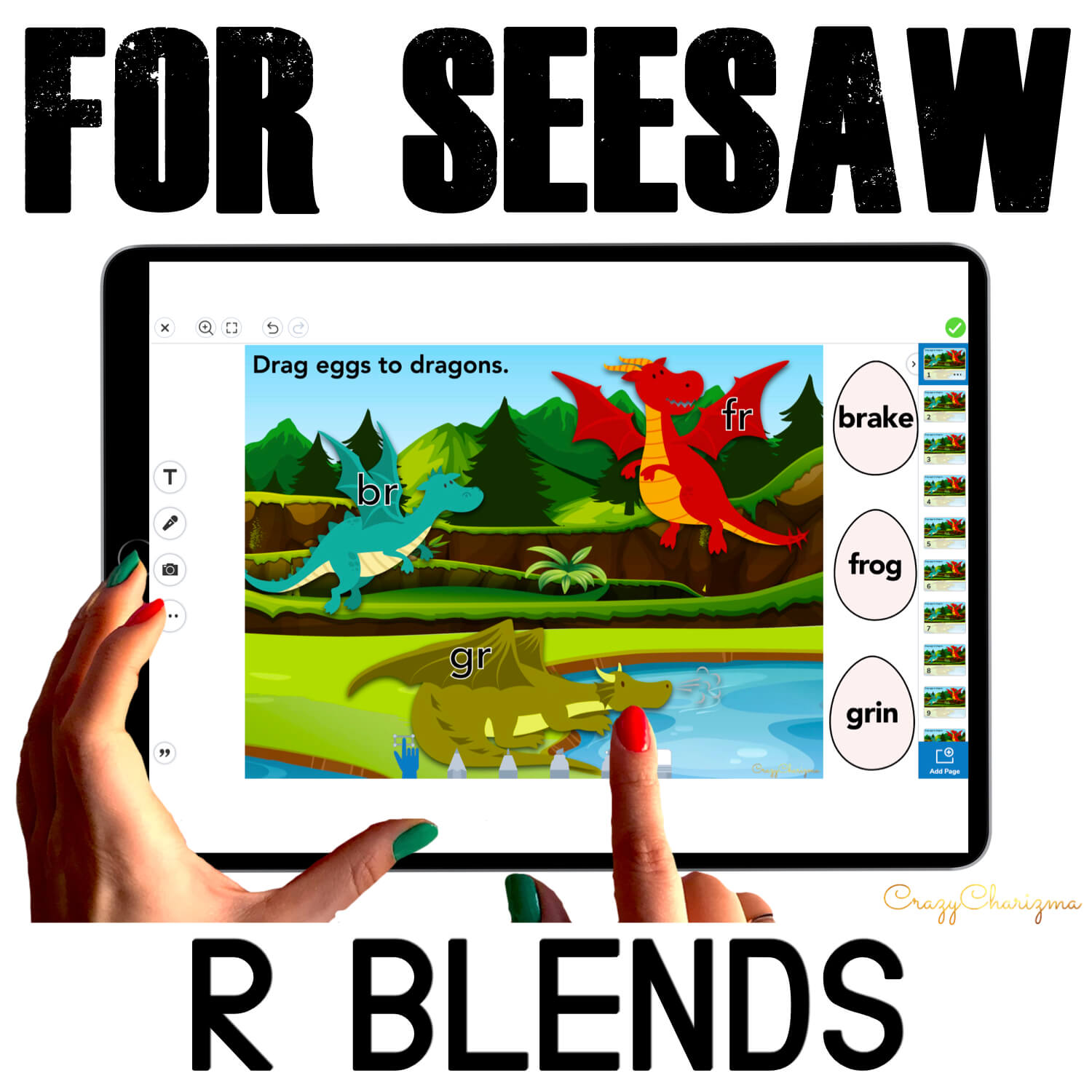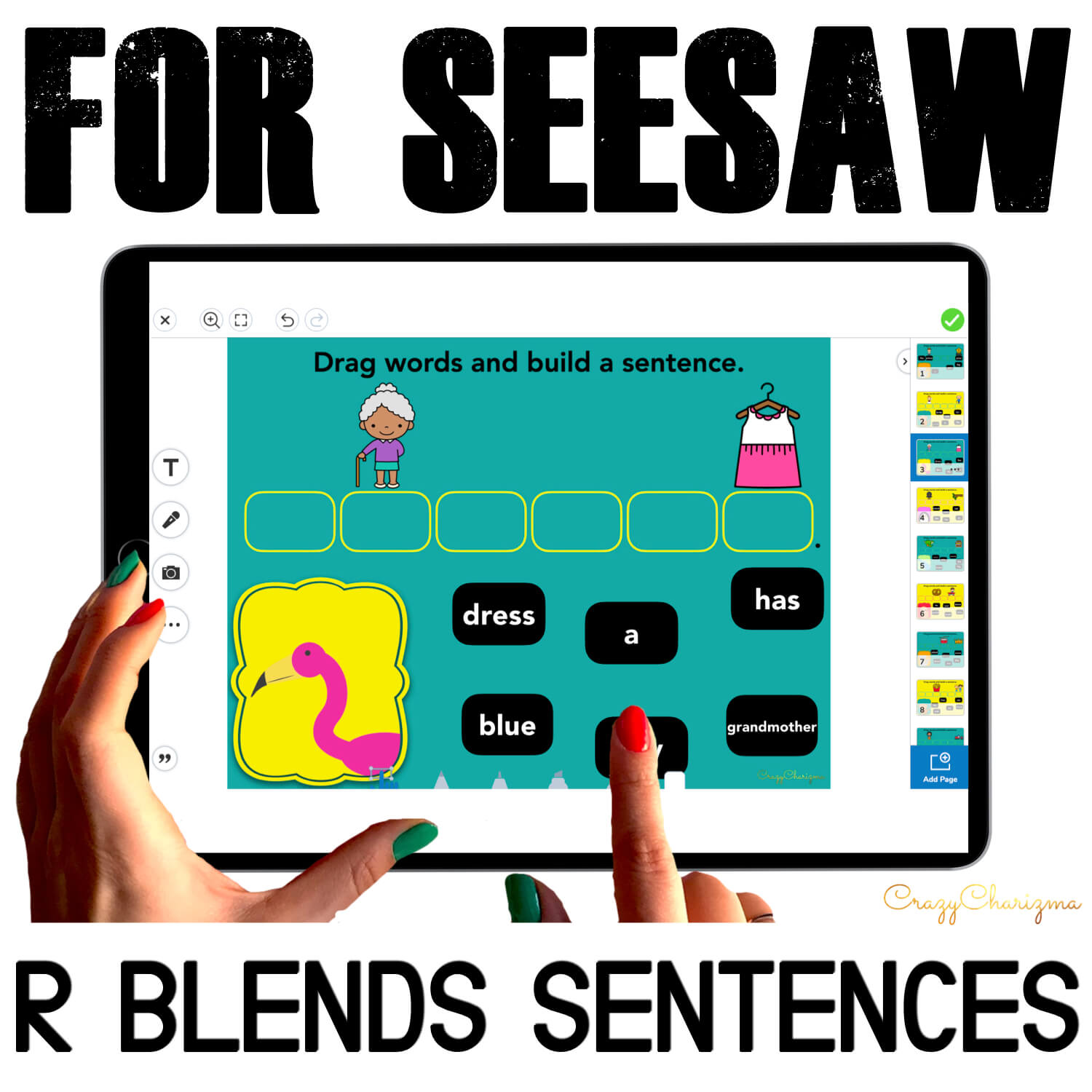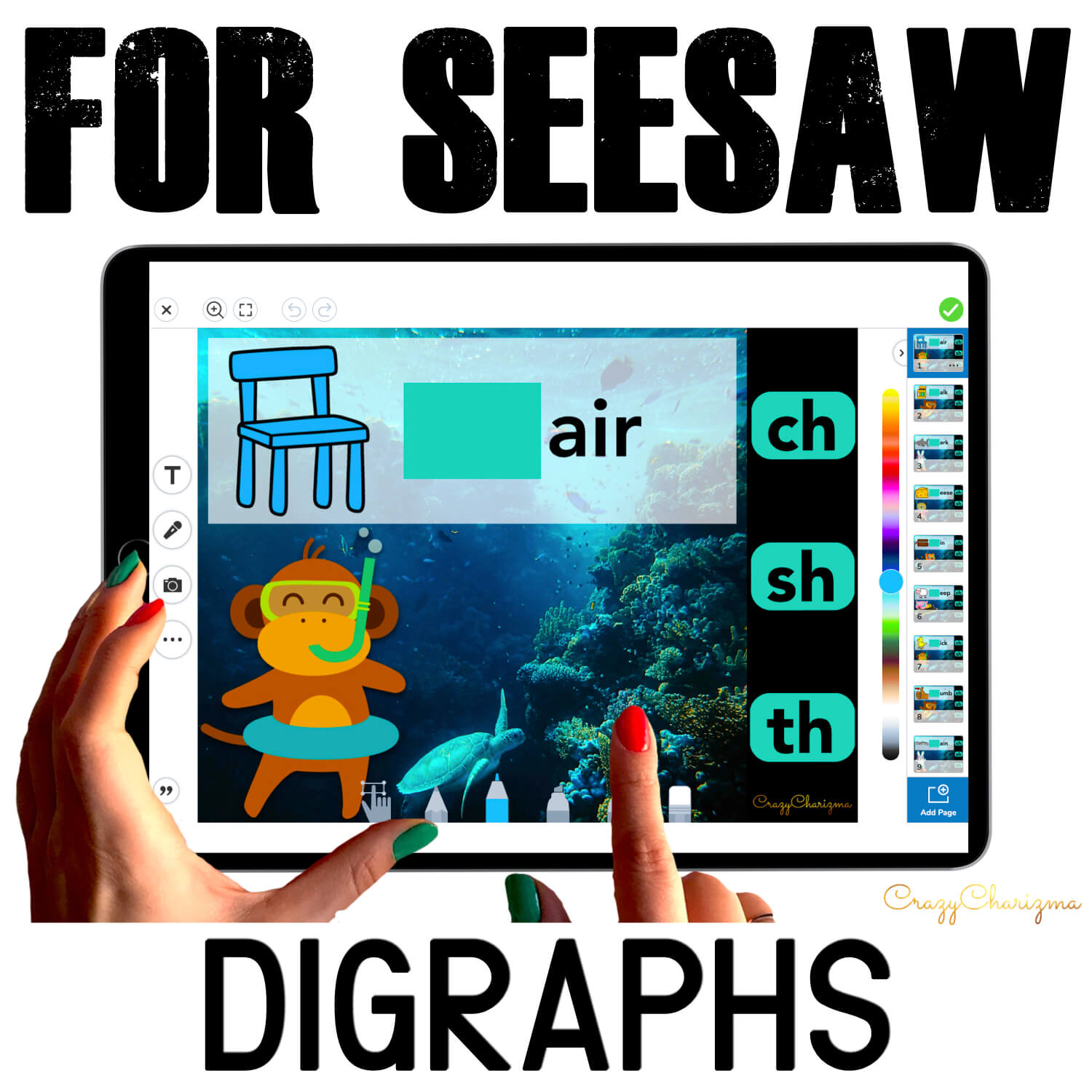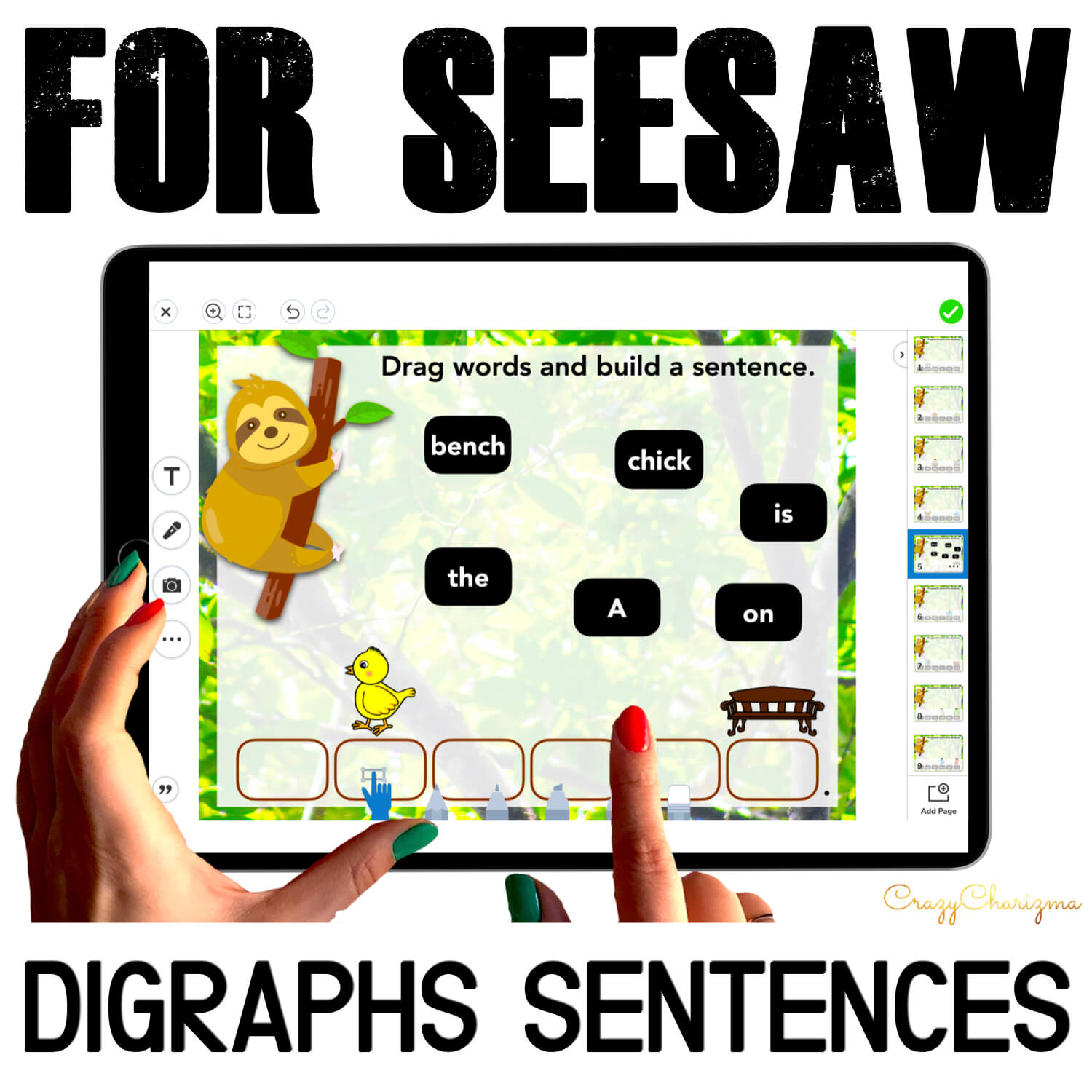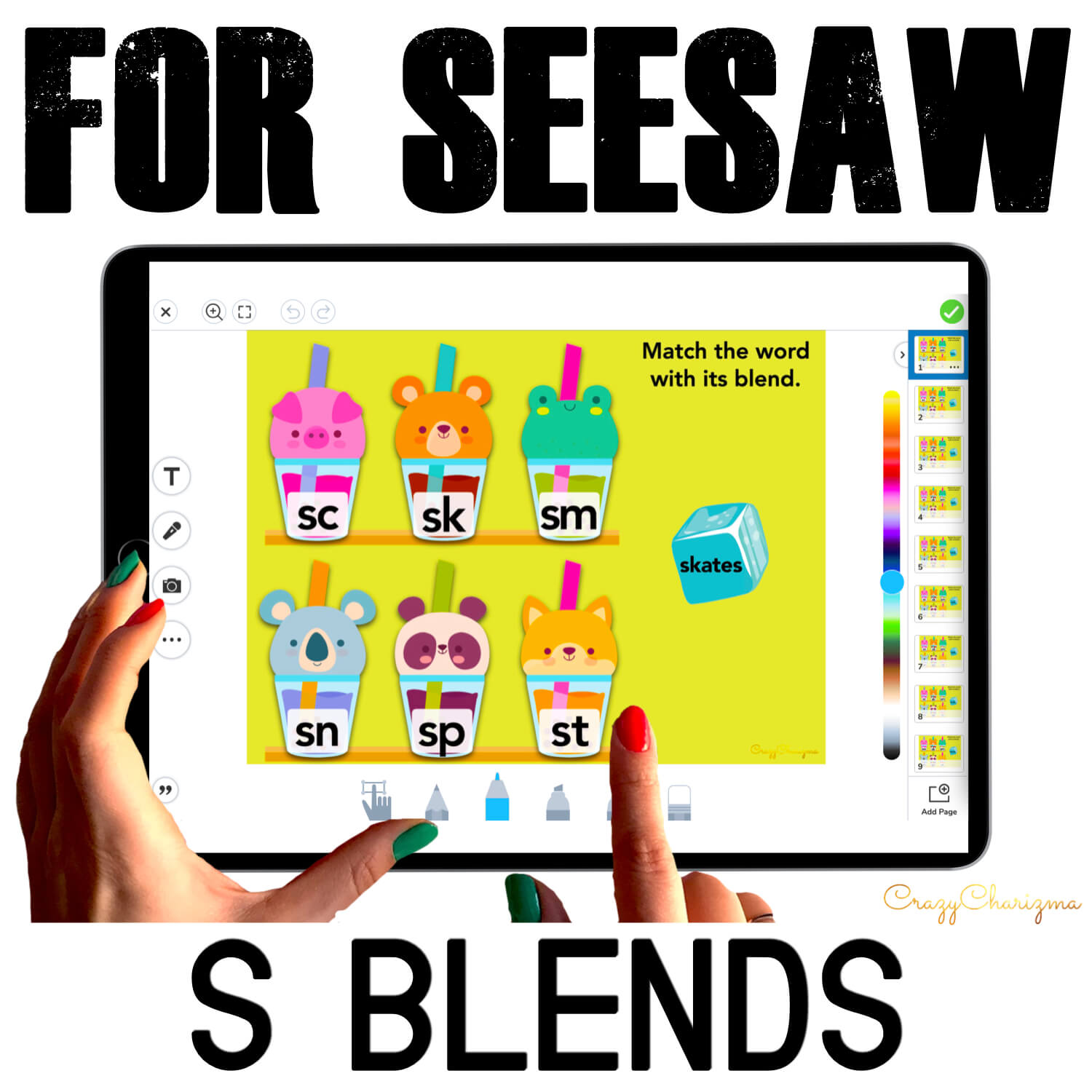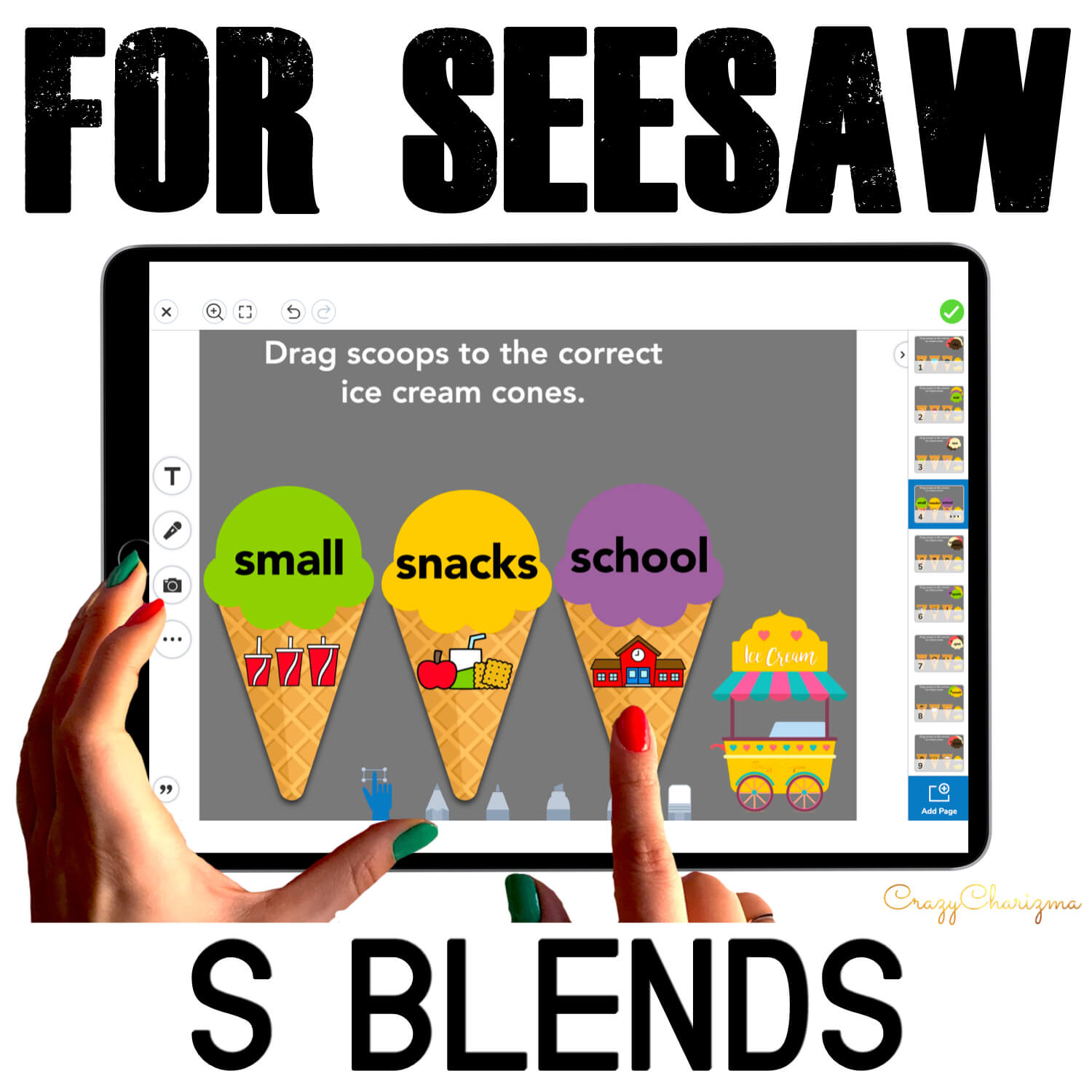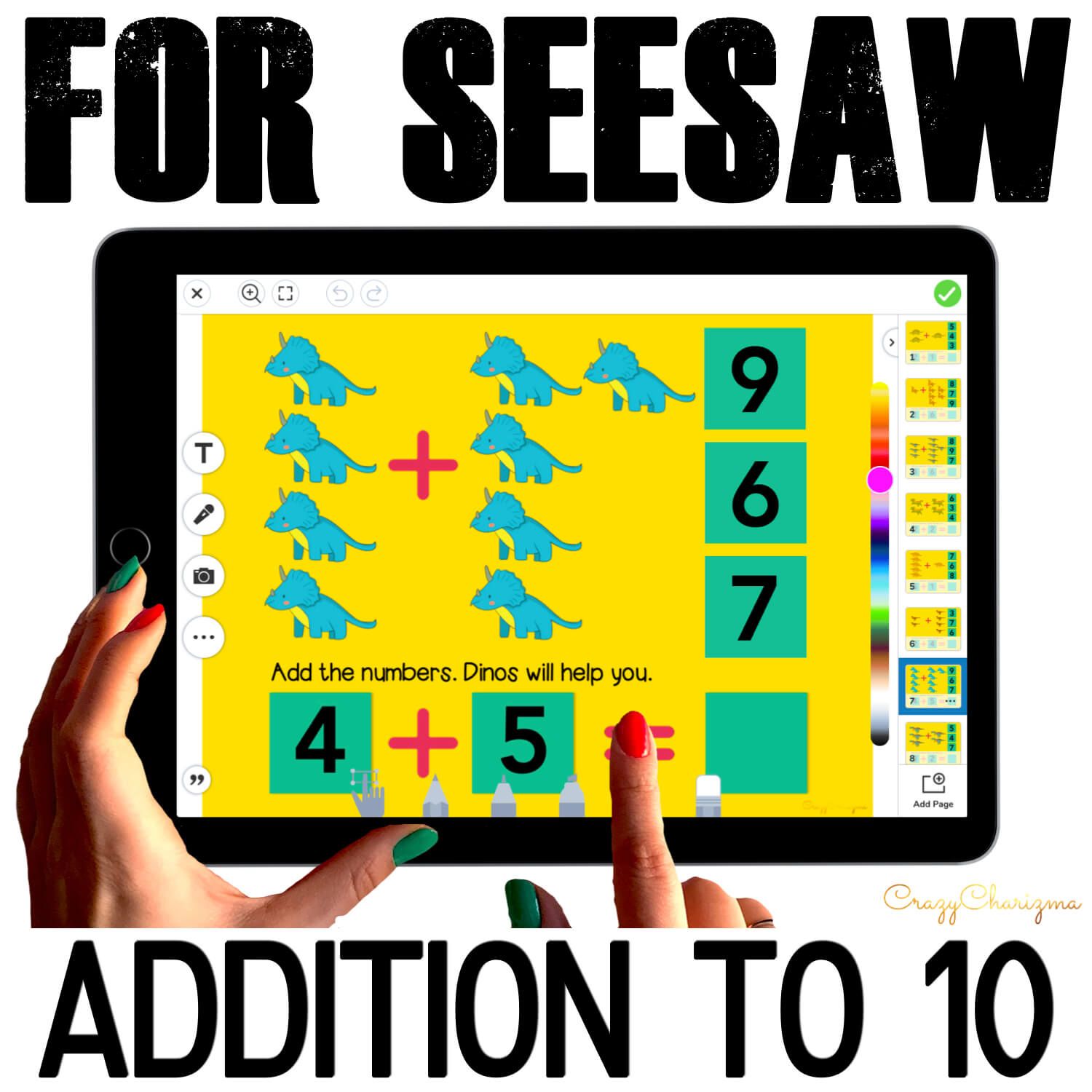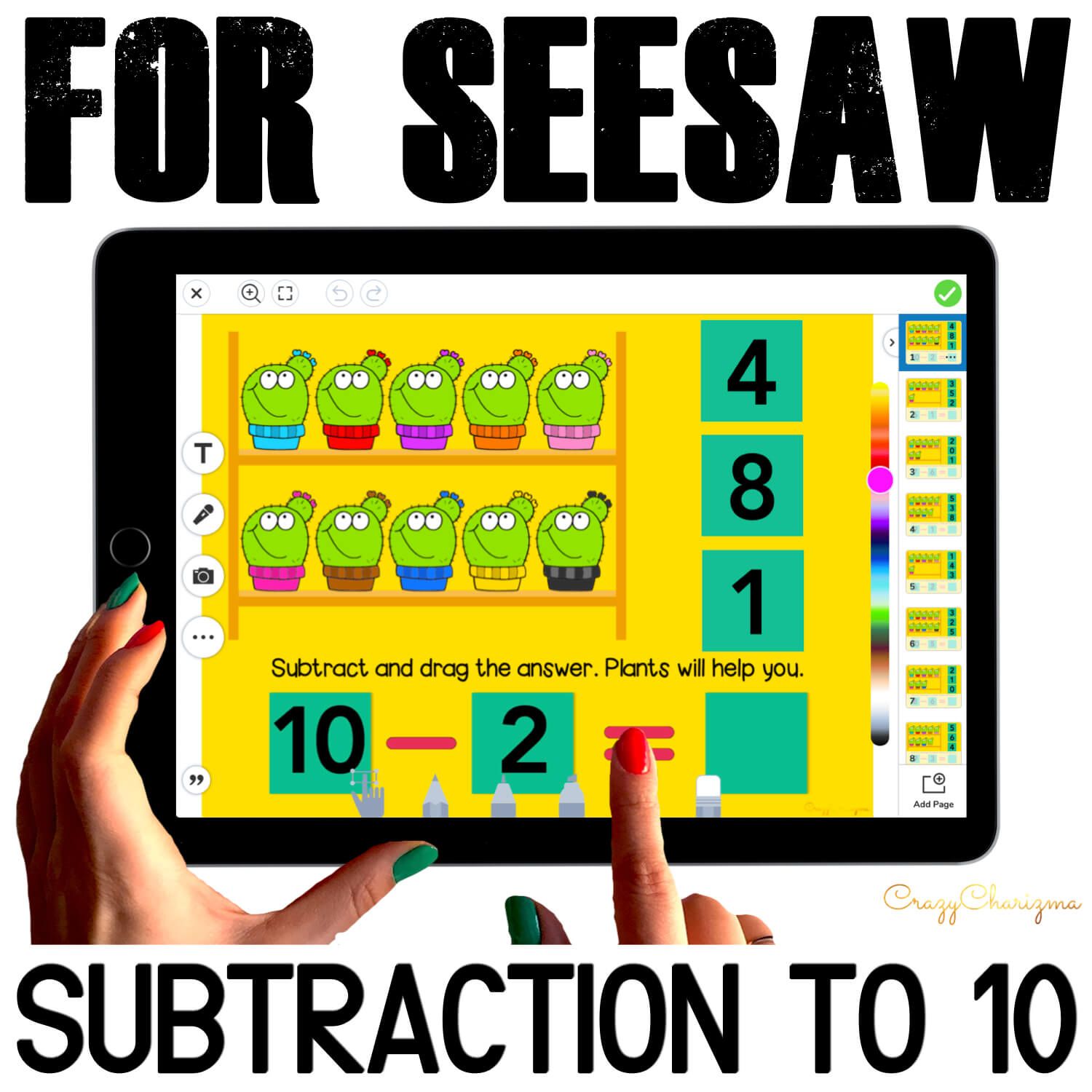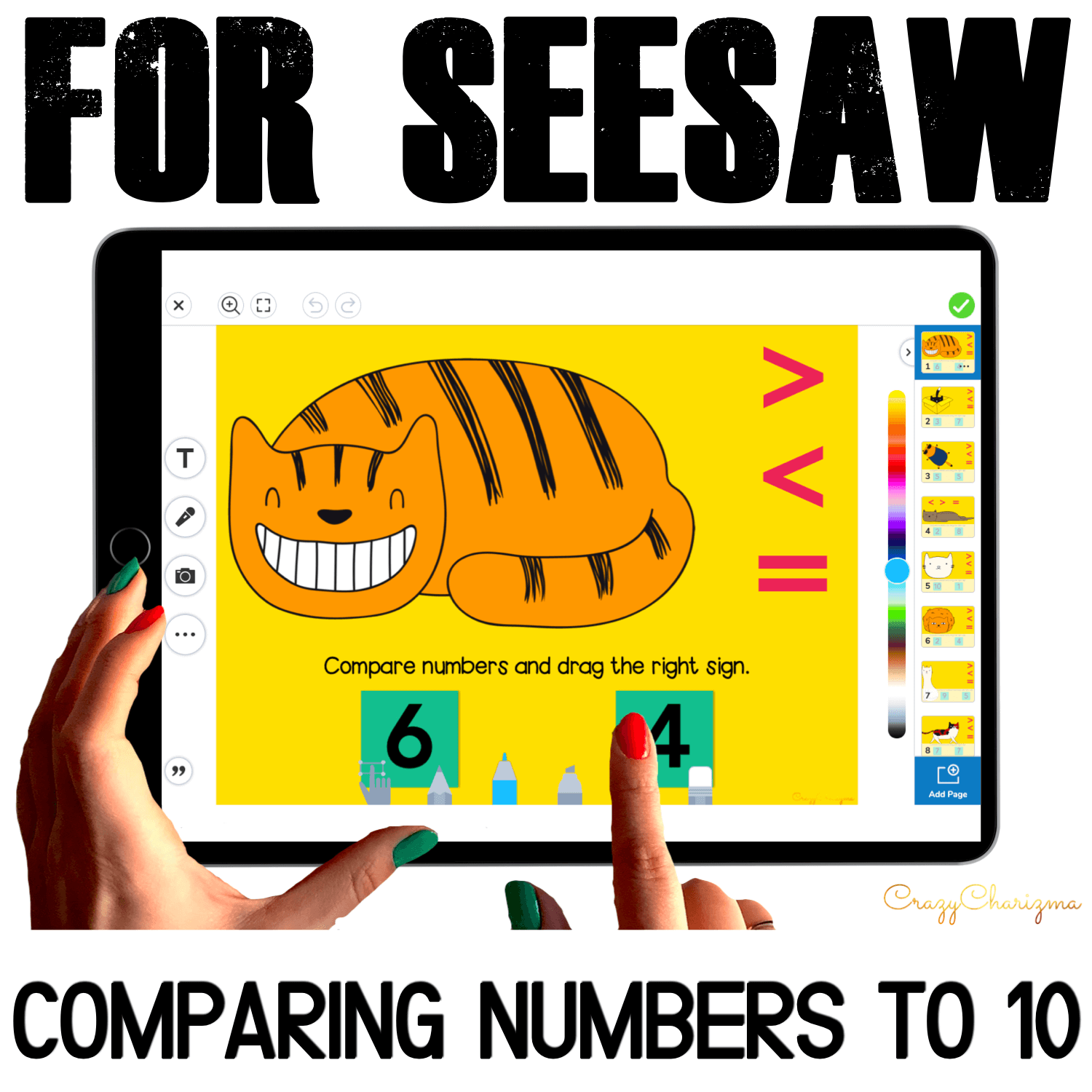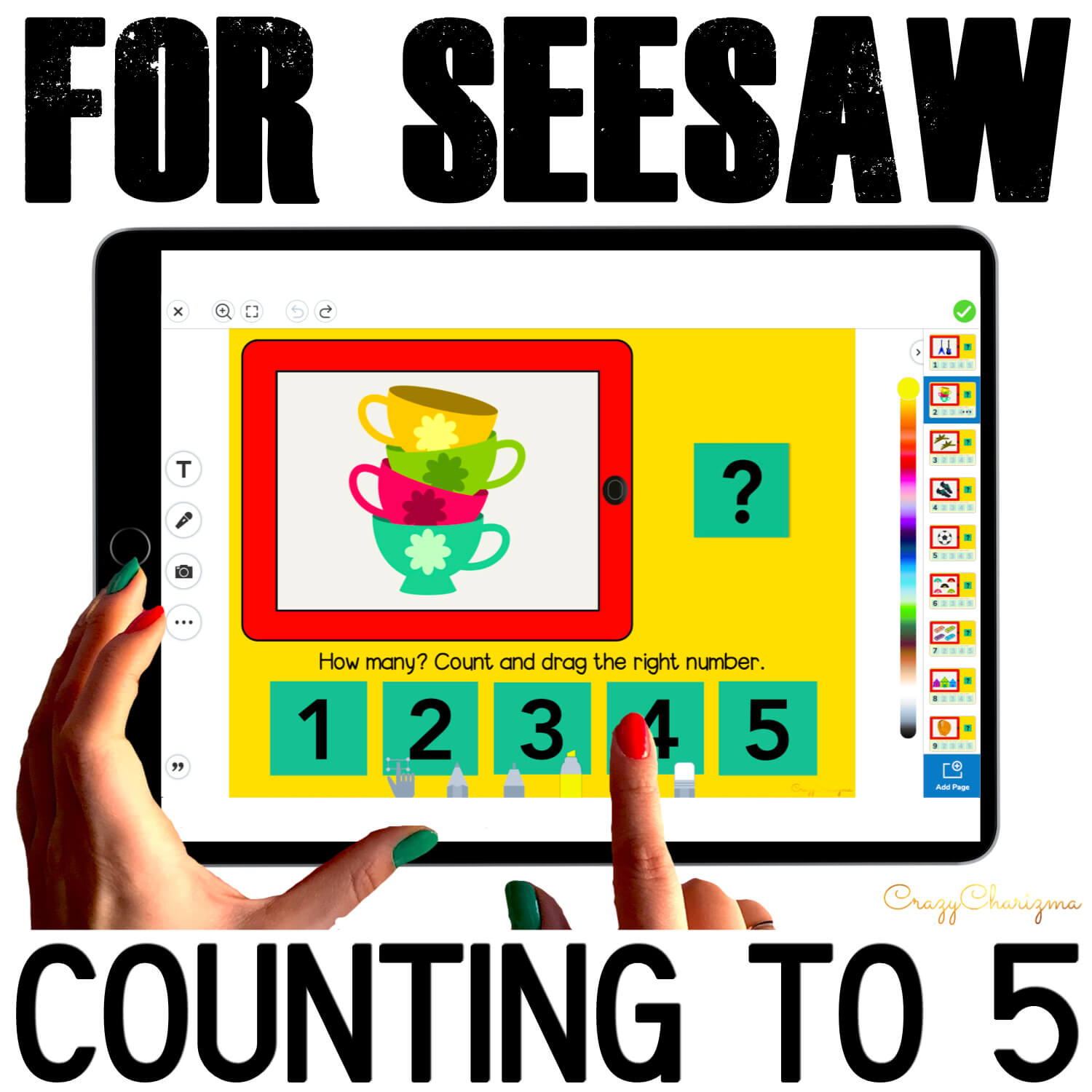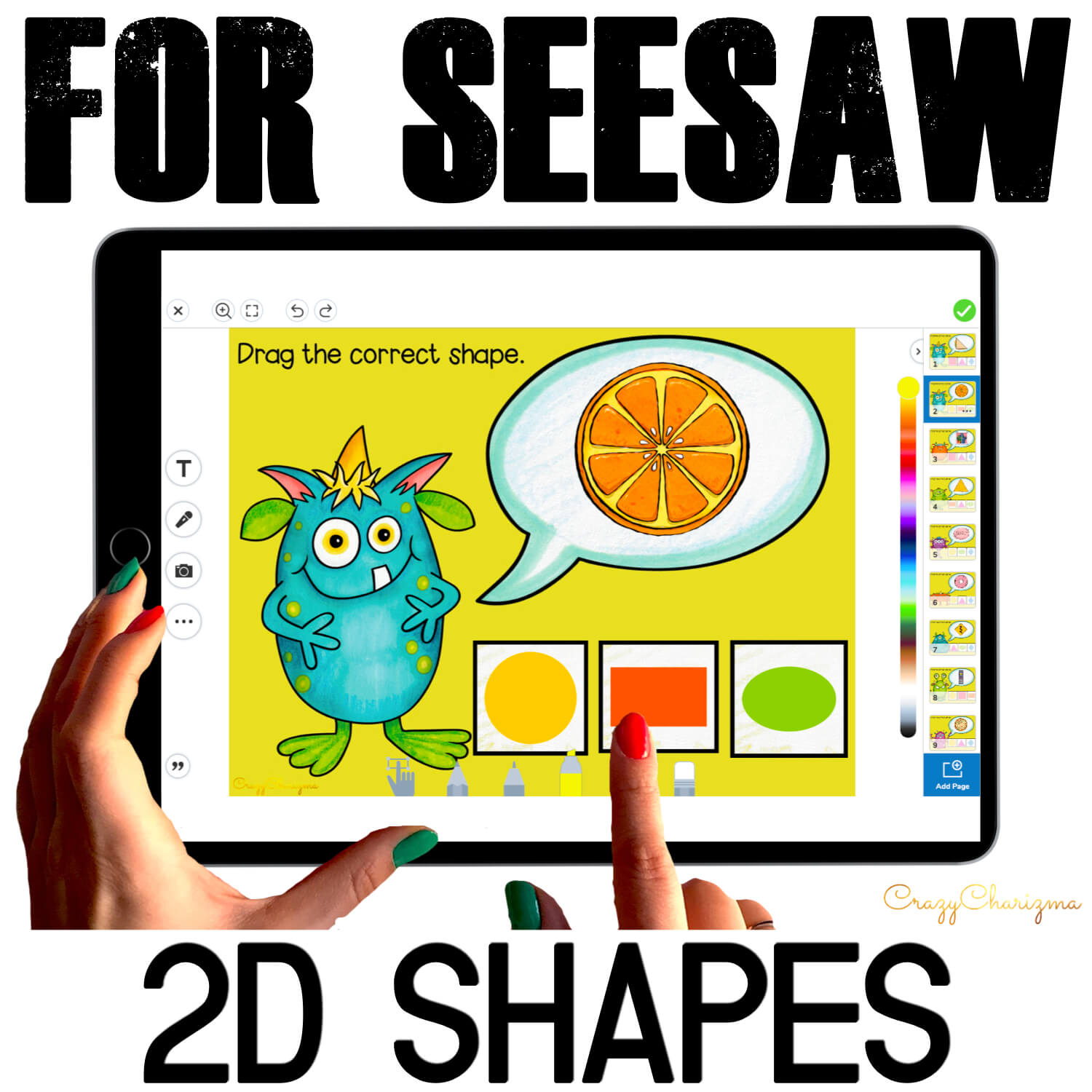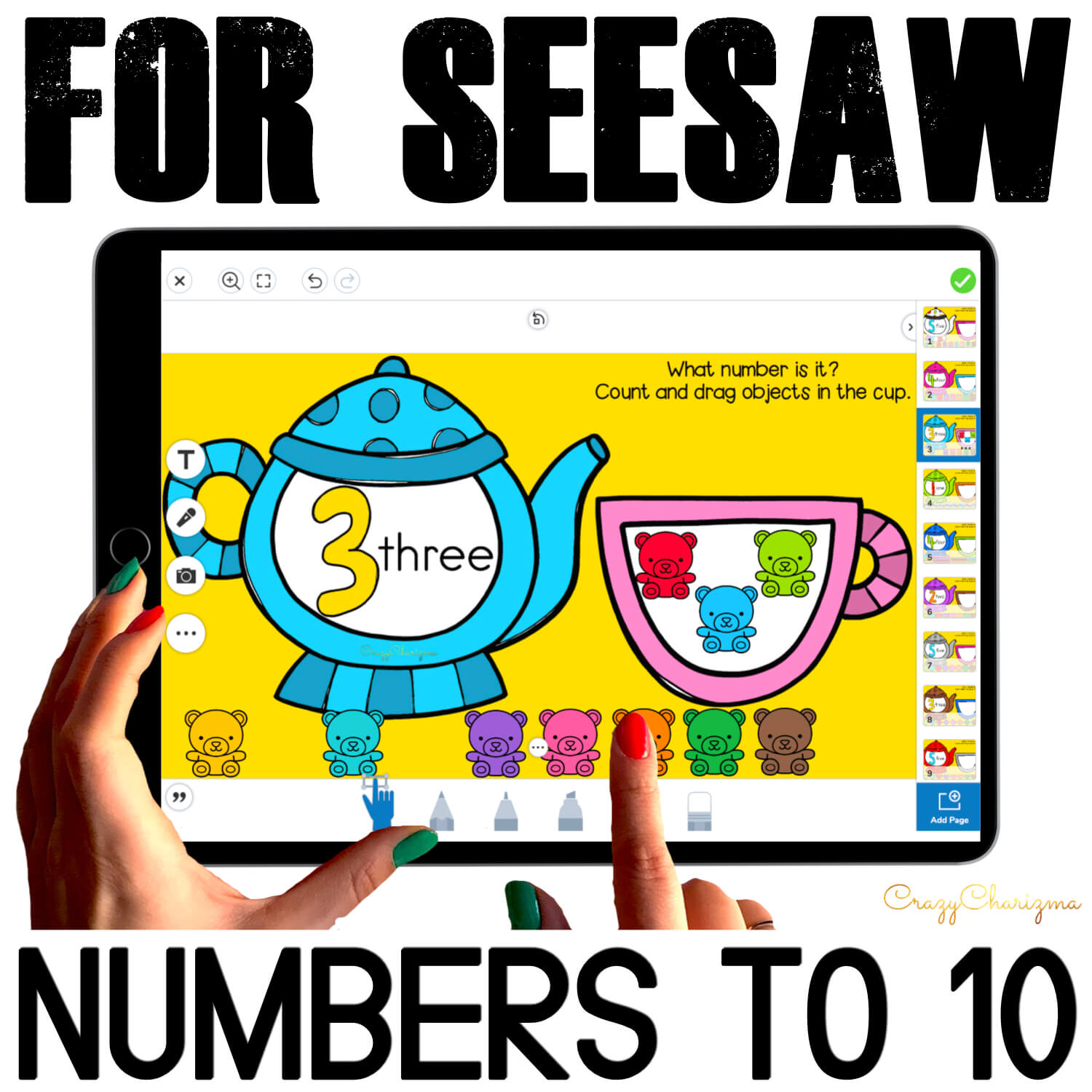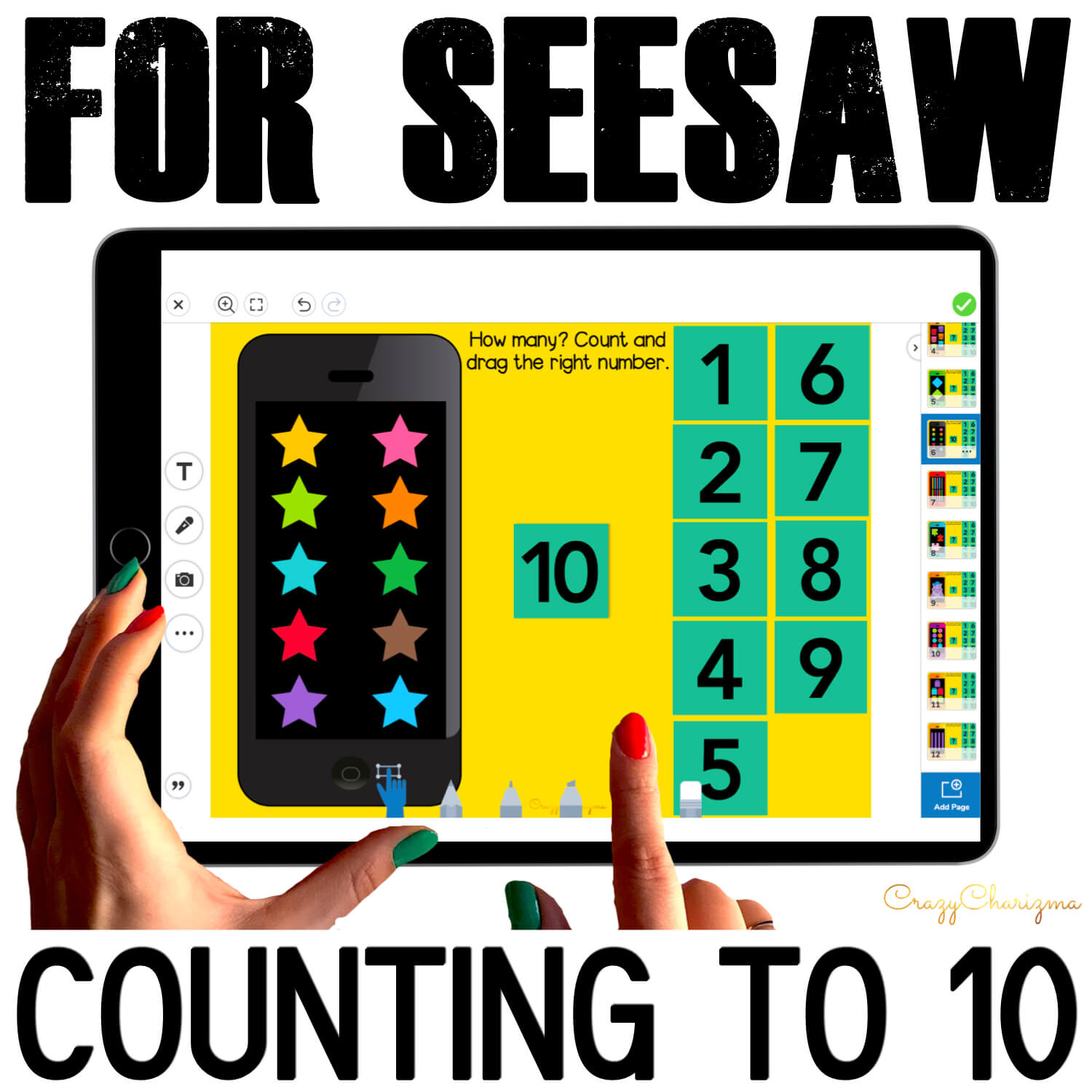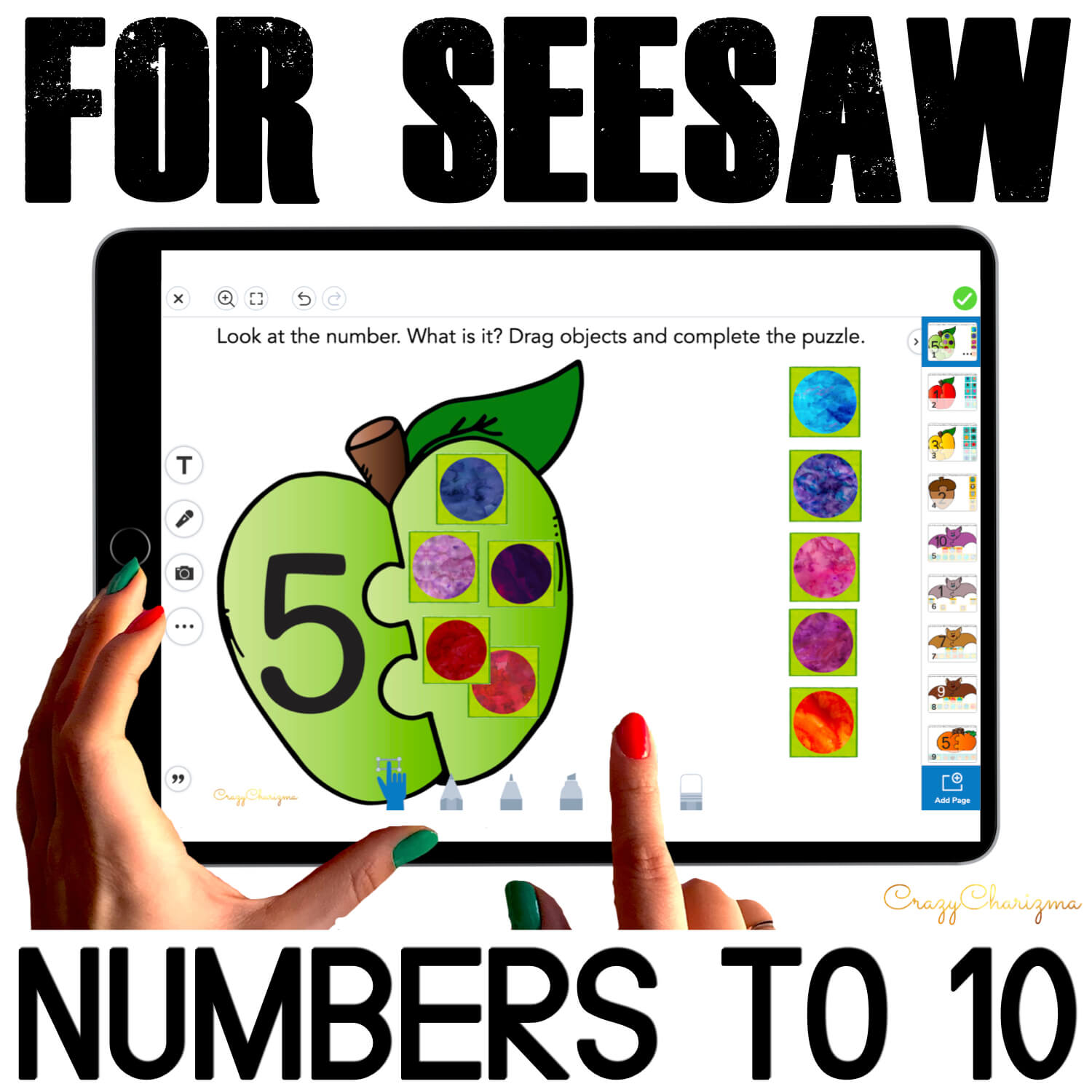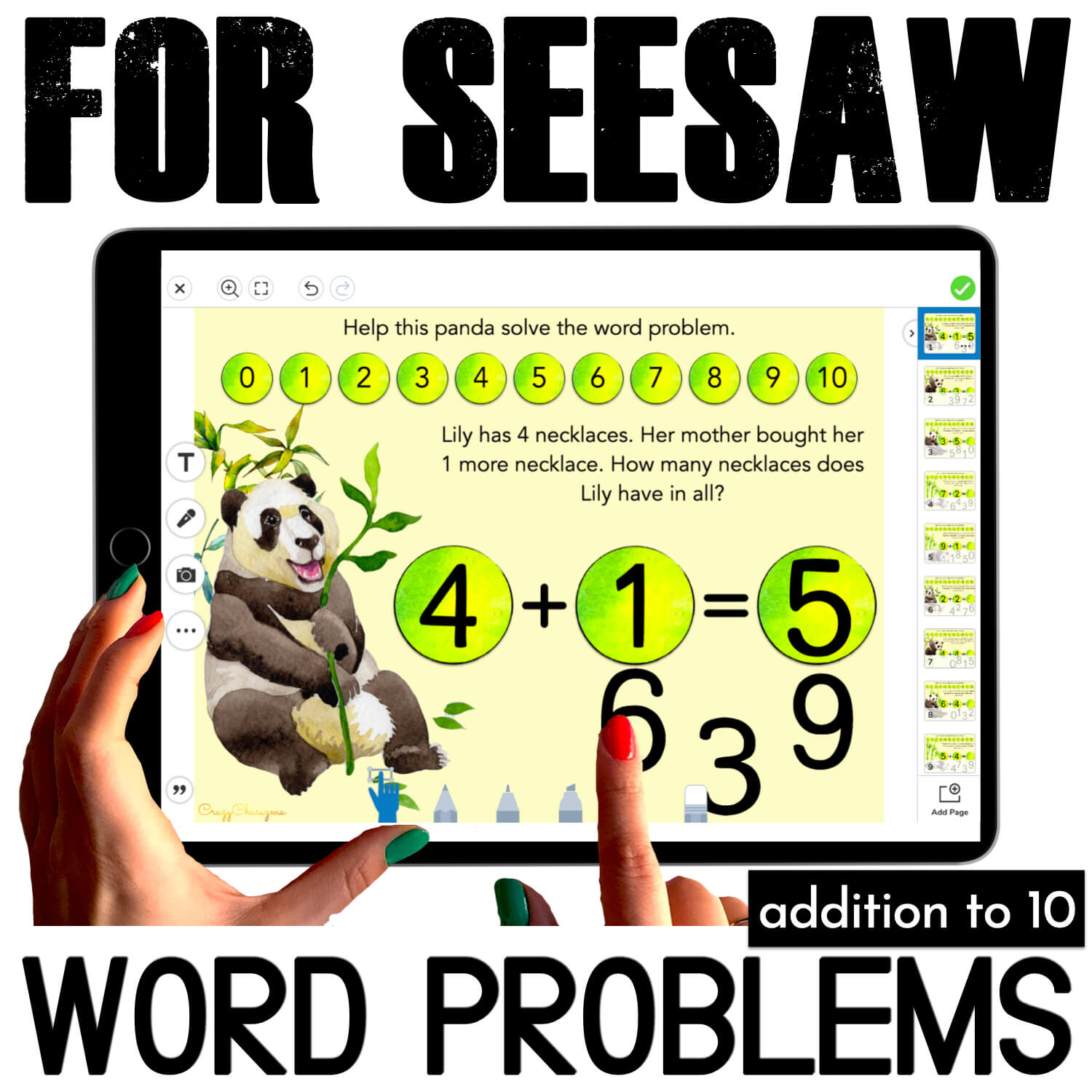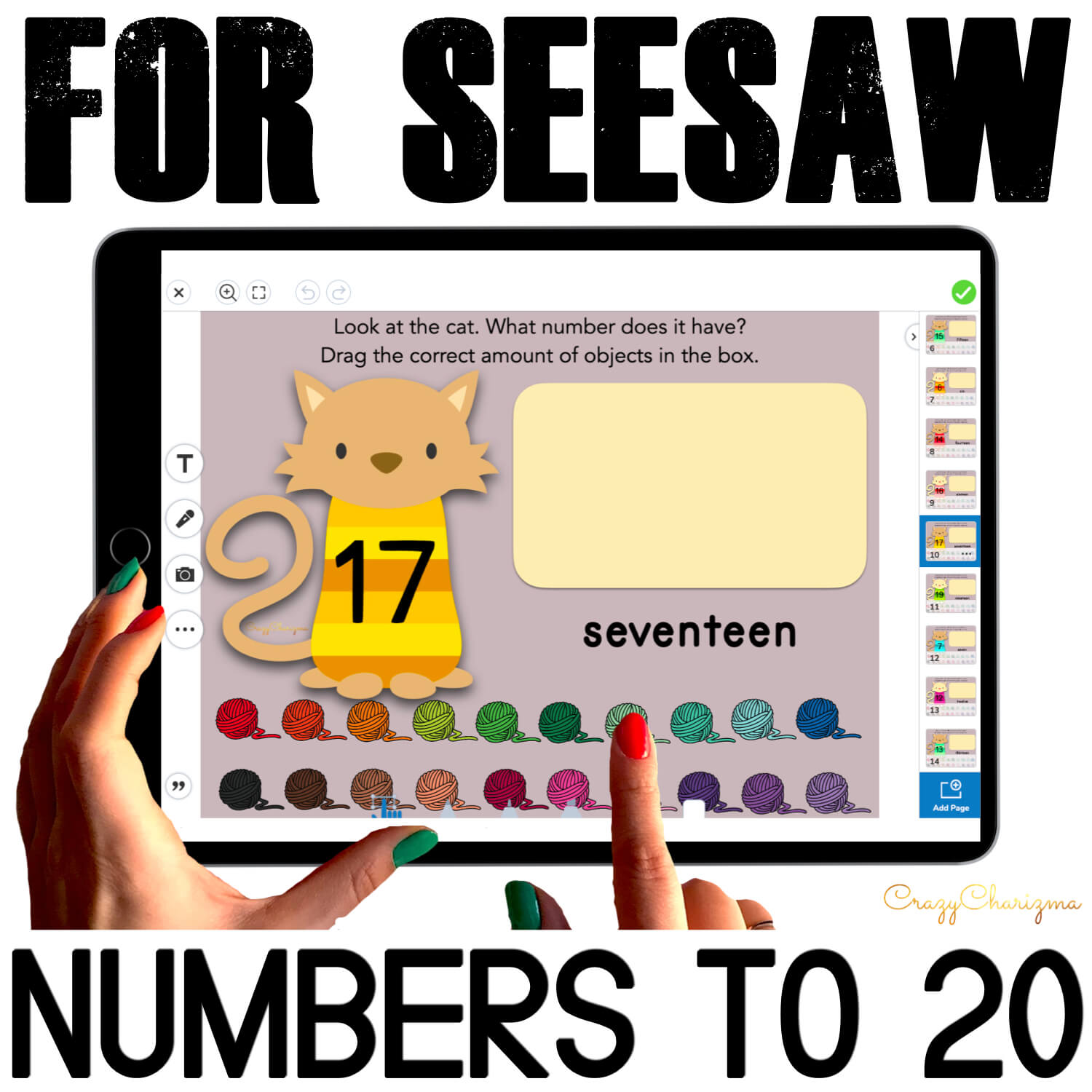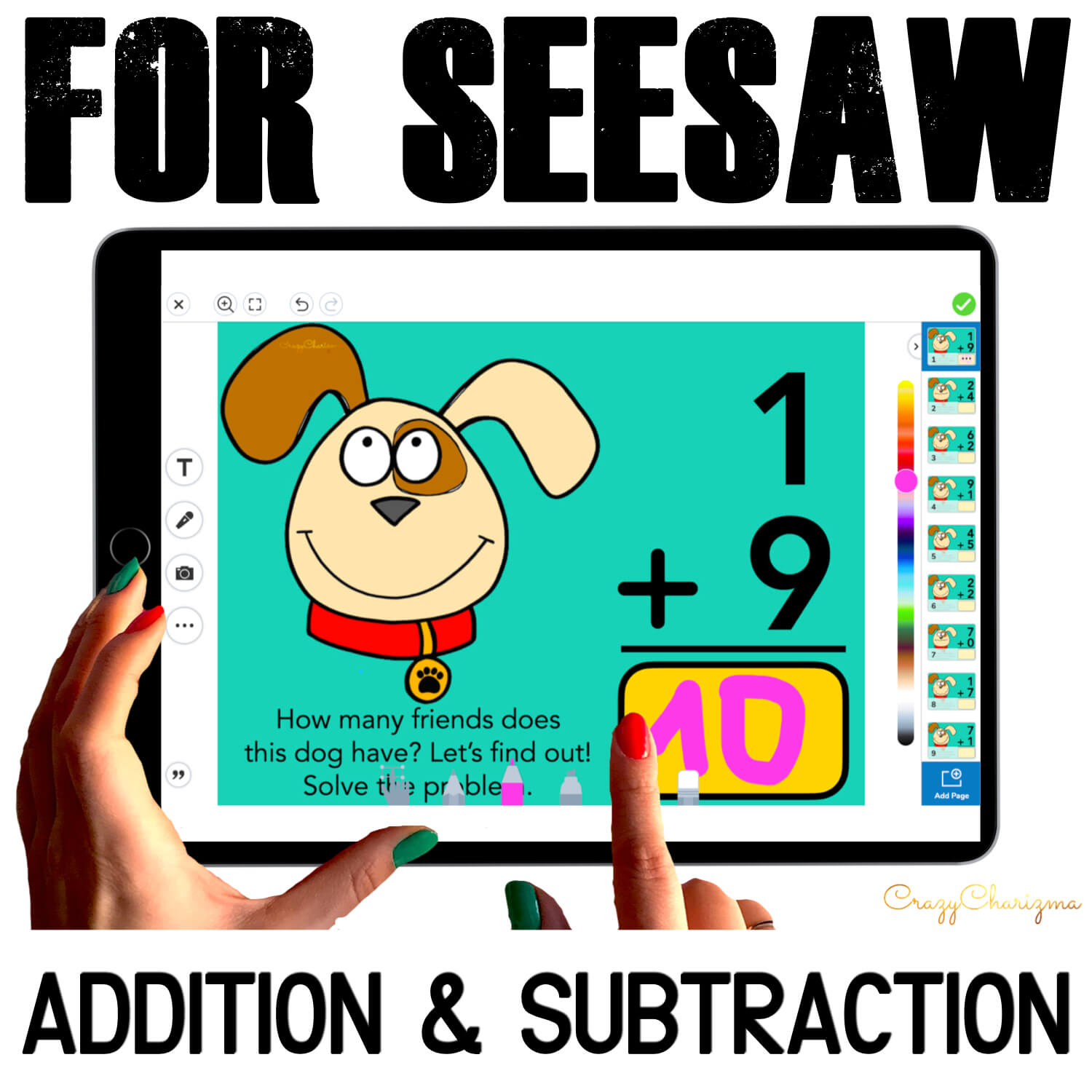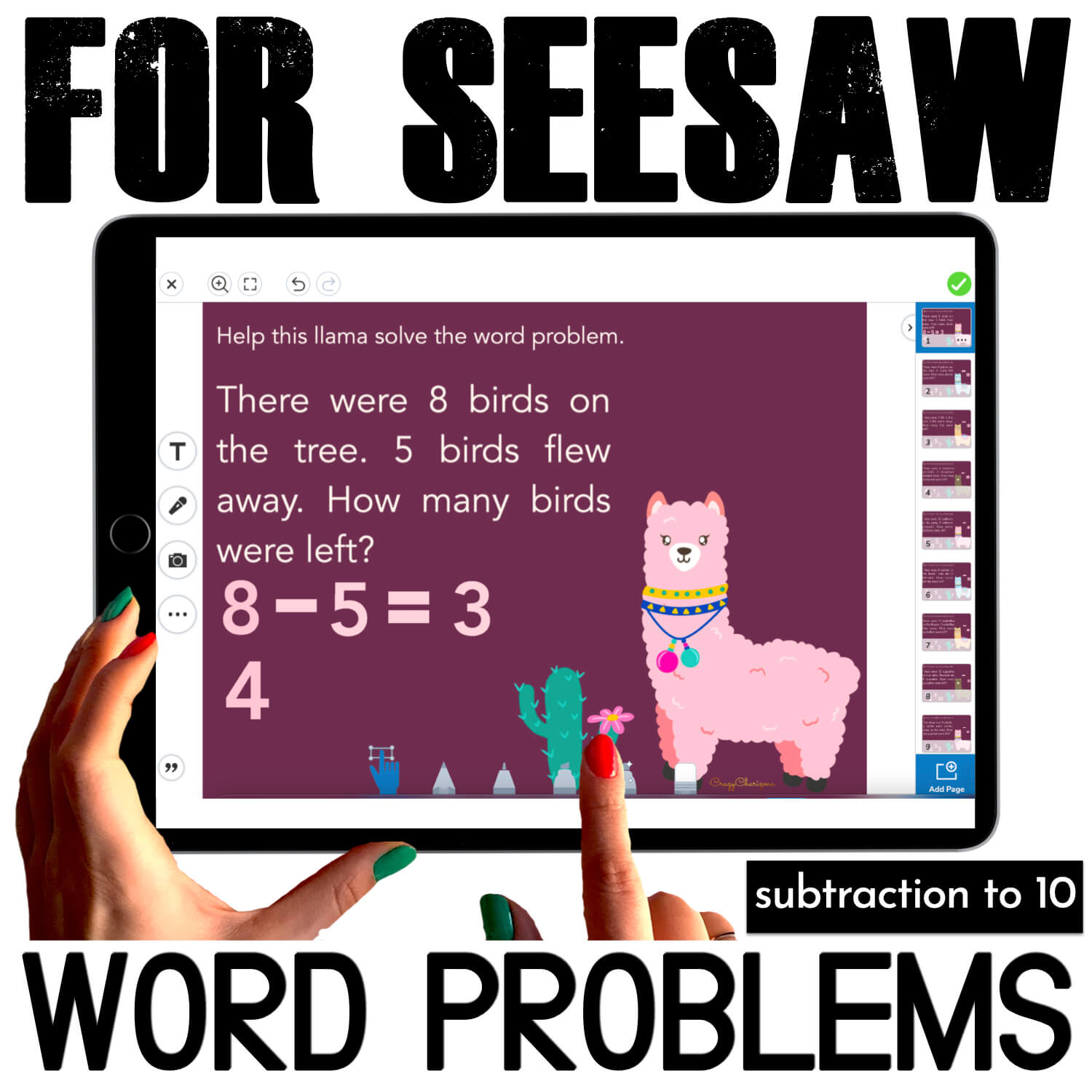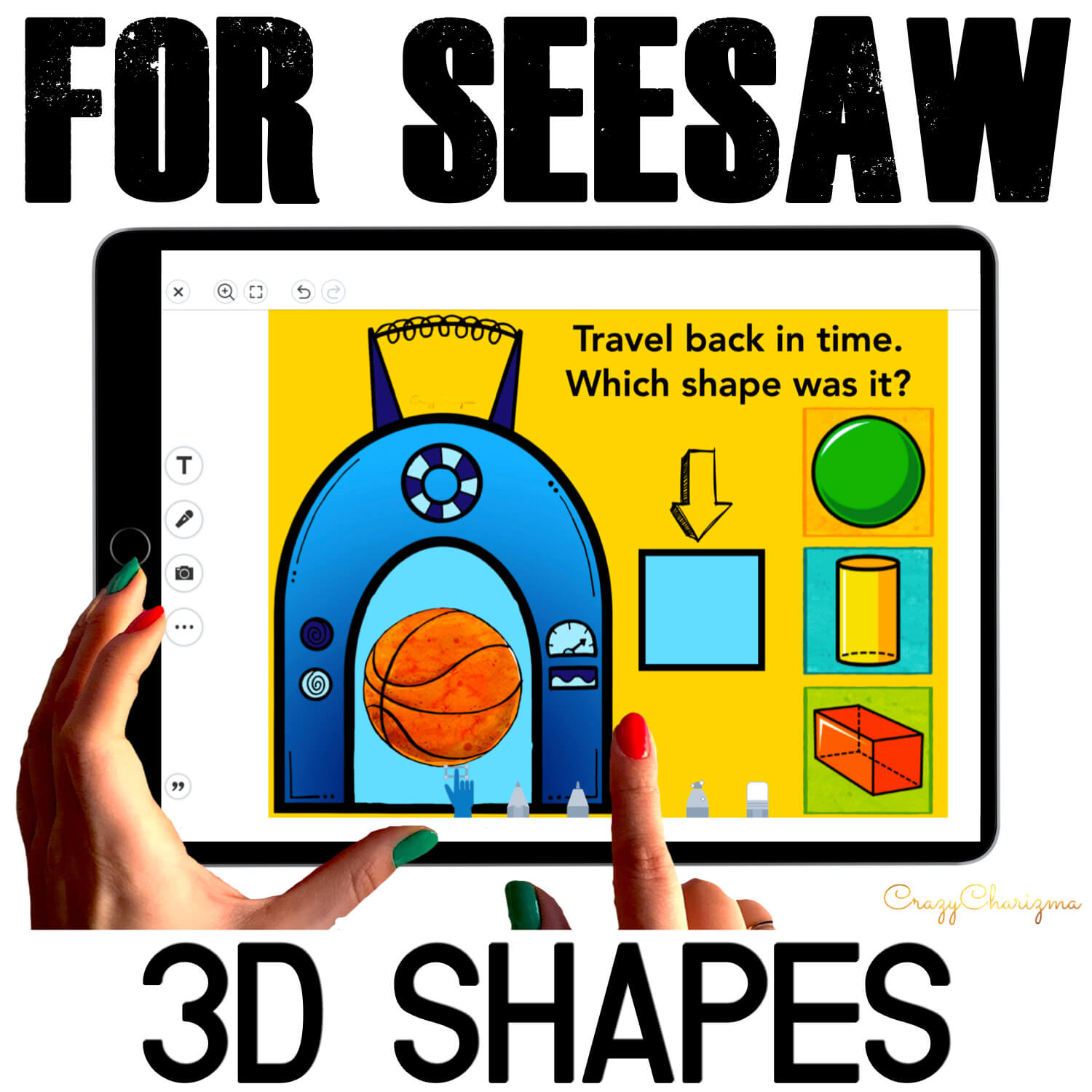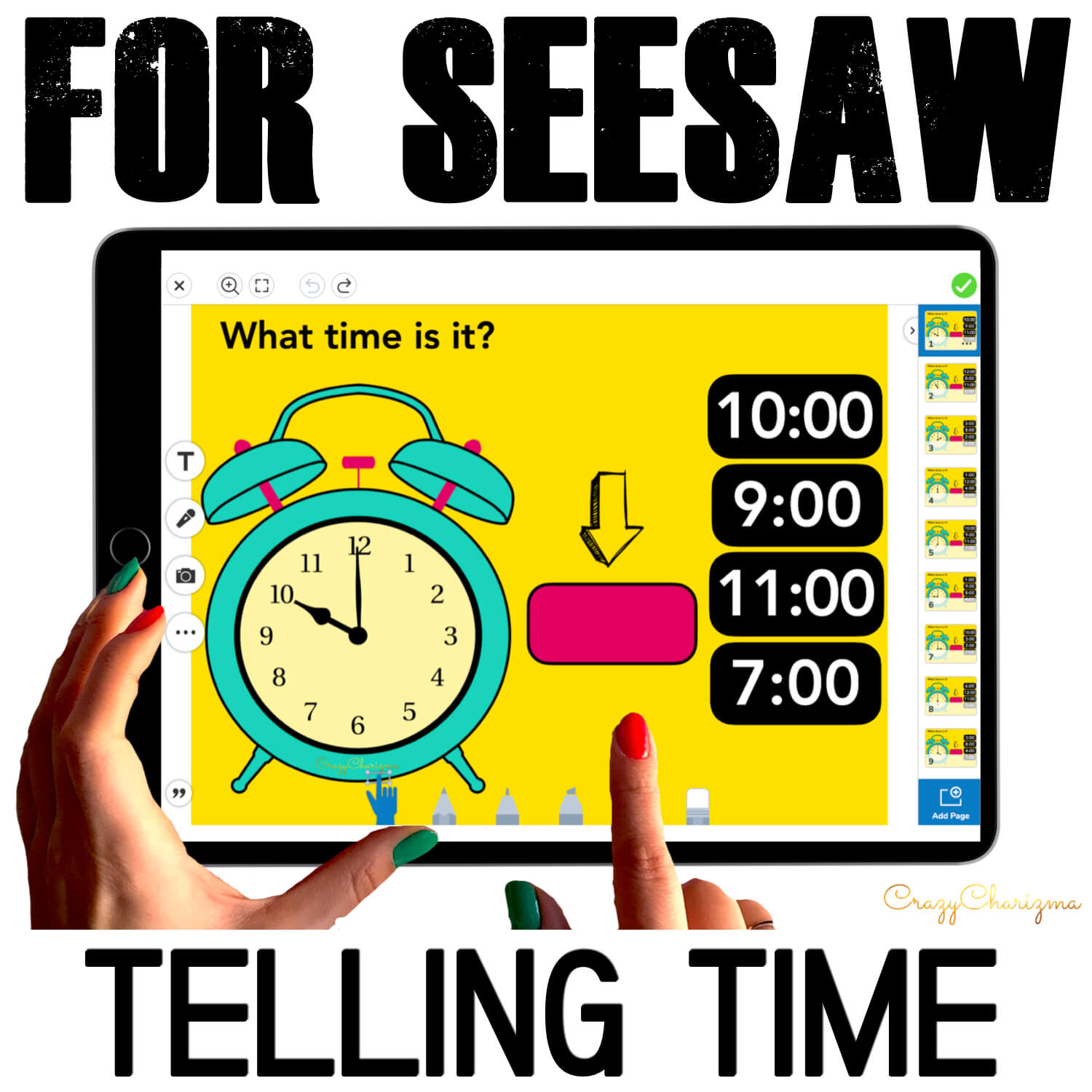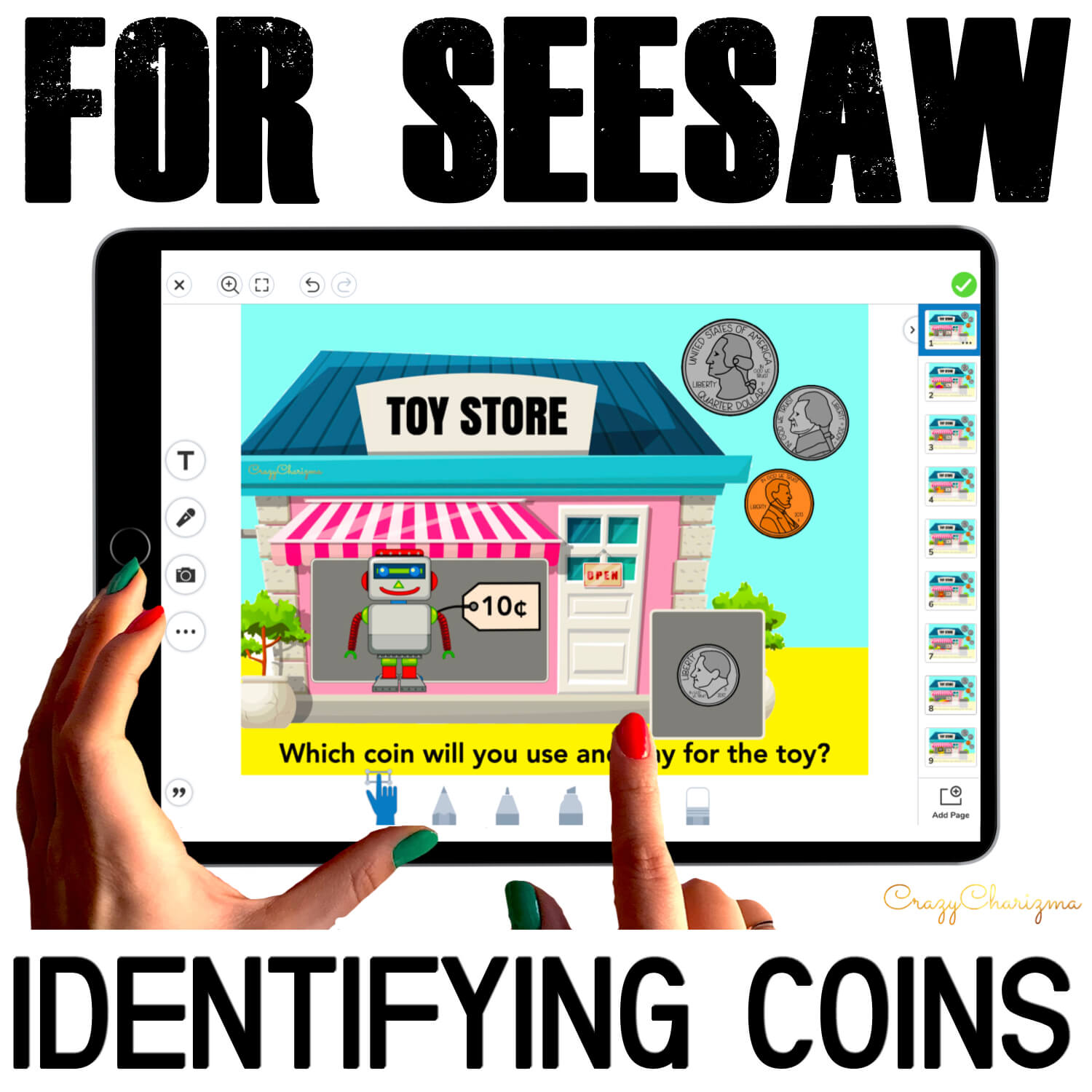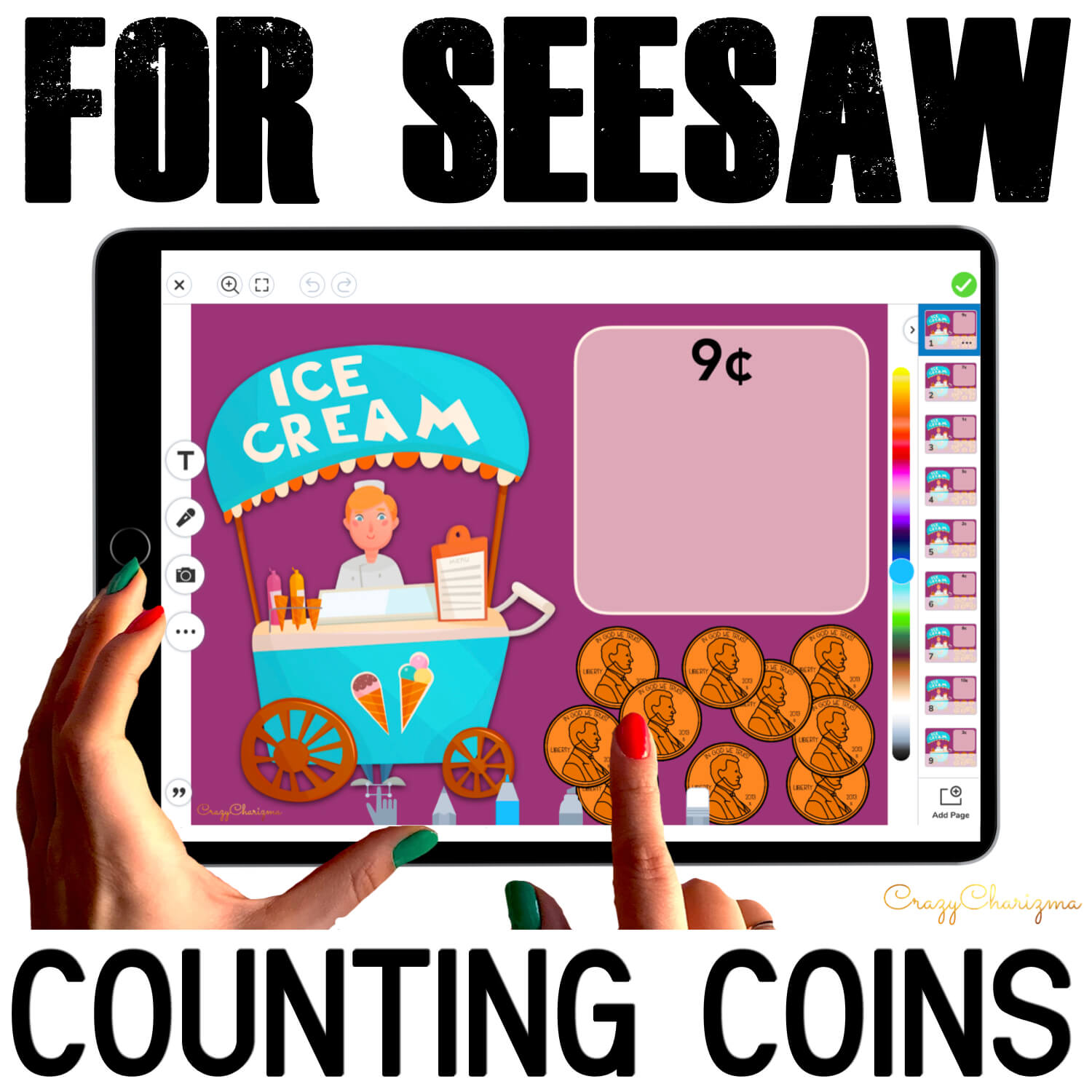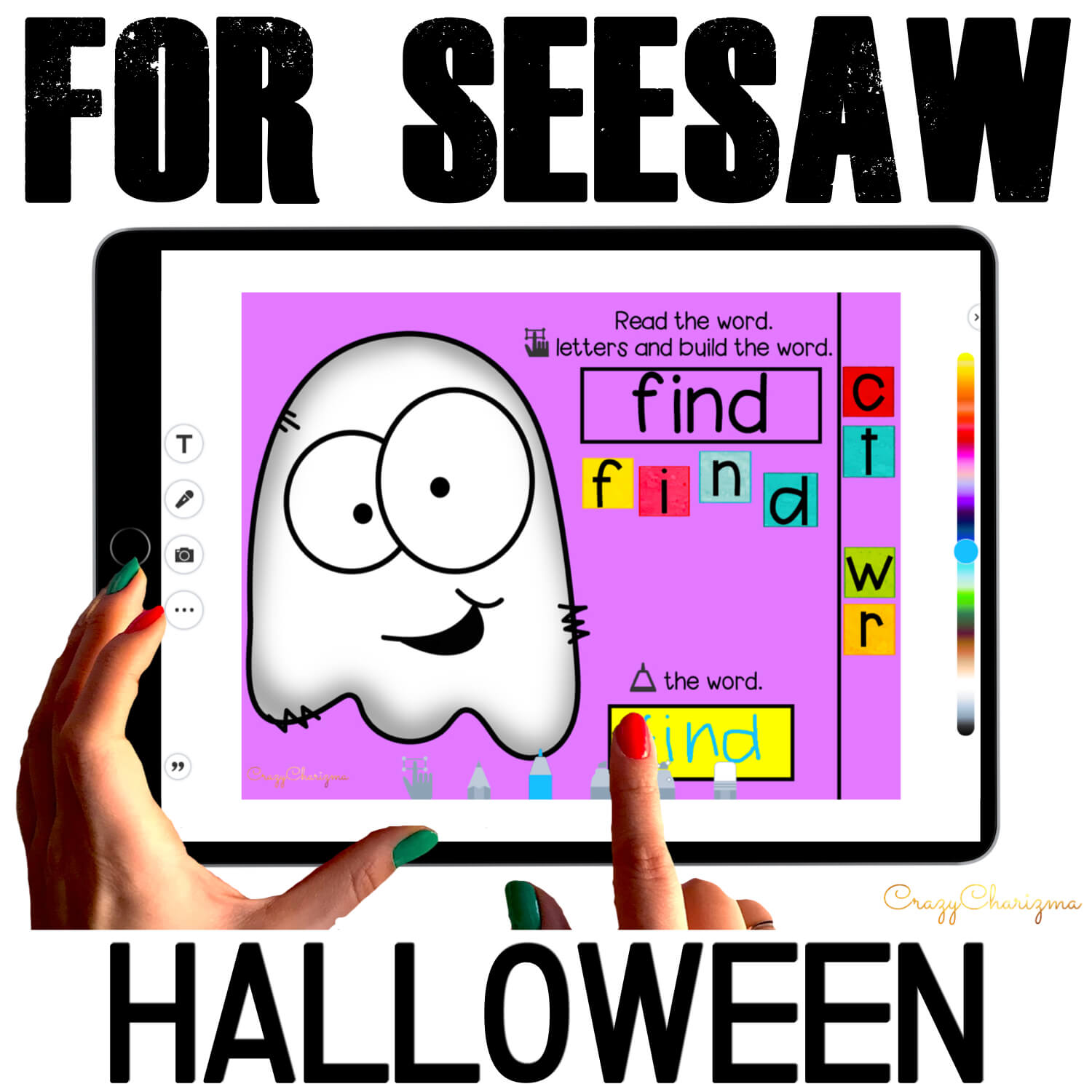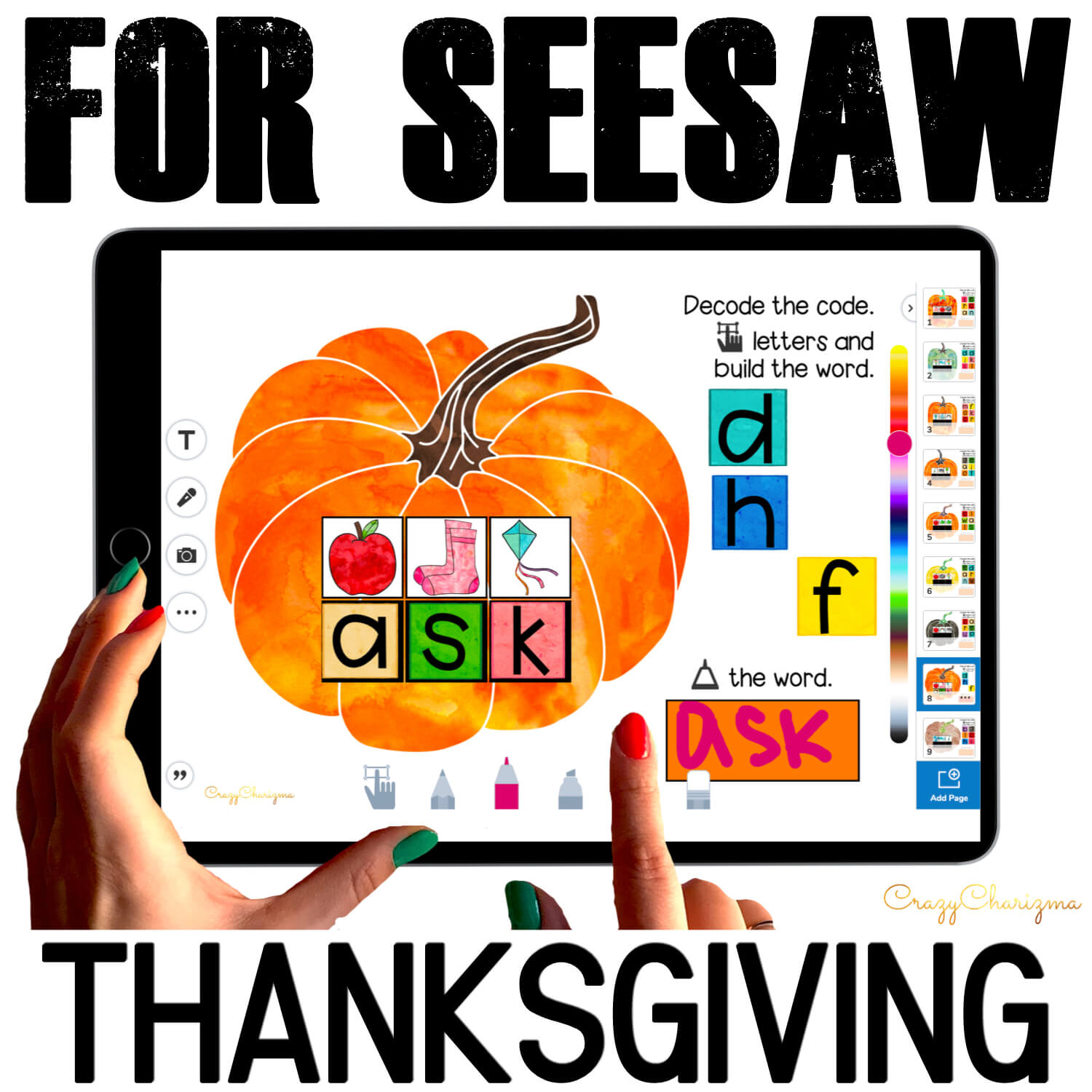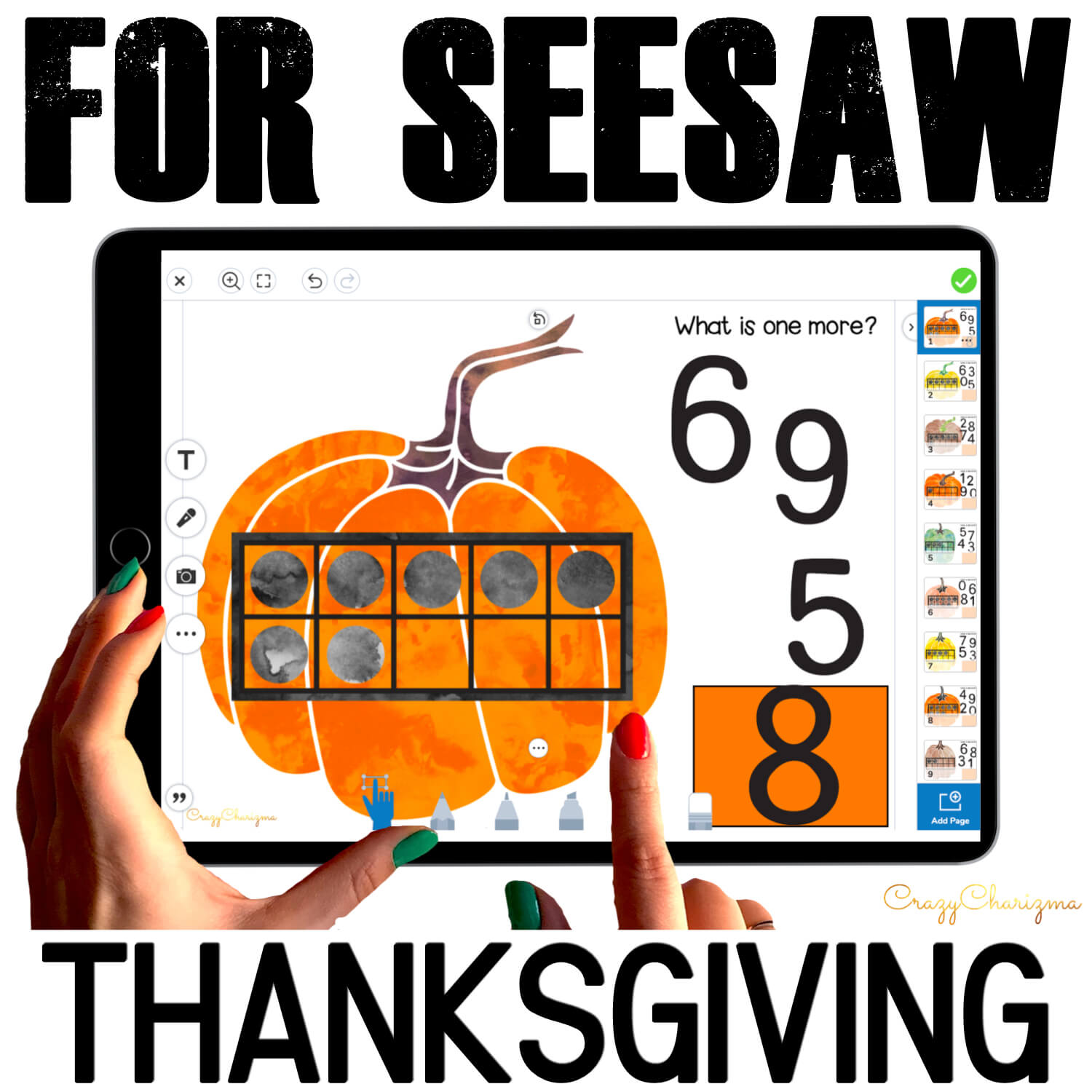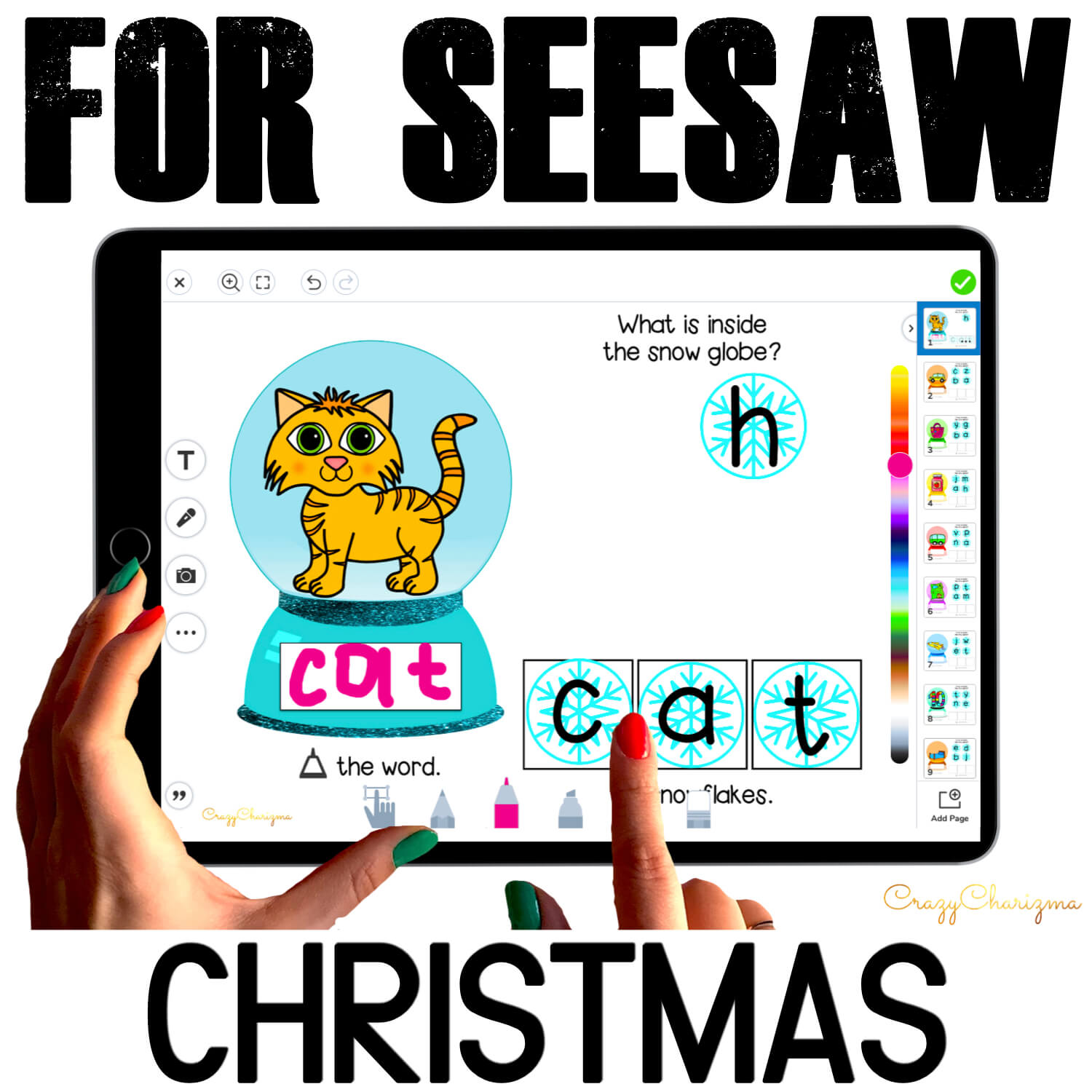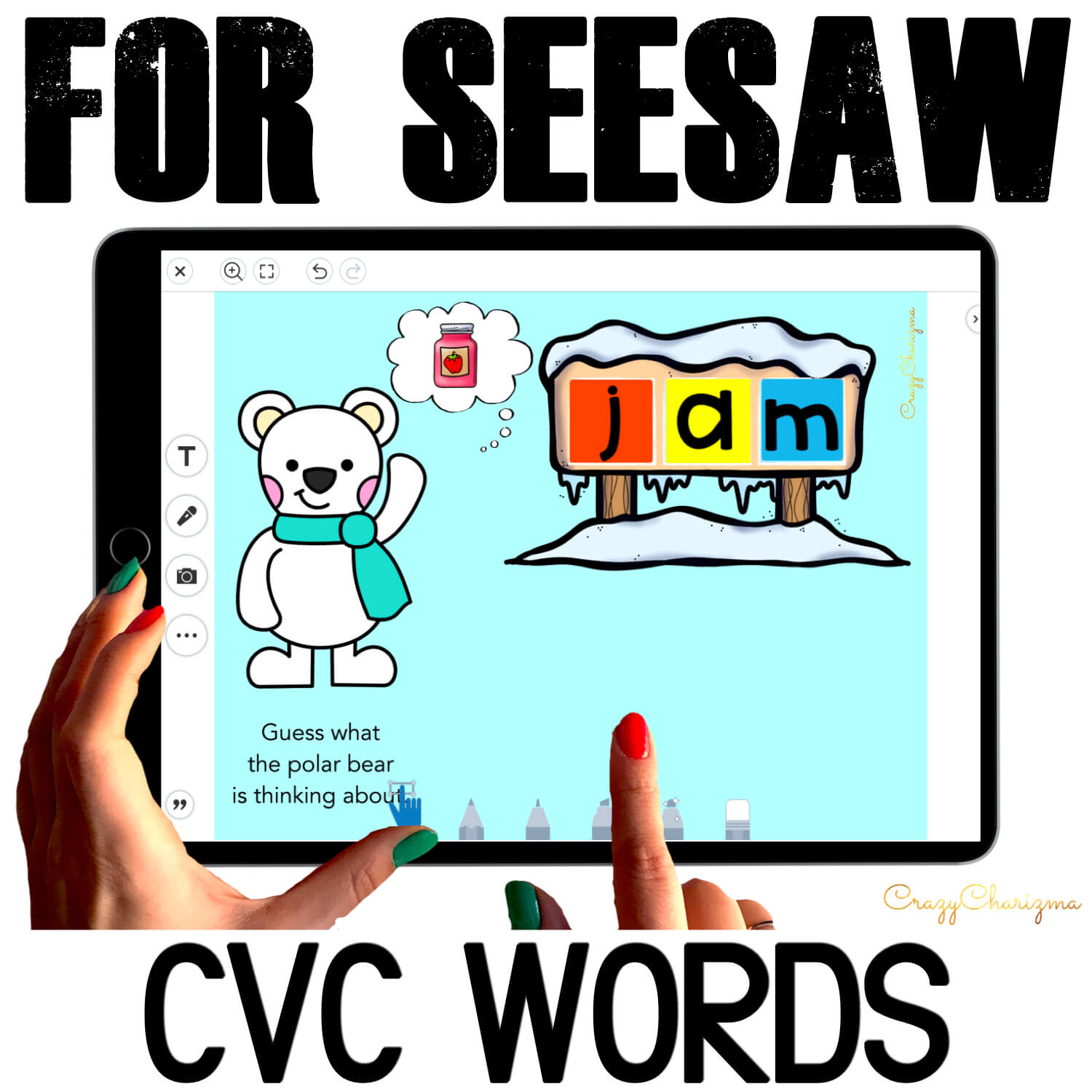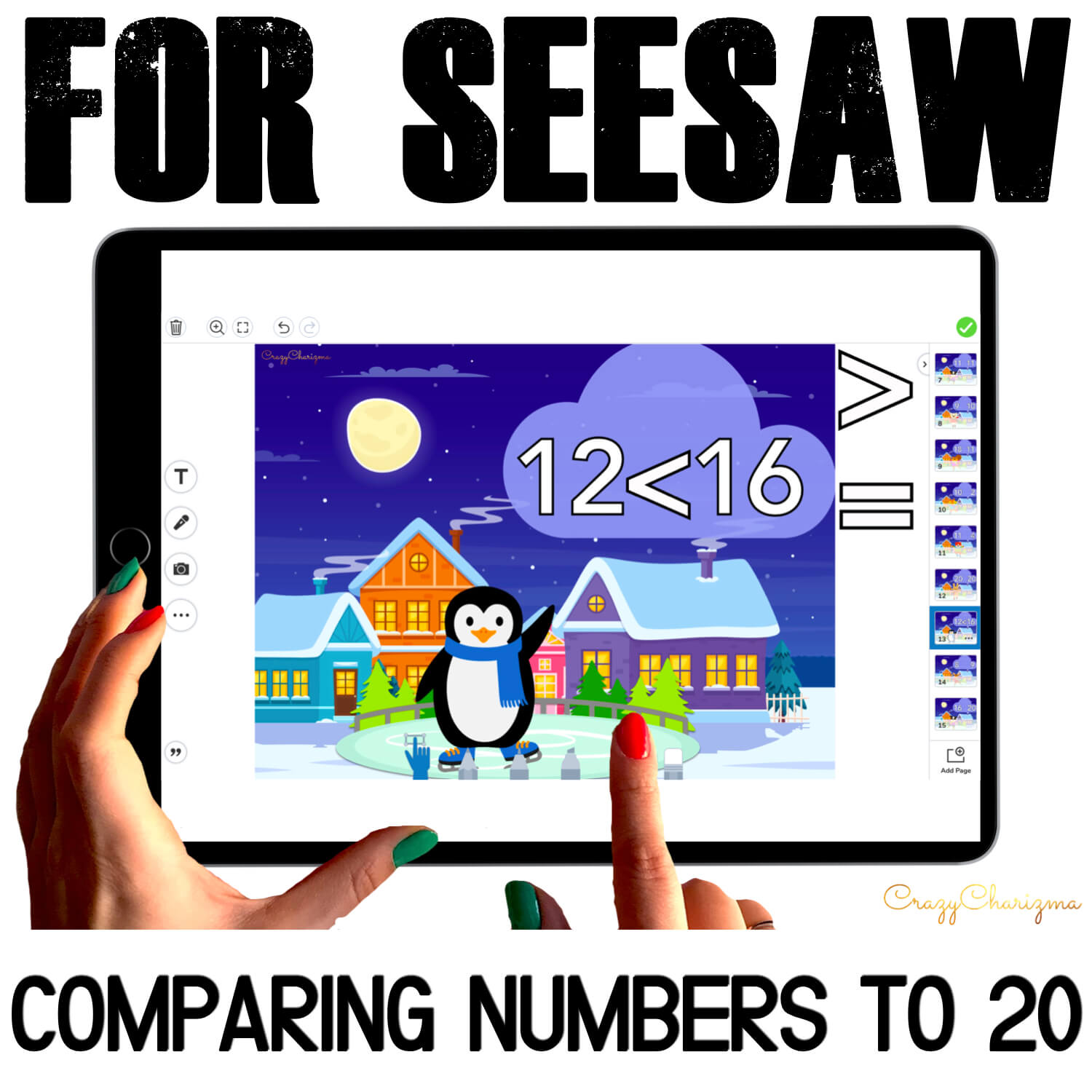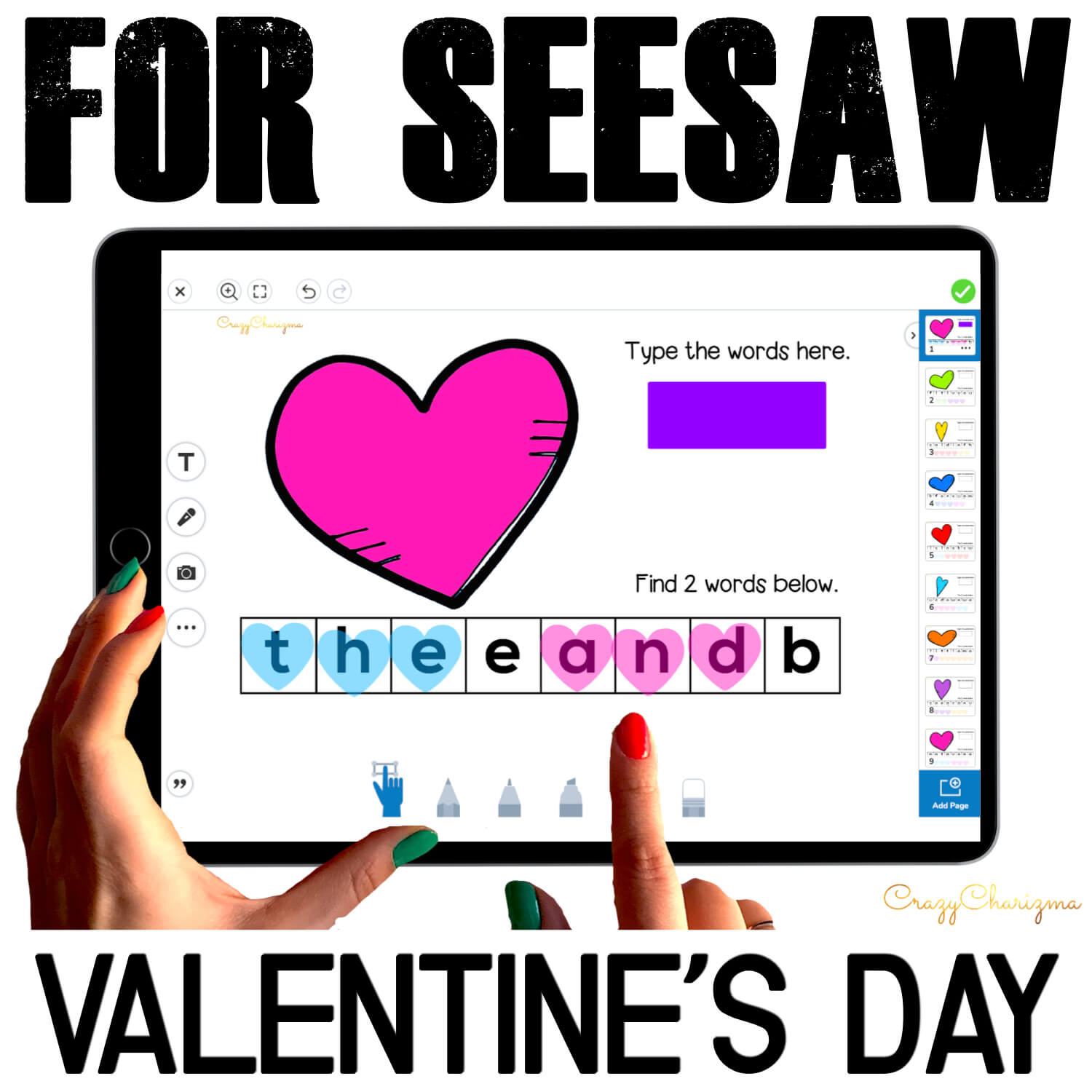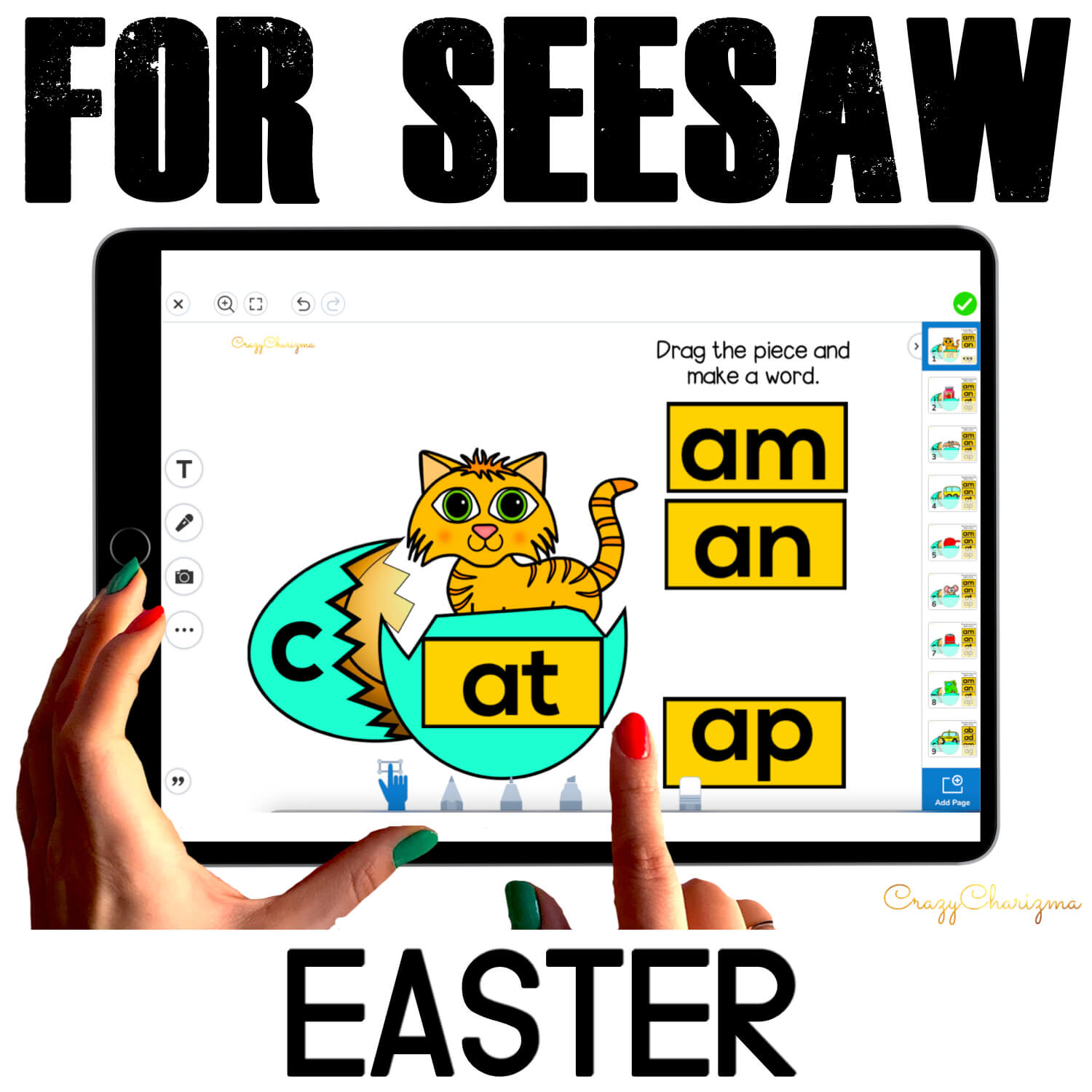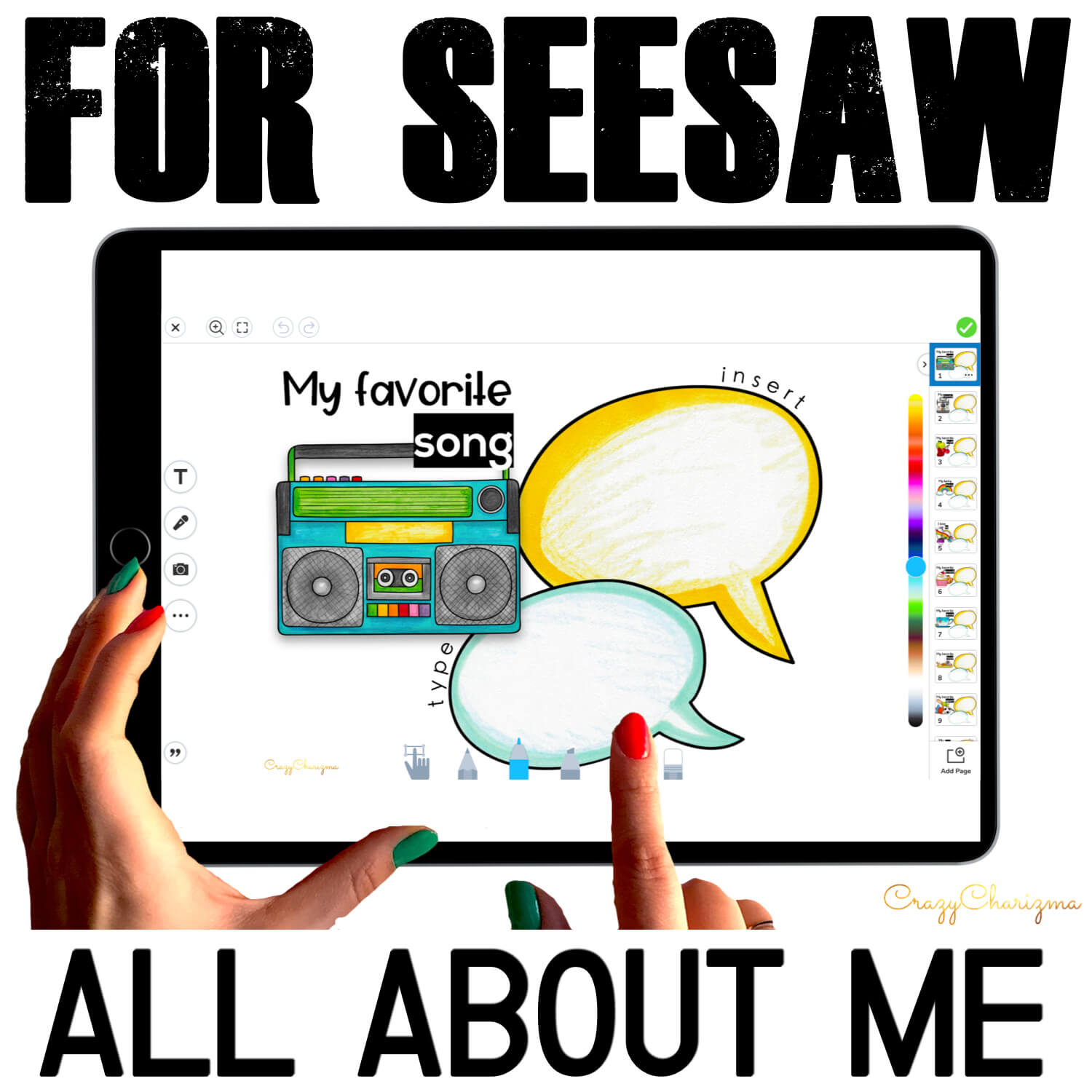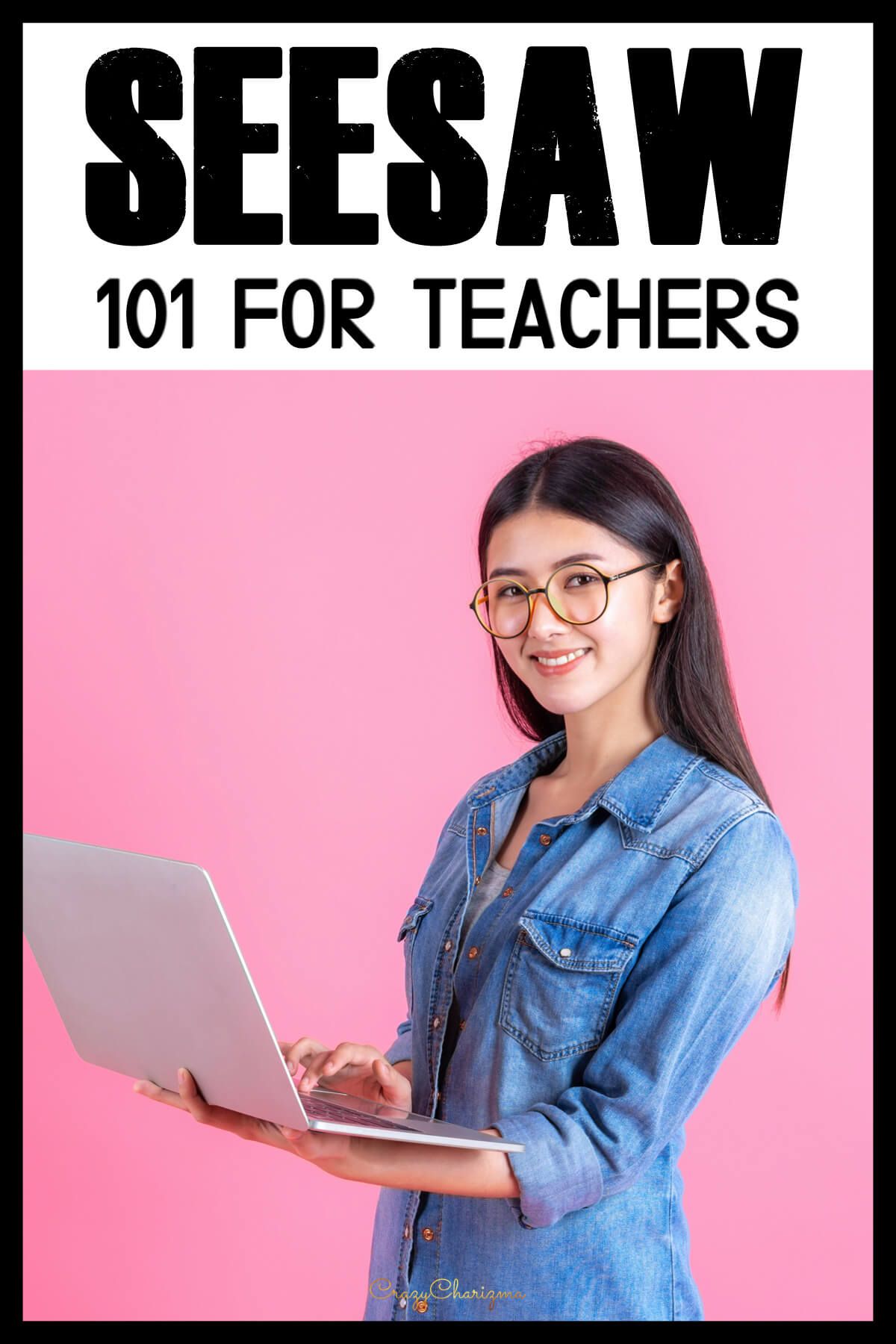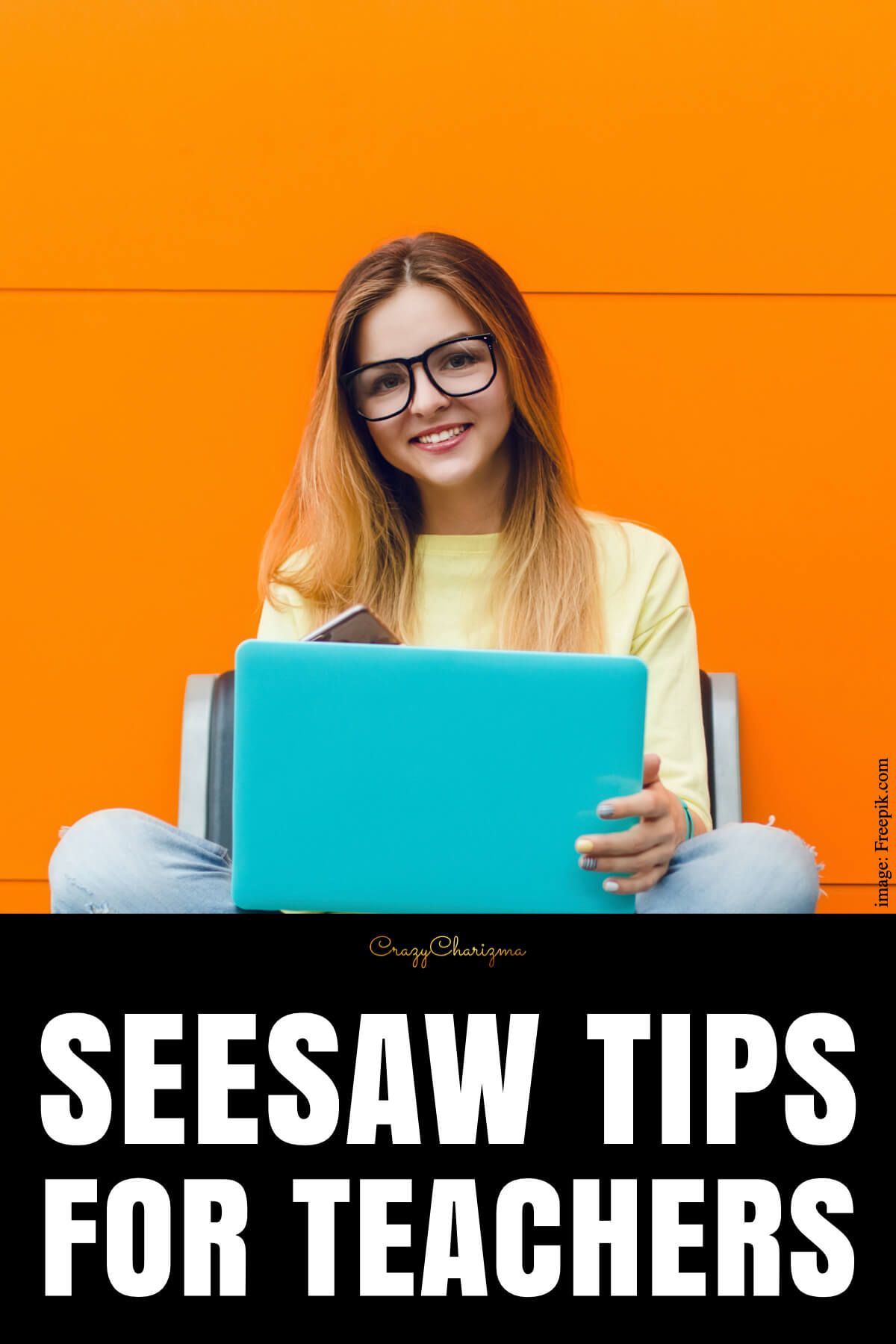After you've created your class in Seesaw and know all the details about it, let's see what kind of activities you can do and use. I'm sharing the must haves for Seesaw!
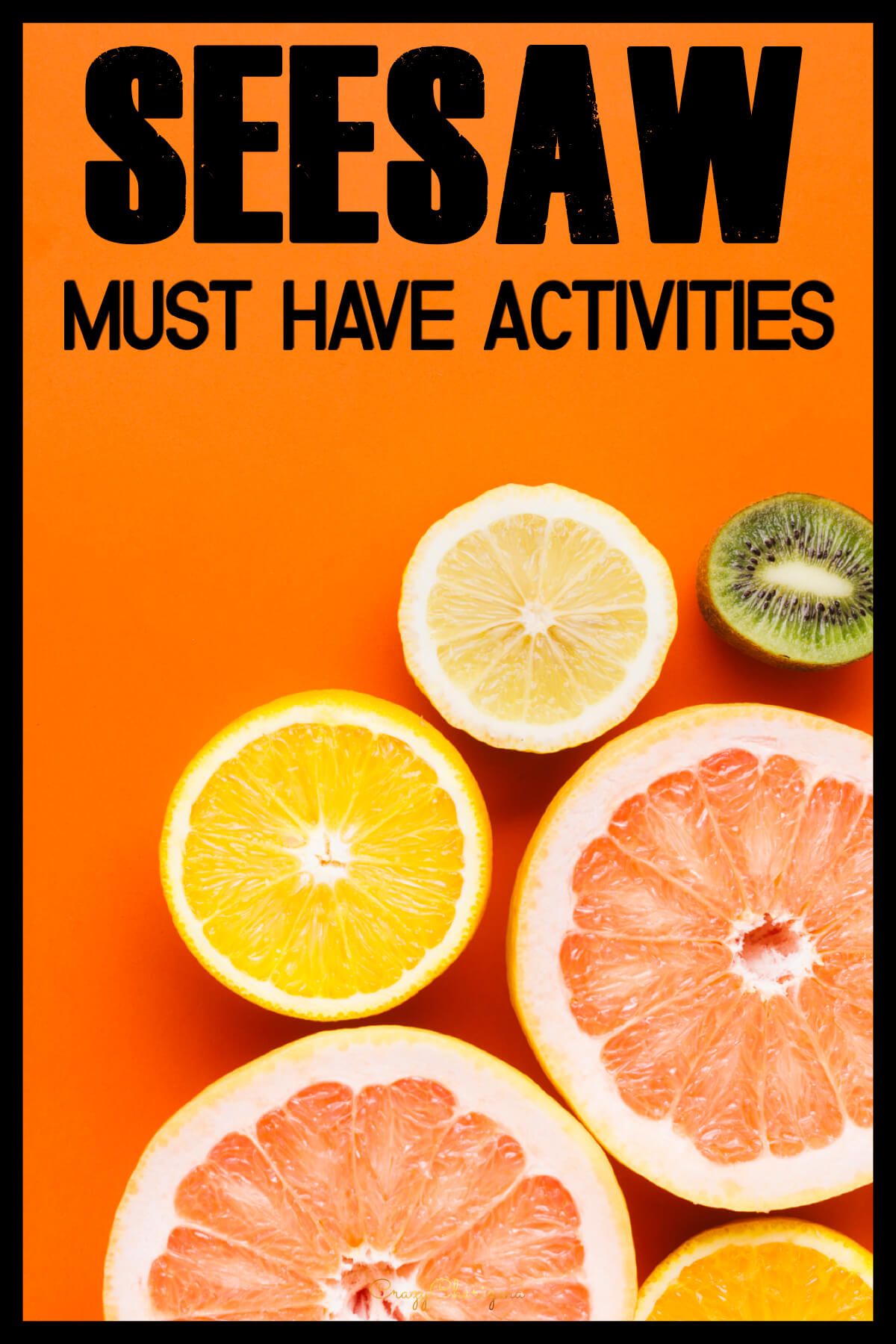
Use preloaded activities for Seesaw
I've created a wide range of resources for Seesaw. You'll just need to save them to your library and use in Seesaw.
Check out various collection of Seesaw activities to practice phonics, sight words, alphabet, math topics, blends and digraphs, etc. You can either click on each image to buy the specific resource or browse the links:
Sight Word Games for Seesaw
Seesaw activities are an amazing and interactive method to reinforce sight words. These activities are full of vibrant visuals and captivating tasks, making sight word practice exciting and unforgettable. Students can engage in matching activities, word games, and interactive tasks, enhancing their sight word skills in an enjoyable way. Make sure not to overlook the opportunity to boost sight word mastery in your learning environment using Seesaw!
The following resources are displayed on the images. You can either click on each image to buy the specific resource or browse the links:
Phonics Games for Seesaw
Unleash the potential of phonics games on Seesaw to nurture fundamental literacy abilities! Immerse young learners in interactive experiences that strengthen letter sounds, word blending, and phonemic awareness. Integrate these games into your teaching to establish a dynamic learning space where students can grow into proficient readers. Allow your students to embark on a captivating literacy adventure and foster a lasting passion for language!
The following resources are displayed on the images. You can either click on each image to buy the specific resource or browse the links:
- CVC Sentences Unicorns
- Phonics Games Pianos
- CVC Words Balloons
- CVC Words Dogs
- Phonics Games Escalators
- Phonics Sentences Crayons
- CVC Words Quilt
- CVCe Words Giraffes
- CVC Words Boxes
- CVC Words Cameras
- CVC Sentences Slinky
- CVC Words Trains
- Reading Passages Houses
- Phonics Sentences Puzzles
- Beginning Sounds Alphabet
- CVC or CVCe Submarine
- Blending CVC Words Gumball machines
- Phonics Cups
- Silent E Little monsters
Blends and Digraphs Games for Seesaw
Seize the opportunity to explore these wonderful Seesaw activities designed for practicing blends and digraphs with your students! These engaging activities are guaranteed to improve your students' grasp and usage of blends and digraphs, as well as boost their reading and spelling abilities. Immerse your students in these activities and witness their confidence and proficiency in mastering blends and digraphs flourish in no time!
The following resources are displayed on the images. You can either click on each image to buy the specific resource or browse the links:
- L Blends Puzzles
- L Blends Doors
- L Blends Pots
- Digraphs Yellow
- Digraphs Treehouses
- Digraphs Cupcakes
- L Blends Sentences Tropics
- R Blends Teal
- R Blends Macarons
- R Blends Dragons
- R Blends Sentences Animals
- Digraphs Underwater
- Digraphs Sentences Sloths
- S Blends Lime
- S Blends Bubble tea
- S Blends Icecream
Math Activities for Seesaw
Prepare to infuse excitement and interactivity into your math classes with the amazing collection of Seesaw Math Activities! Featuring vibrant visuals, captivating tasks, and interactive elements, these activities provide a lively environment for students to delve into and reinforce a range of math concepts. From understanding numbers to mastering addition, and delving into geometry and measurement, Seesaw Math Activities will support your students in excelling in math concepts and skills. Set off on a math expedition with these engaging activities that will captivate and motivate your students on their math learning path!
You can either click on each image to buy the specific resource or browse the links:
- Addition to 10 Dinos
- Subtraction to 10 Cactuses
- Comparing Numbers to 10 Cats
- Counting to 5
- 2D Shapes
- Numbers to 10 Teapots
- Counting to 10 Iphones
- Numbers to 10
- Word Problems (Addition to 10) Pandas
- Numbers to 20
- Addition and Subtraction Dogs
- Word Problems (Subtraction to 10) Llamas
- 3D Shapes
- 2D & 3D Sort
- Telling Time
- Identifying Coins
- Counting Coins
Seasonal and holidays activities for Seesaw
Get prepared to enjoy some holiday cheer while enhancing key skills with a range of holiday activities for Seesaw! These activities will assist children in practicing sight words, phonics, and CVC words to enhance their reading abilities. Additionally, there are special resources tailored for young readers to delight in. Furthermore, these activities offer students the opportunity to engage with math topics such as numbers, addition, and subtraction. Let's rejoice in the holiday spirit by engaging in fun and educational interactive Seesaw activities!
You can either click on each image to buy the specific resource or browse the links:
- Halloween Activities
- Halloween Math Activities
- Thanksgiving Activities
- Thanksgiving Math Activities
- Christmas Activities
- CVC Words Polar Bears
- Winter Comparing Numbers to 20
- Valentine's Day Activities
- St.Patrick's Day Activities
- Easter Activities
- All About Me Activities
Want to test drive? Download Free Seesaw Activities right away.
More ways to use Seesaw
- First and foremost, browse the Seesaw activity library full of many free resources.
- Take advantage of various backgrounds in Seesaw. Kids can write or draw on them.
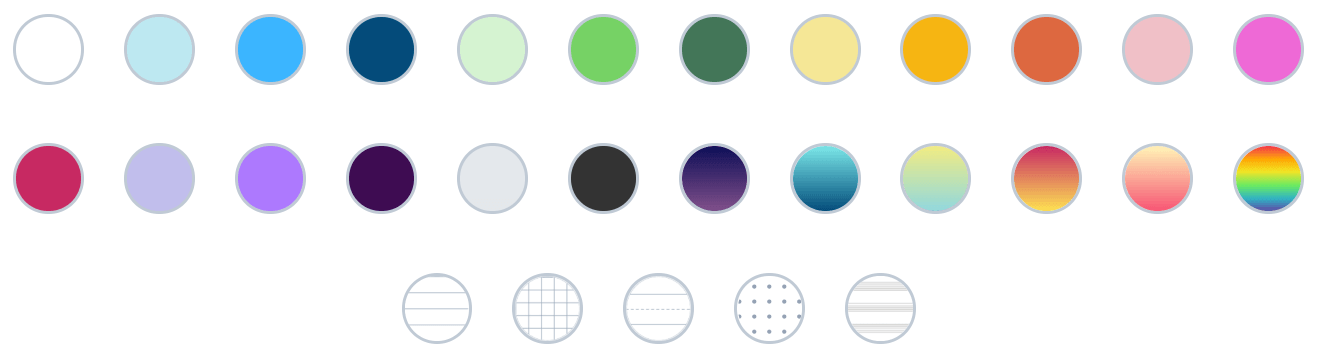
- Ask students to draw something (for example, their "reply" about a writing prompt question) and upload it as a response. They can also draw in Seesaw.
- Ask students to make a poem on a certain topic or with certain words (ex.: Christmas vocabulary).
- Create an activity and add a video from Youtube as a "link". Ask students to watch that video and answer the question/s you mentioned in the instructions. The students should use the audio recording tool, record their reply and add a response to the activity.
- Ask students to take a photo of what they see outside their home. They should upload it and using a labeling tool describe it.
- Ask students to take a photo of objects (practice shapes) and tell what it is using a drawing tool or a labeling tool.
- Ask students to take a photo of a clock (practice telling time) and tell what time it is using an audio recording tool.
- Students can make a portfolio on a topic (ex.: My summer). Ask them to upload 10 photos about their summer. Then they should either write about it using a labeling tool or tell about it using an audio recording tool.
- Ask students to create a step by step tutorial (ex.: How to make salad). Ask them to upload 3-5 photos. Then they should either write the recipe using a labeling tool or tell steps using an audio recording tool.
- Ask students to draw a picture of their mother / grandmother (perfect for Mother's Day) and using a labeling tool write adjectives that describe her.
- Ask students to take a photo of themselves (perfect for Back to school or End of the year) and using a labeling tool write adjectives that describe them.
I'll be adding more ideas to this list while I'm learning too!