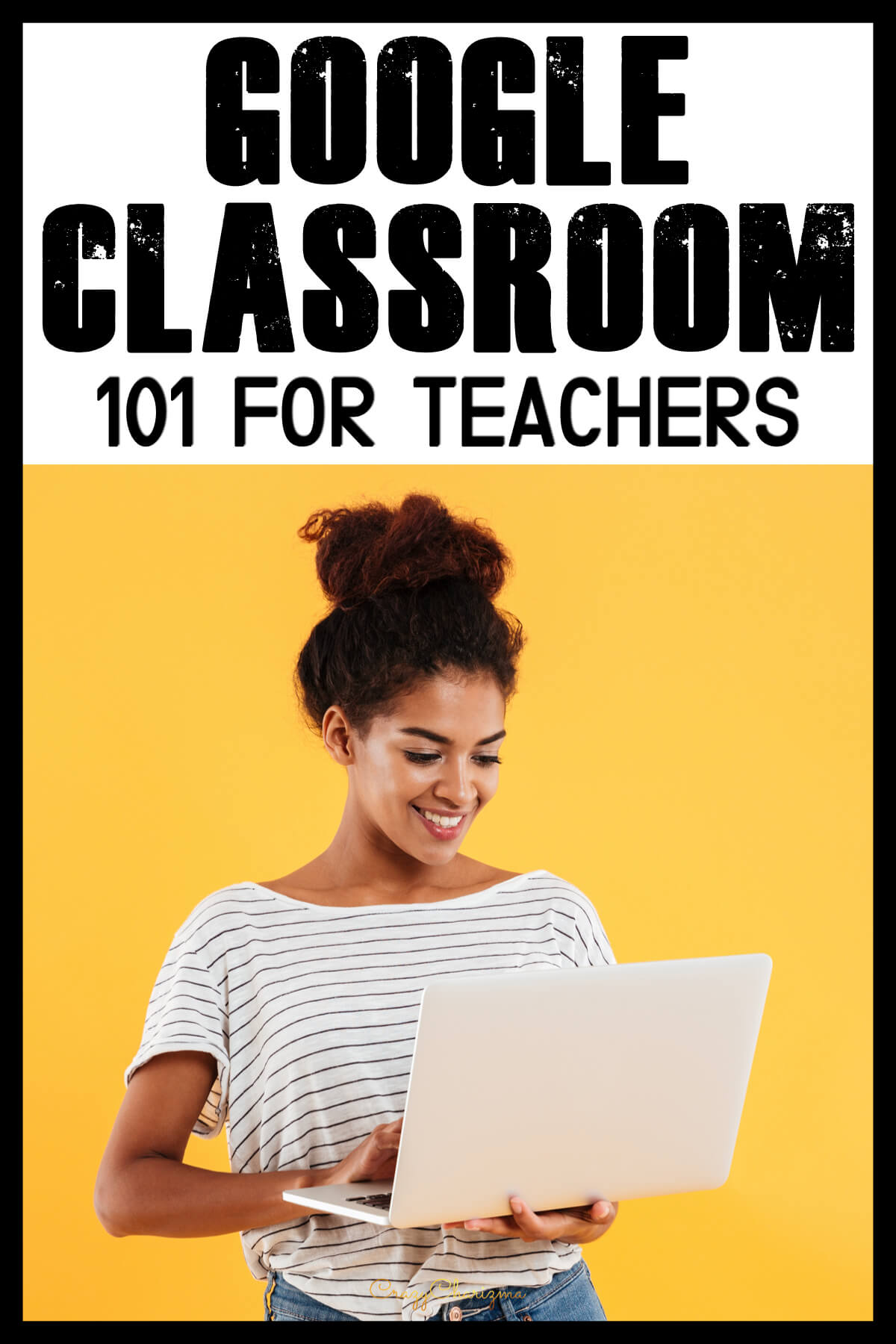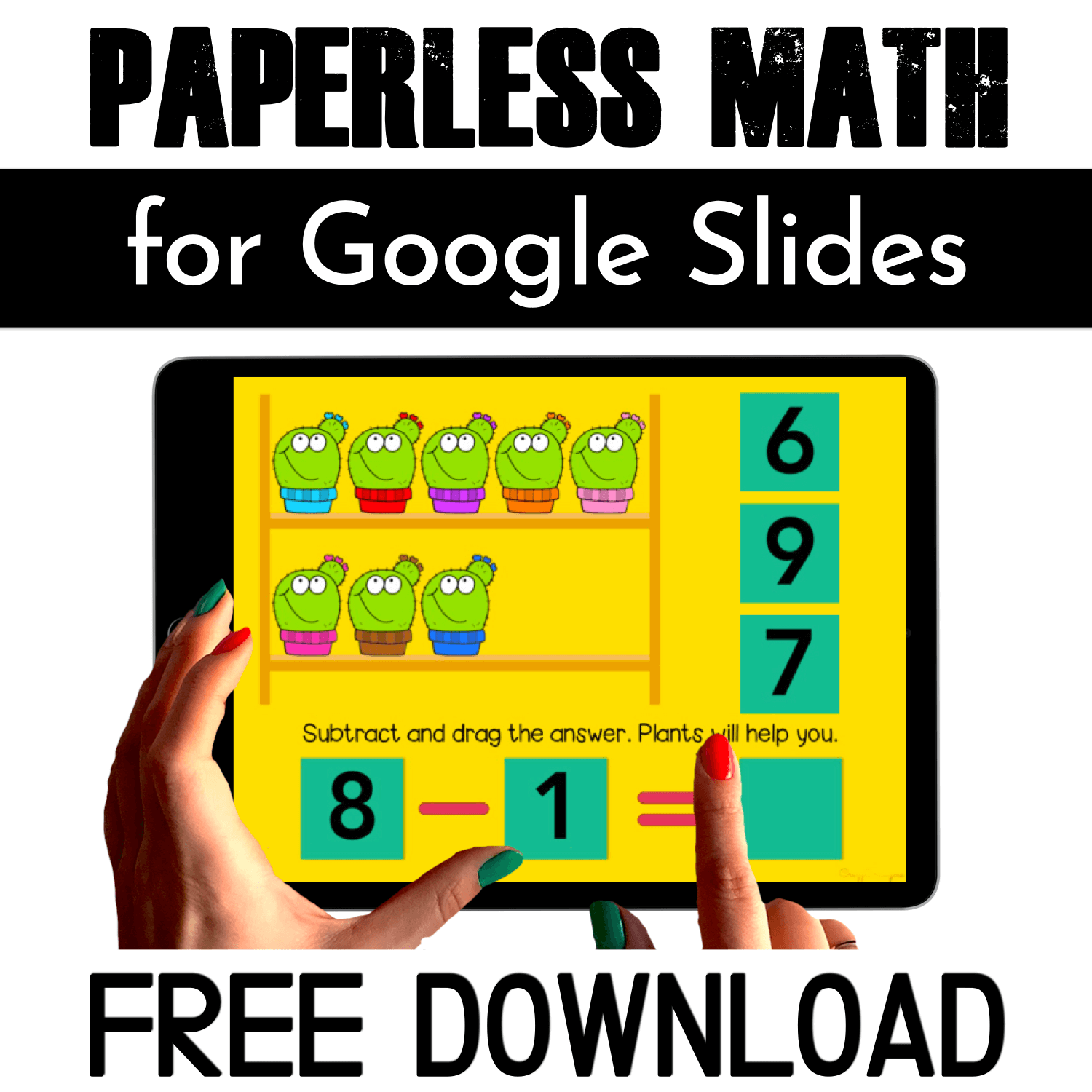Have you started using Google Classroom for distance learning? You might have a lot of questions. How to create an assignment? How to add Google Slides to your Classroom? How kids should return the assignment to a teacher? How to use the Google Slides activities partially? How to differentiate? Find all the FAQ answered in this post and video below.
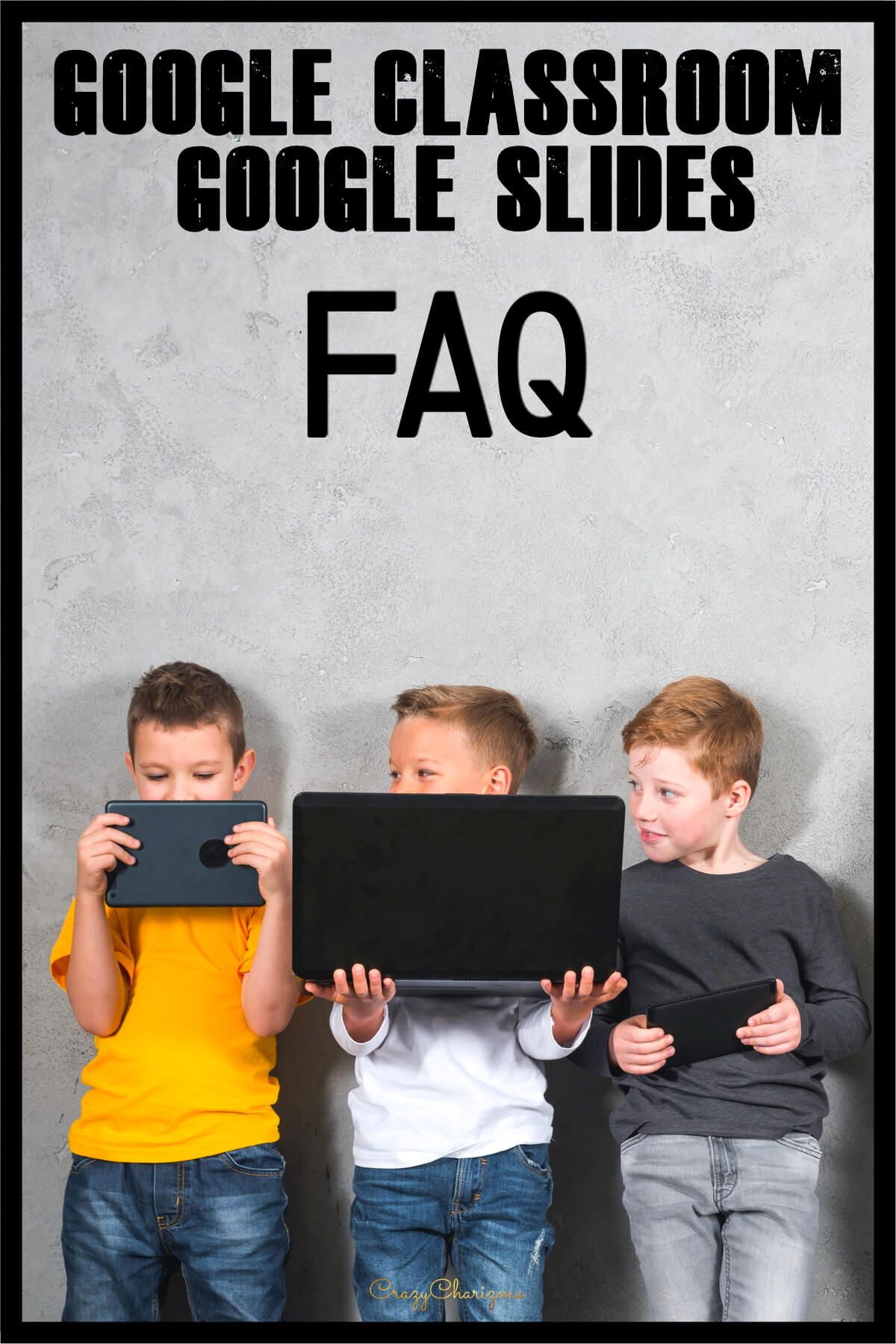
Google Classroom tutorial and FAQ
Watch this video and get the answers to your questions about Google Classroom and Google Slides.
- 0:29 Where can you get the link to a Google Slides set
- 1:12 How a teacher creates an assignment and adds a Google Slides set
- 2:33 How a student joins a class
- 3:22 How a student gets an assignment
- 4:15 How a student turns in an assignment
- 4:42 How a teacher gets the assignment that was turned in
- 5:37 How to assign the part of a Google Slides set
- 6:28 How to differentiate the assignment
What activities can you use in Google Classroom?
Watch the video below and click here to see what activities for Google Classroom you can use even today with your kids. Perfect for distance learning!
Would you love to try first? Download FREE activities for Google Classroom!
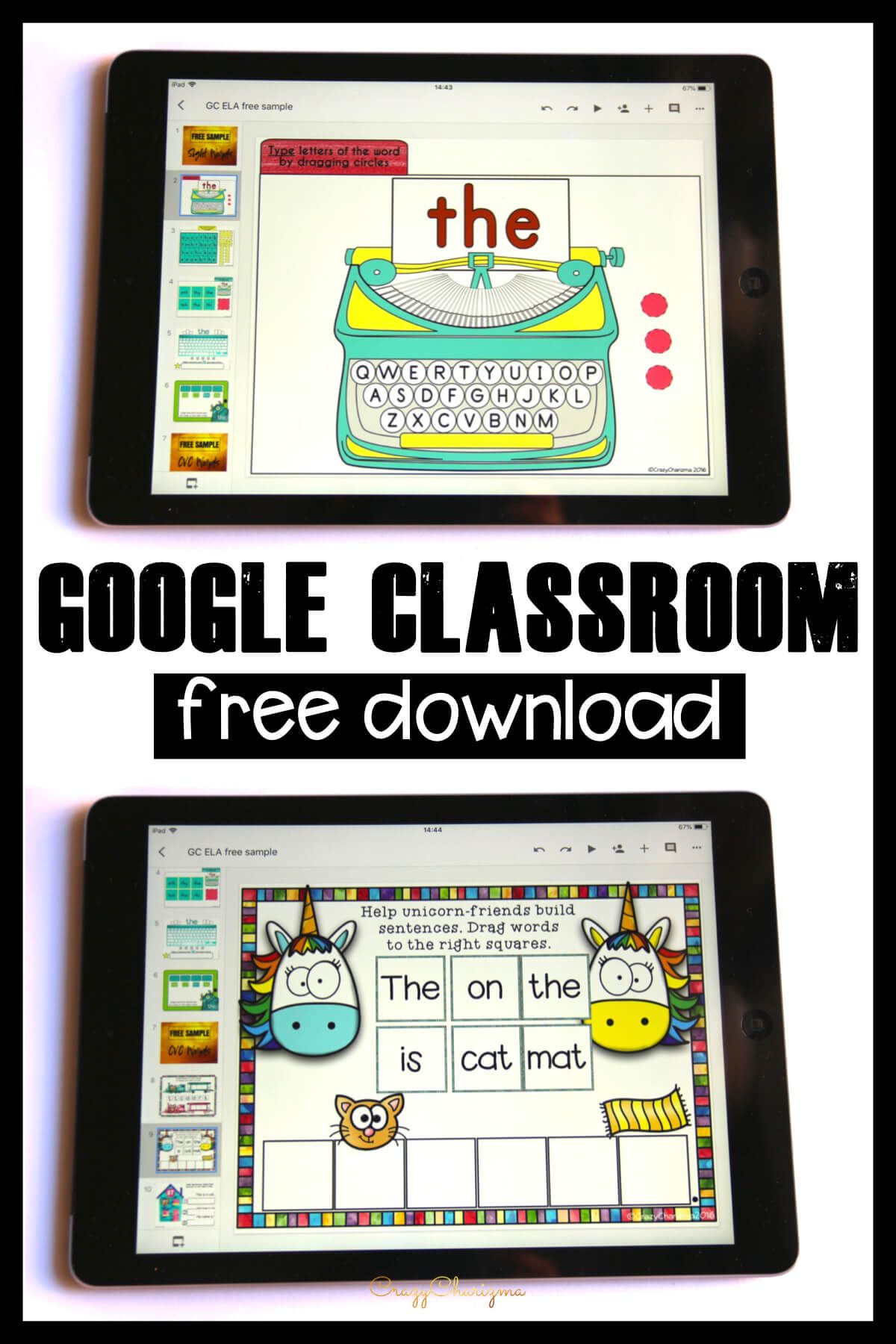
Image credits:
Kids photo created by freepik - www.freepik.com