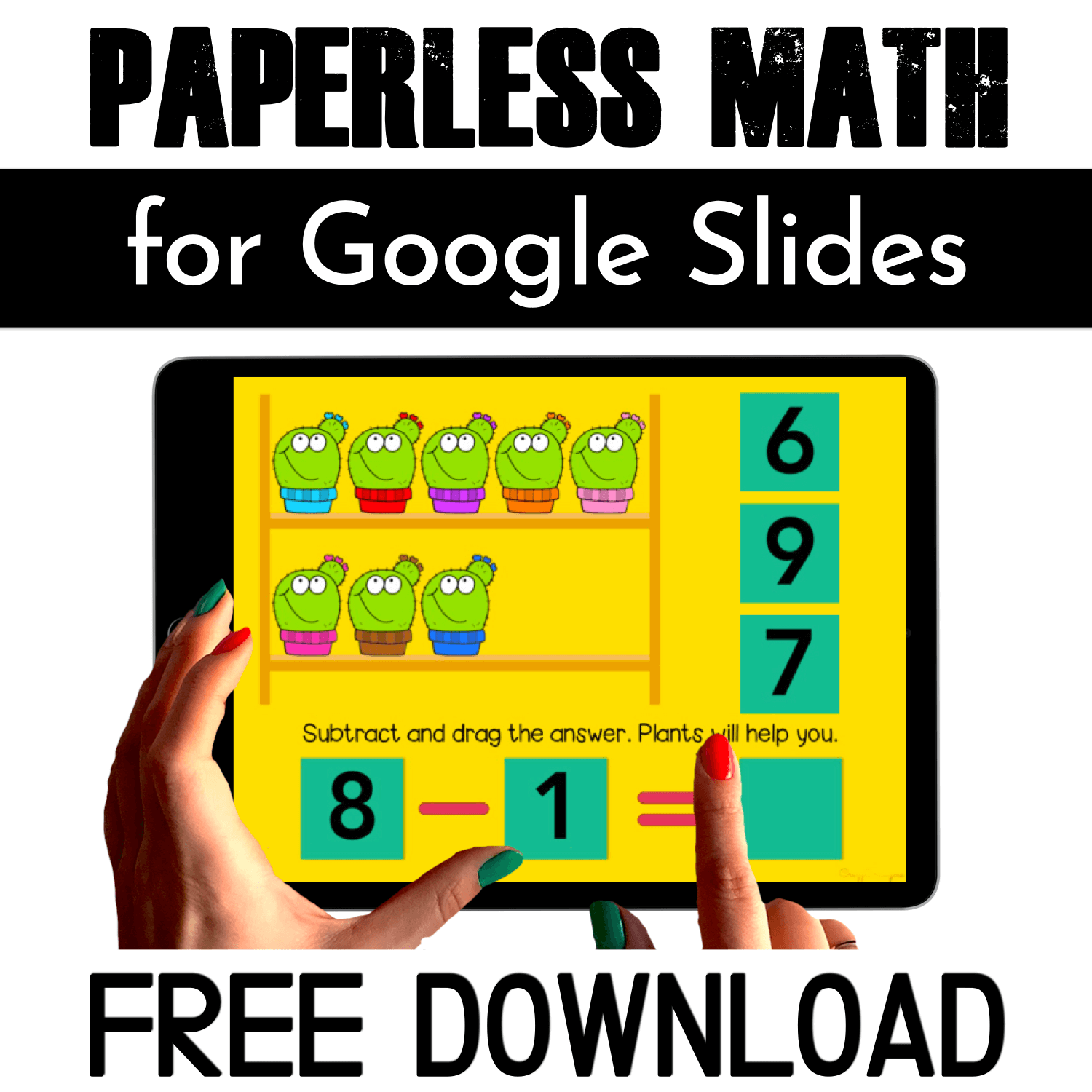Even if your school is closed, don't panic. You can only control the controllable. Meaning, YOU can keep your students learning and engaged. Here are some tools and teaching resources to help you in remote learning.
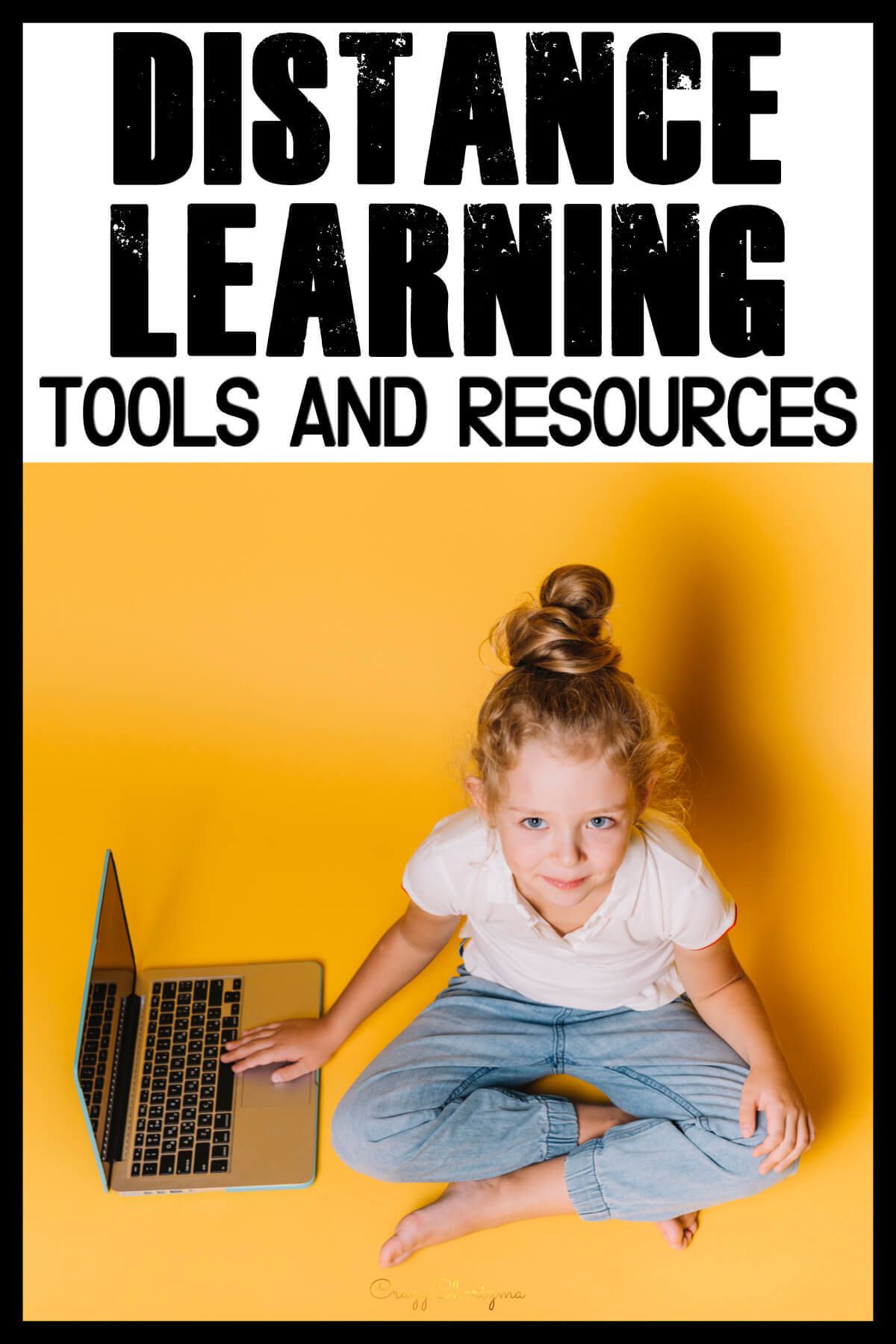
Please, spread the love. Pin this or share.
Distance Learning Tools and Resources I've tried
These are things I've used with various K-2 students. They can be used with other grades too. Let me know in the comments with what grades you used the following tools.
Google Classroom
This is the monumental thing that is perfect for online learning.
Check out this post about all things Google Classroom.
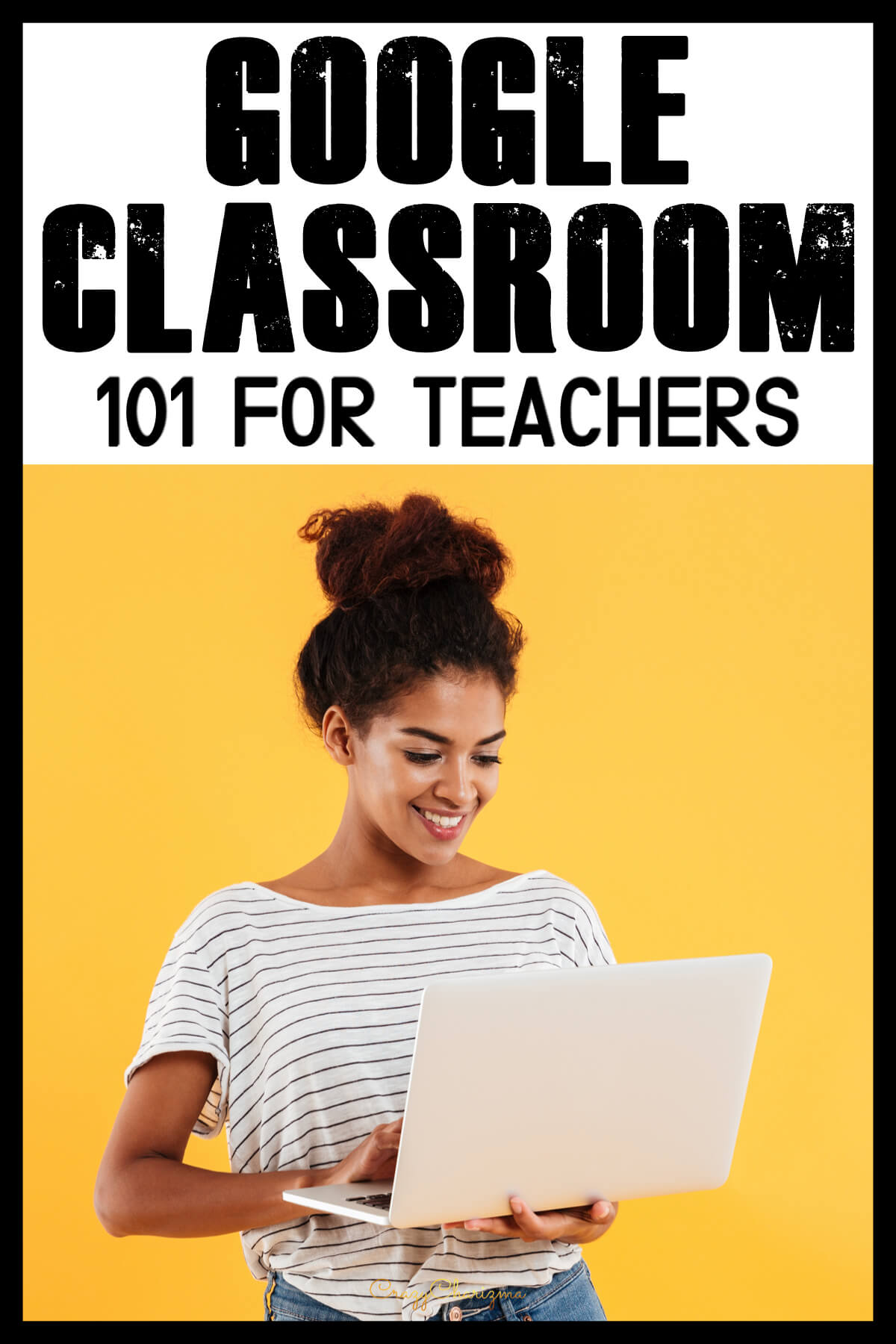
Google Slides
It's my first choice if I need to use paperless activities with kids. And it's great for remote learning too. Kids love the moveable pieces which they drag to make sentences, puzzles and match words with images. Parents can access the materials with their own Google email accounts, or students can access through Google Classroom.
Watch the video below and see what activities for Google Classroom you can use even today with your kids.
Would you love to try first? Download FREE activities for Google Classroom!
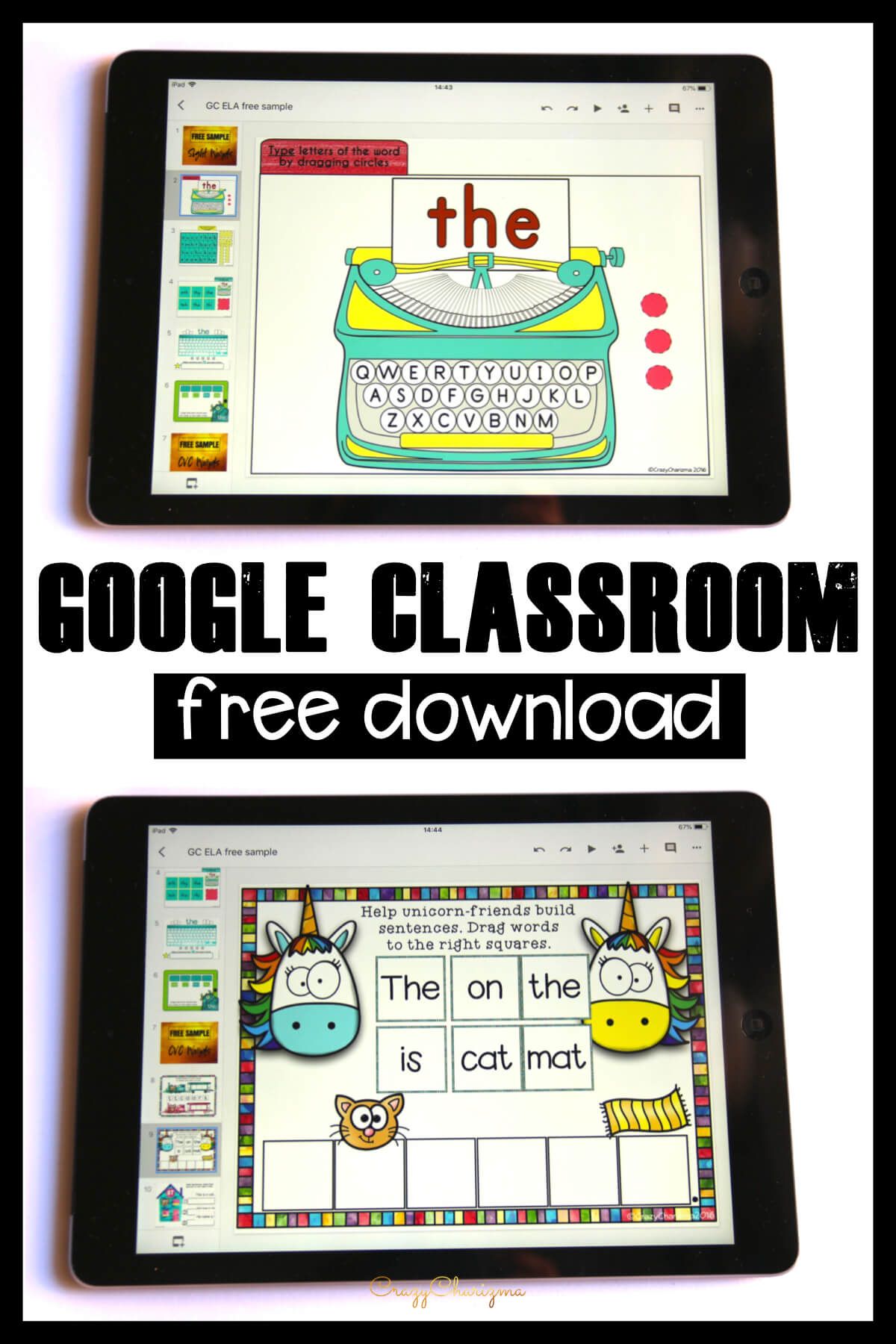
Skype lessons, Zoom, Loom, Google HangOuts
You can use video and have 1:1 lessons with a student. Here are some possible solutions and helpful tips:
Check out Zoom Directions for Students. Julie from the Techie Teacher created these directions for teachers who will be using Zoom to connect with students while at home. They are editable so you can make some changes too.
You can schedule a call and share a link with your kids. You will be able to see and hear your students on the call.
Google for Education
Leverage powerful tools to extend learning to home environments with all things Google. Watch this detailed walkthrough.
Interactive PPTs
They work the same way as Google Slides. I'm sure you've used them before!
Freebies to send home
As simple as that, you can print and send home various printables and activities depending on the topics you need to teach or revise.
Cool distance learning tools educators recommend
These are great tools and resources to use for remote learning. Keep in mind that many services provide free access during school closures because of COVID-19 or they are generally free.
Seesaw
Seesaw: learning loop between students, teachers, and families.
Check out this post about all things Seesaw.
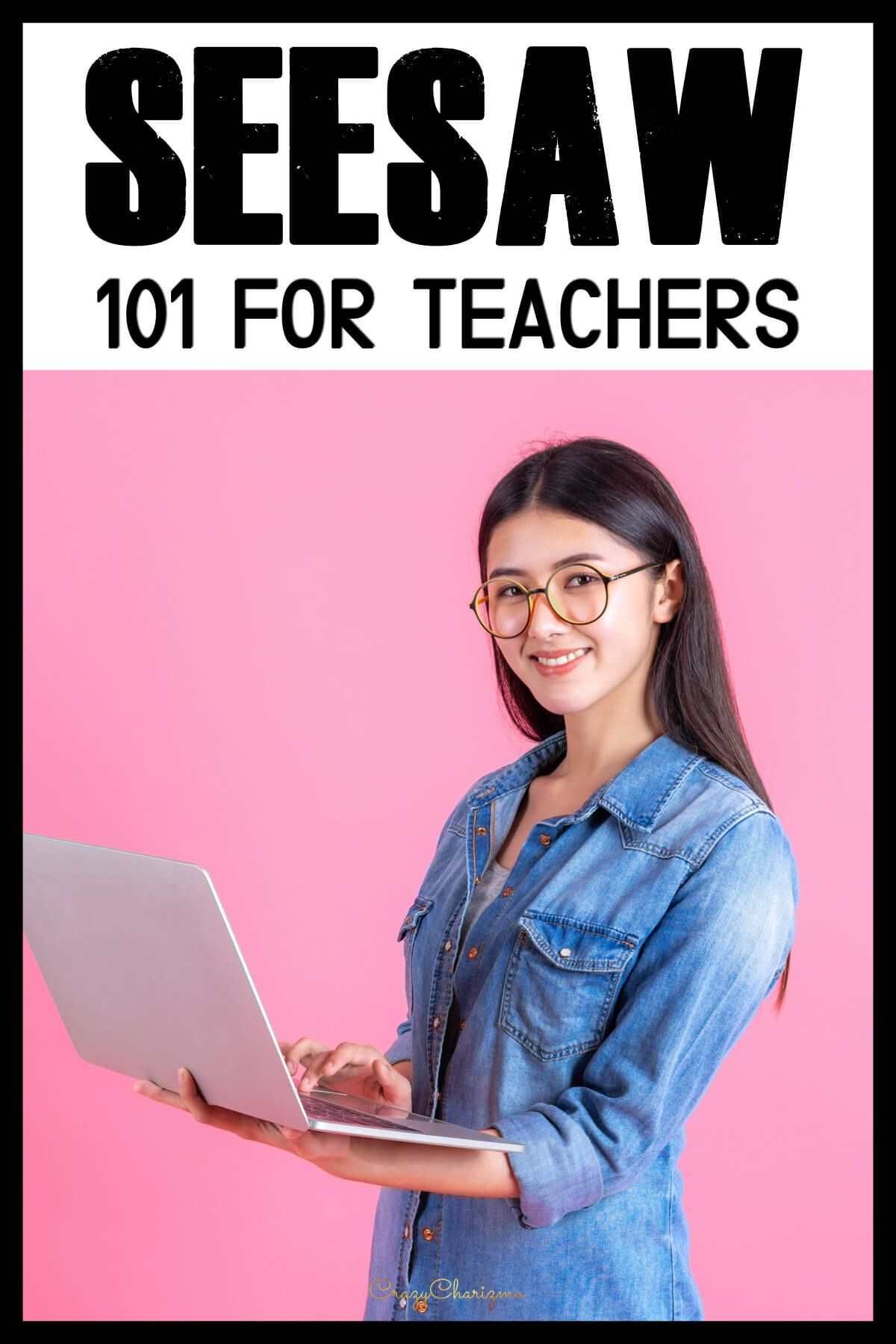
Discovery Education
Discovery Education is the global leader in standards-based digital content for K-12.
Global digital library
Global digital library has free books for kids to read and online games.
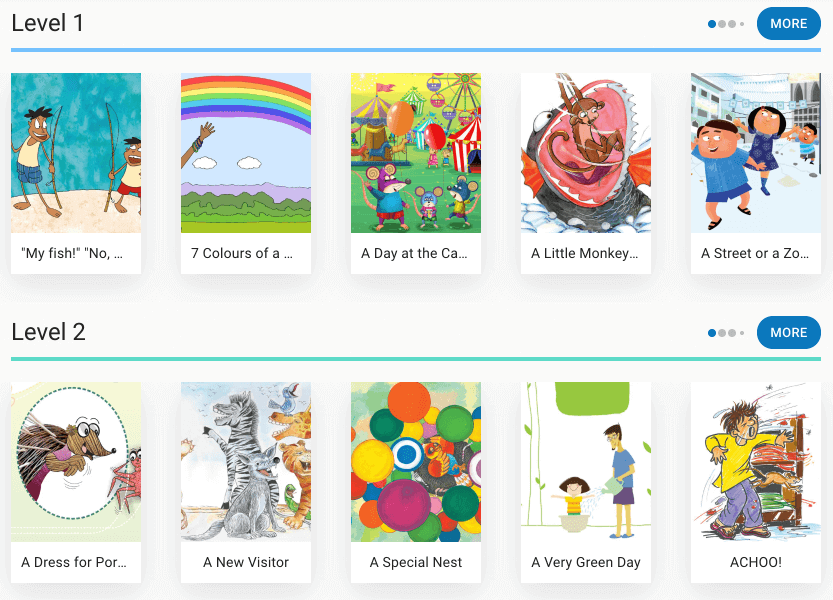
Vooks
Vooks: a world of animated storybooks.
Kahoot!
Kahoot! is a game-based learning platform that makes it easy to create, share and play learning games or trivia quizzes in minutes.
Storyline Online
Storyline Online: kids will love to listen to books read by famous people.
Edpuzzle
Edpuzzle: make any video your lesson.
Starfall
Starfall: kids learn through exploration. Find various games for kindergarten and prek (ABCs, reading, colors, nursery rhymes, and much more).

Khan Academy Kids
Khan Academy Kids: kids can read, play, learn and grow.
Kids discover
Kids discover is an online reading platform for grades 3-8.
ClassDojo
Use ClassDojo to communicate with your class, give them updates and share pictures.
Educational videos for remote learning
Nowadays you can find great videos with explanation of this or that topic, as well as perfect songs to sing along. Check out these helpful lists:
- 8 best educational shows for kids of all ages
- 26 educational shows for younger kids to stream while they may be out of school
- 11 STEAM and STEM TV shows for kids
- 30 great educational Netflix shows
- 30 Great Educational Disney+ Shows
- 30 Great Educational Hulu Shows
- 30 of Our Favorite Educational Shows on Amazon Prime
- 10 shows for kids that are actually educational
- Best educational kids’ TV shows for preschoolers, little kids, tweens and teens
Tips to make distance learning more fun
- Use themed days of the week to cheer up the kids.
- Movie director, Retell-ephone, Cartographer ... check out 25 Reading Activities for Home and School.
- This list is super cool. Check out fun and meaningful at home learning ideas.
- Did you know you can use Alexa and play educational games? Now you do! Here is the post with all the ideas!
- Go on a virtual trip with your kids. These sites are offering the trips from your house.
Yellowstone National Park
The White House
Louvre
San Diego Zoo
Boston Children’s Museum
The Monterey Bay Aquarium
Mars
Great Wall of China
Various farms
More distance learning tips and resources
- Distance learning solutions
- Distance learning: keep your students learning even when school is closed
- Preparing for kindergarten school closures
- Free online learning resources for teaching your students virtually
- Keep calm and trust in edtech: tools to support teaching amid closures
Image credits:
Technology photo created by freepik - www.freepik.com