
Google Classroom Activities for Kindergarten
Google Classroom. You've probably heard these 2 words a lot lately. Since schools and school districts are becoming more and more digital and paperless, I'm sure you'd love to keep up yourself.

Google Classroom. You've probably heard these 2 words a lot lately. Since schools and school districts are becoming more and more digital and paperless, I'm sure you'd love to keep up yourself.

How to create activities in Google Slides with moveable pieces (drag and drop)? I get this question a lot! Check out all the details on how to make interactive Google Slides in this post and video tutorial.

If you need to find all the answers to your questions about Google Classroom, you are in the right place! I've put here all the useful information, tips, and tricks about Google Classroom!

You probably have tons of teaching resources that you created yourself or bought on TPT. You can reuse these printables in Google Slides! Find all the details about how to add pdfs to Google Slides in this blogpost.

It has so many names: silent E, magic E, super E, sneaky E. No matter how you call the words with silent E, today I'll share my step-by-step process on how to teach silent E words virtually or in the classroom.
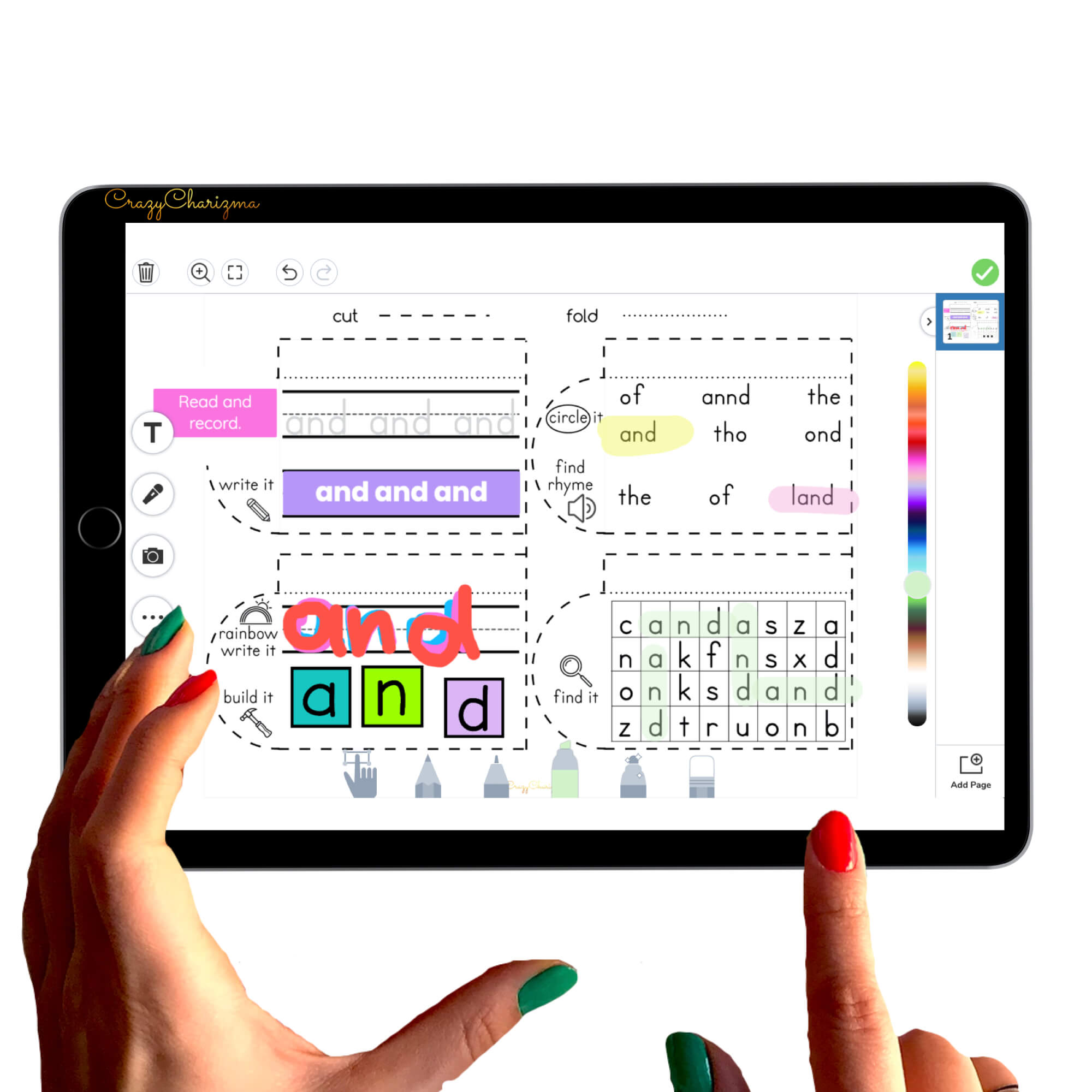
Would you like to know how to upload pdfs to Seesaw and make them interactive? Here is a quick tutorial for you! Watch the tutorial or/and read the blogpost with the details.

Kids can easily produce sentences without knowing they actually did. Building sentences when they speak and talk about everyday things is easy. The challenge happens when we start teaching the kids. But it shouldn't be this way.